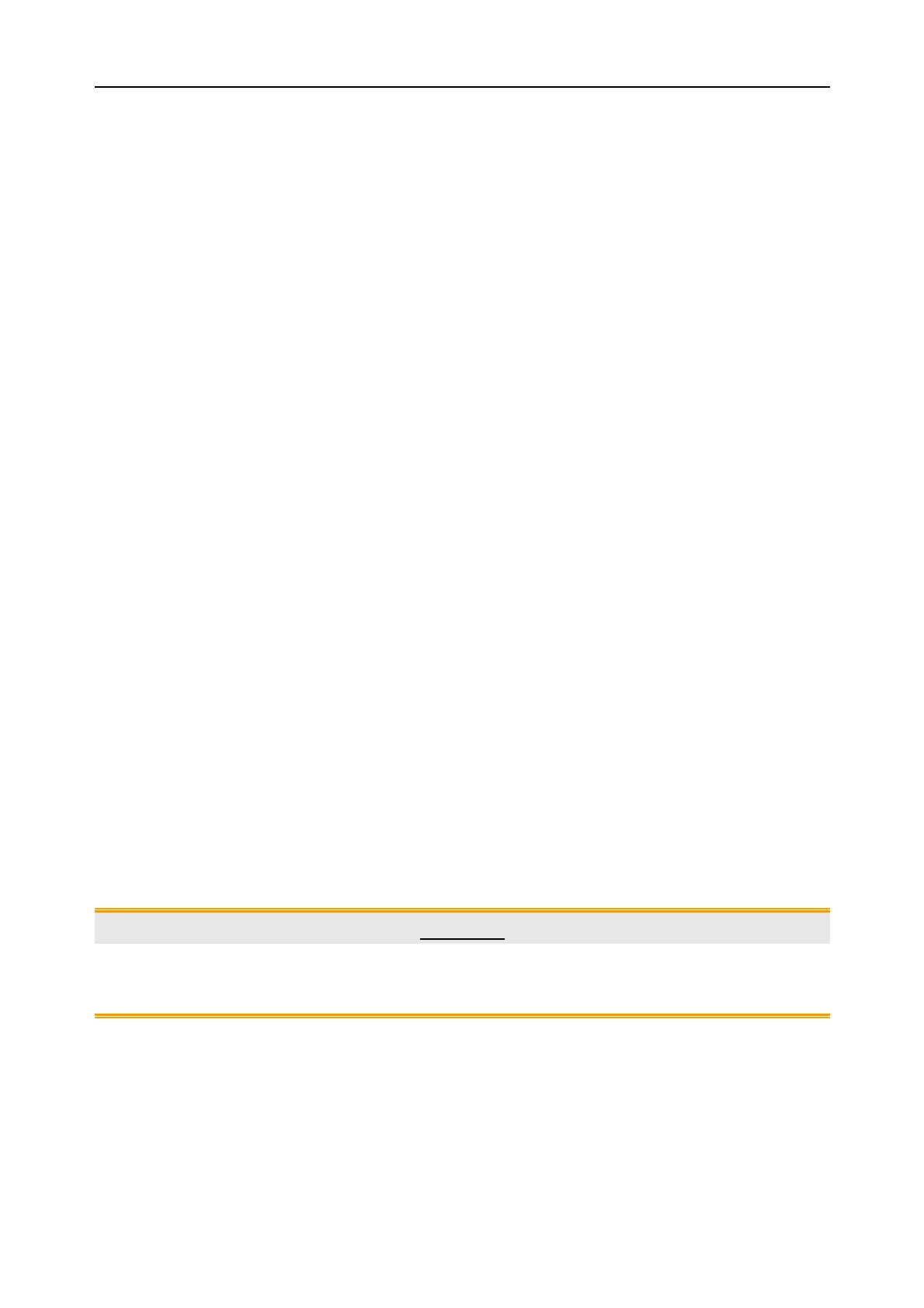F9 Fetal & maternal Monitor Service Manual Maintenance
- 21 -
table environment is recommended.
Do not scratch and damage the screen.
Avoid high voltage and static charge.
6.3 Maintenance of the Transducers
Keep the transducers in a dry environment with the temperature lower than +45°C (+113°F).
Wipe off coupling gel from the ultrasound transducer after us to prolong the life of the transducer.
Handle the transducers with care. Rough handling could damage the cover, piezoelectric crystals
and mechanical movement. Contacting the transducers with hard or sharp objects should be
avoided.
Do not excessively flex the cables.
6.4 Maintenance of the Recorder
The recorder platen, thermal print head and paper sensing mechanism must be cleaned at least
once a year or when needed (when traces become faint).
To clean the recorder:
1) Clean the recorder platen with a lint-free cloth and soap/ water solution.
2) Wipe the thermal array using a cotton swab moistened with 70% Isopropyl alcohol-based
solution.
3) Remove dust on the paper sensing mechanism and paper sensor with a dry clean cloth.
CAUTION
Only use the recorder paper provided by EDAN, or it may damage the recorder. This
kind of damage is not covered by warranty.
