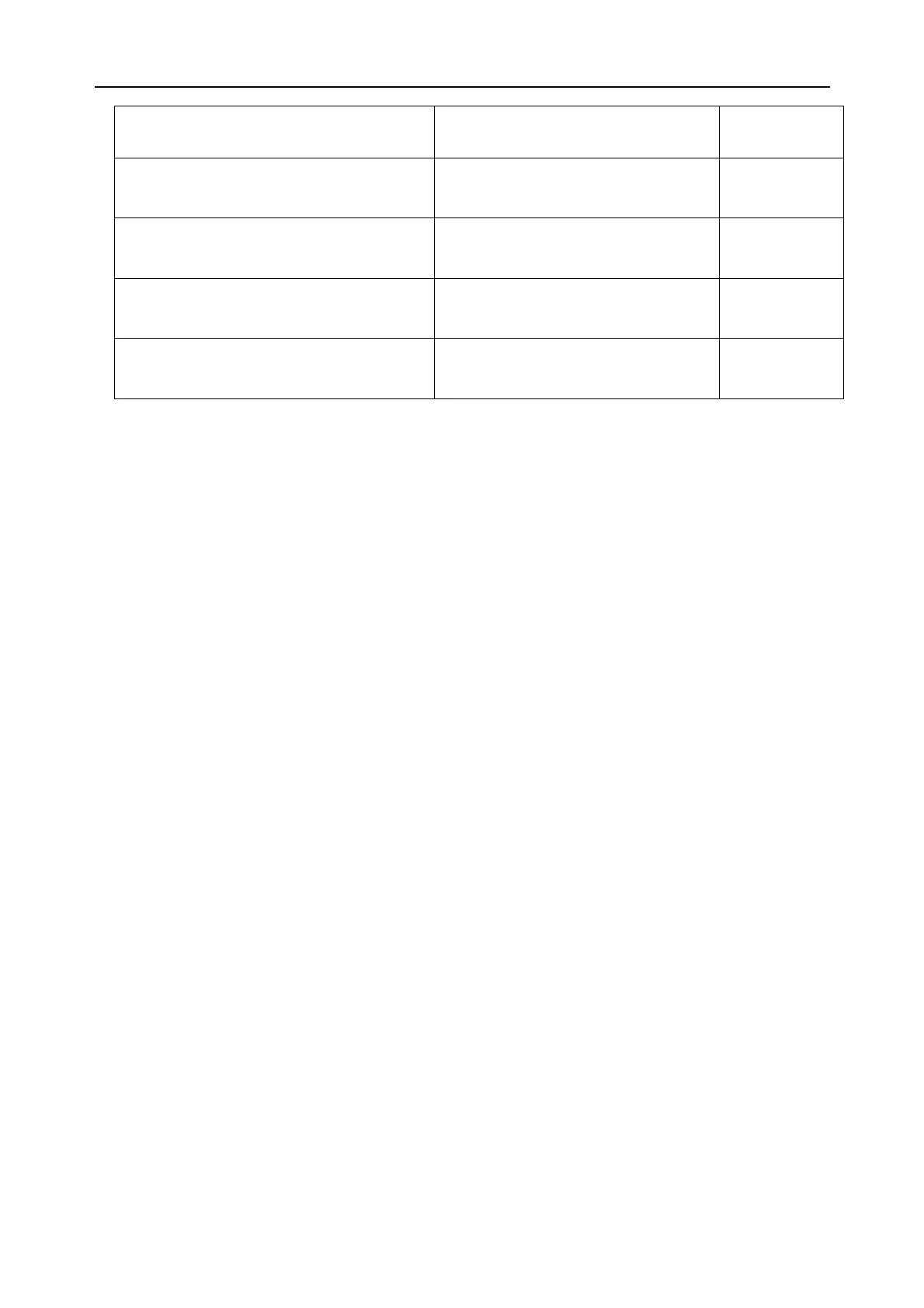F9 Fetal & maternal Monitor Service Manual System Configuration
- 17 -
MFM-CNS version is V3.7 or higher RS485 V1.3
F9 connects to Insight software via DB9
interface.
--- INSIGHT V1.2
F9 connects to MFM-CNS or Insight
software via RJ45 interface.
MFM-CNS version is V3.4 or higher
ETHERNET
V1.2
F9 connects to OB TraceVue system of
PHILIPS.
--- PHILIPS
F9 connects to MILOU
--- PHILIPS2
1 Open the System Setup menu.
2 Select Network Setup.
3 Select the pane next to Net Version.
4 Select a net version.
5 Select OK in the Network Setup menu.
6 Select OK in the System Setup menu.
5.9 Configuring Wireless Network
When connecting the monitor to MFM-CNS via wireless network, you need to set wireless
channel number and wireless module number:
1 Open the System Setup menu.
2 Select Network Setup.
3 Select Wireless CH.
4 Select a number (6 ~ 31).
5 Select Wireless MOD.
6 Select a number (0 ~ 31).
7 Select OK in the Network Setup menu.
8 Select OK in the System Setup menu.
NOTE:
Refer to MFM-CNS Wireless Network Installation Guide for details of setting wireless
network.
