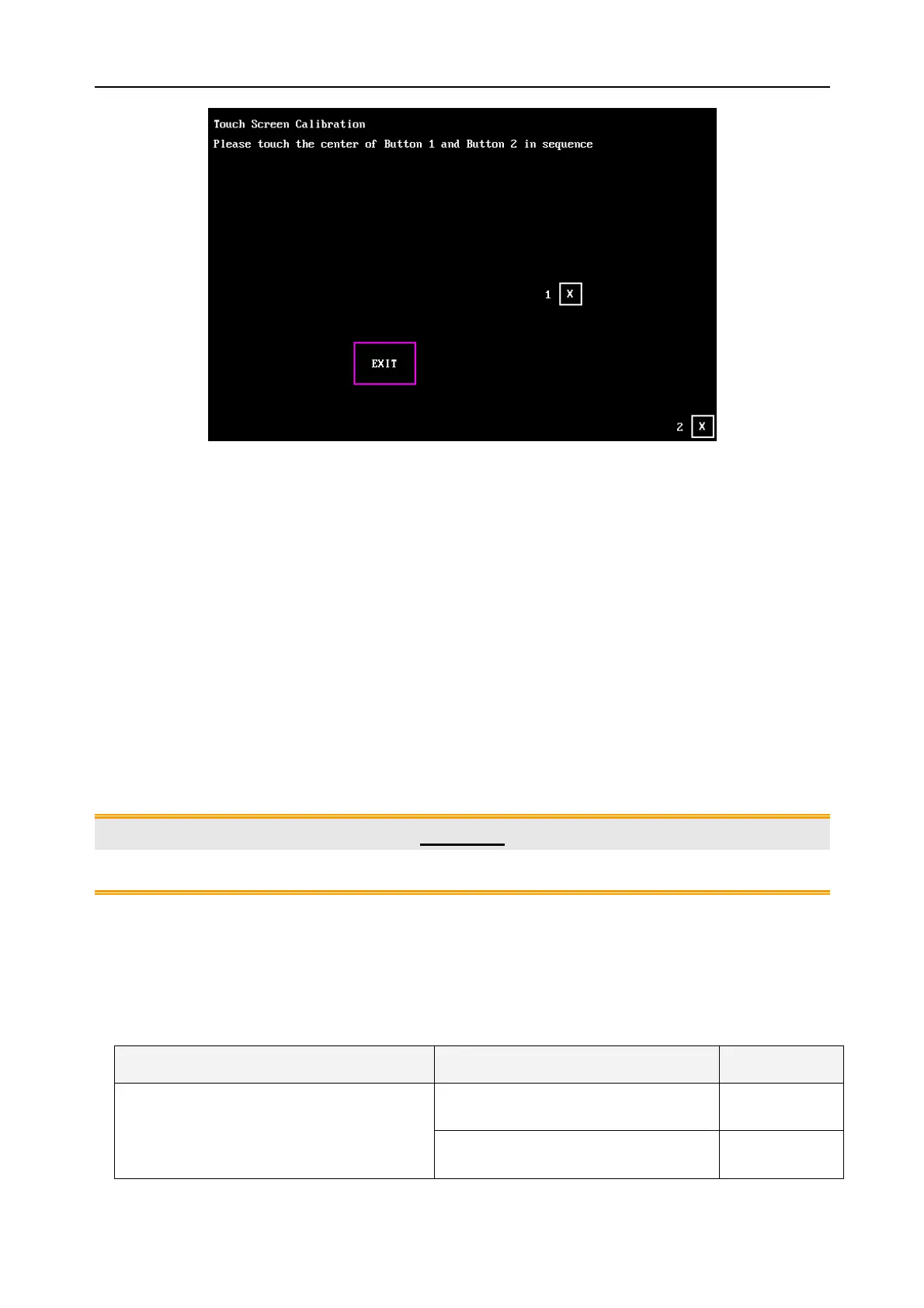F9 Fetal & maternal Monitor Service Manual System Configuration
- 16 -
5.7 Changing the Device No.
This device No. determines the bedside monitor ID on the data receiving software, such as
MFM-CNS central monitoring system of EDAN.
1 Open the System Setup menu.
2 Select Network Setup.
3 Select the pane next to Device No..
4 Select a device number from 1 ~ 99.
5 Select OK in the Network Setup menu.
6 Select OK in the System Setup menu.
CAUTION
Make sure the device numbers of the monitors in the same system do not overlap.
5.8 Changing Net Version
This Net version determines the network protocol of monitor when it is connecting to a PC.
Connecting Mode Other Requirements Net Version
MFM-CNS version is V3.0 or higher RS485 V1.1
F9 connects to MFM-CNS via DB9
interface.
MFM-CNS version is V3.3 or higher RS485 V1.2
