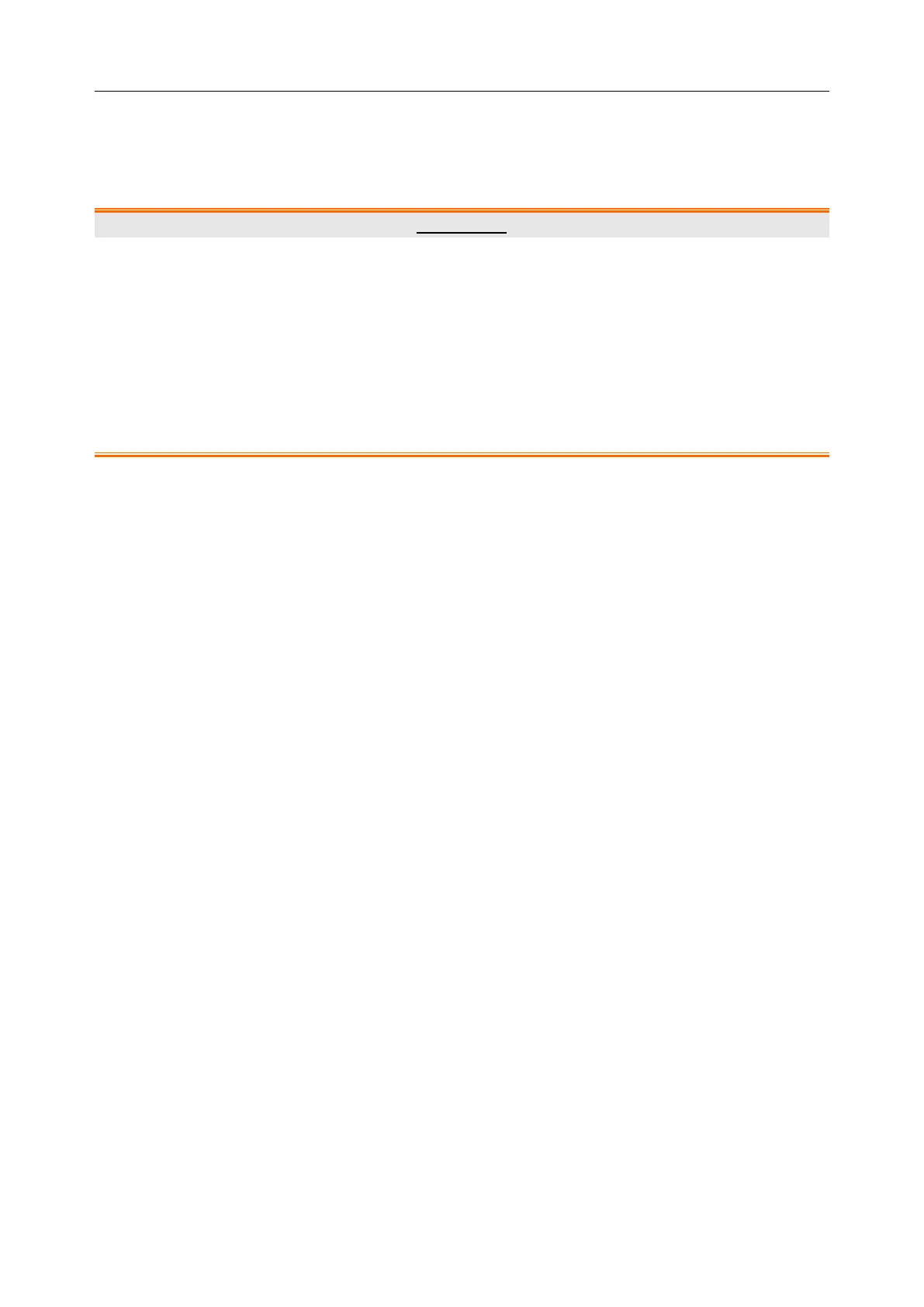Vital Signs Monitor Service Manual Installation
- 10 -
To mount the monitor on wall
To mount the monitor on a wall, you need to order a Wall Mounting Bracket (02.04.243472).
Please refer to that instruction for details of installation.
WARNING
1 The wall mounting bracket can be fixed only on a concrete wall.
2 Make sure the monitor is secure on the wall-mounting bracket before releasing your
hands from the monitor.
3 Make sure the mounting bracket for the wall-mounting bracket is well attached to the
monitor before fixing the monitor to the wall-mounting bracket.
4 Check and make sure all screws on the wall-mounting bracket are secure.
5 Make sure the wall-mounting bracket is firmly fixed to the wall.
To install the monitor on trolley
An Assembling Instruction will be delivered with the Trolley (83.60.261116). Please refer to the
instructions for details of installation.
3.5 Connecting to AC Power Supply
Apply the power cable provided with the monitor. Plug one end of the power cable to the power
socket of the monitor and fasten the connector shoulder with the security lock. Connect the other
end to a grounded 3-phase power output special for hospital use.
NOTE:
Do fasten the connector shoulder with the security lock after plugging the connector into
the socket.