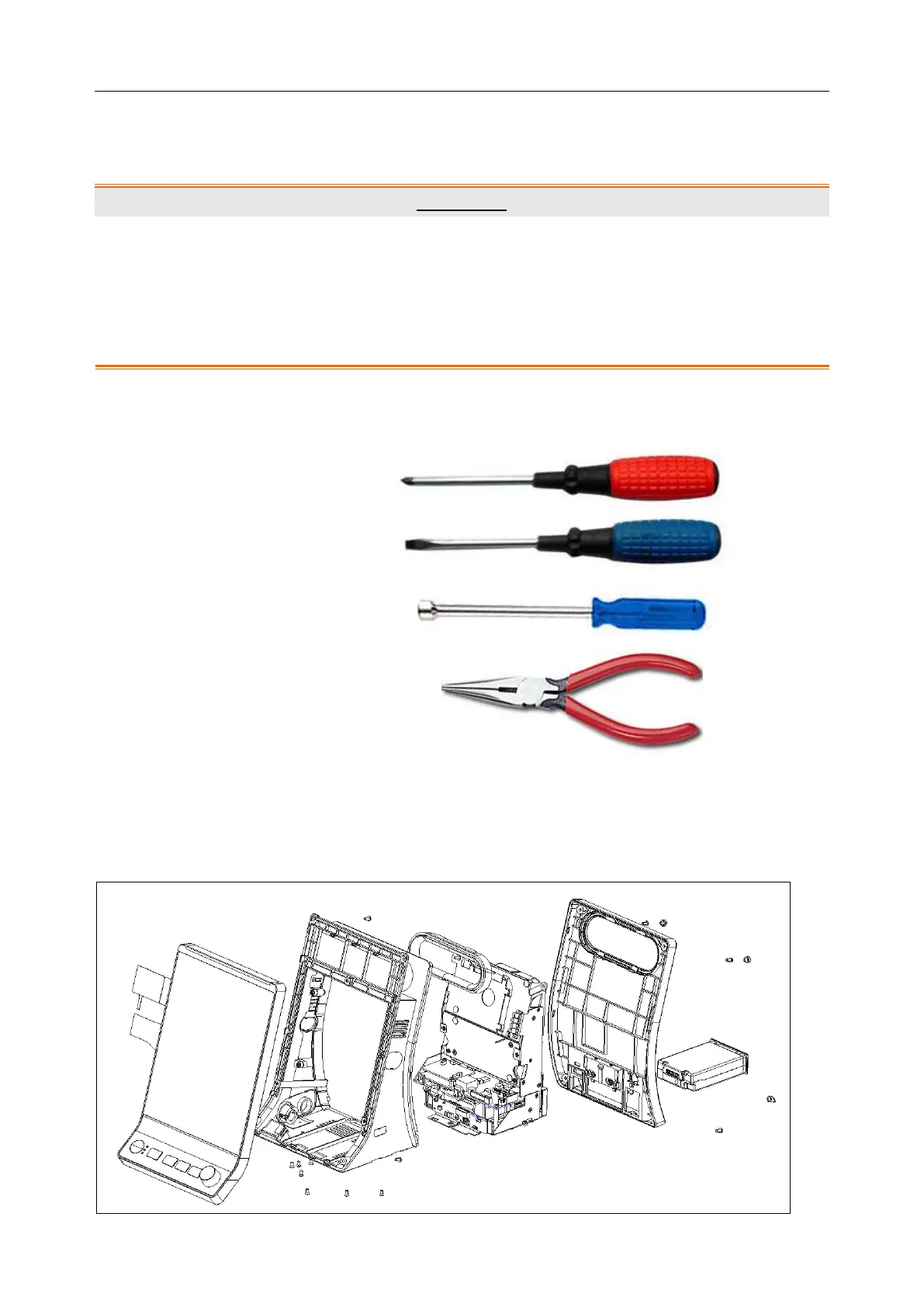Vital Signs Monitor Service Manual Disassembling the Monitor
- 36 -
Chapter 8 Disassembling the Monitor
WARNING
1 Only qualified service personnel can open the monitor case.
2 Switch off the monitor and disconnect it from the AC mains before disassembling the
monitor. (If batteries are used, also take the batteries out from the monitor.)
3 After any repair of the monitor, perform safety tests prior to use.
8.1 Tools Required
8.2 Disassembling the Main Unit
The main unit consists of the front housing, rear housing, main frame and other parts
1 – A cross-head screwdriver
2 – A flat-head screwdriver
3 – A M3 nut driver
4 – A pair of pliers
