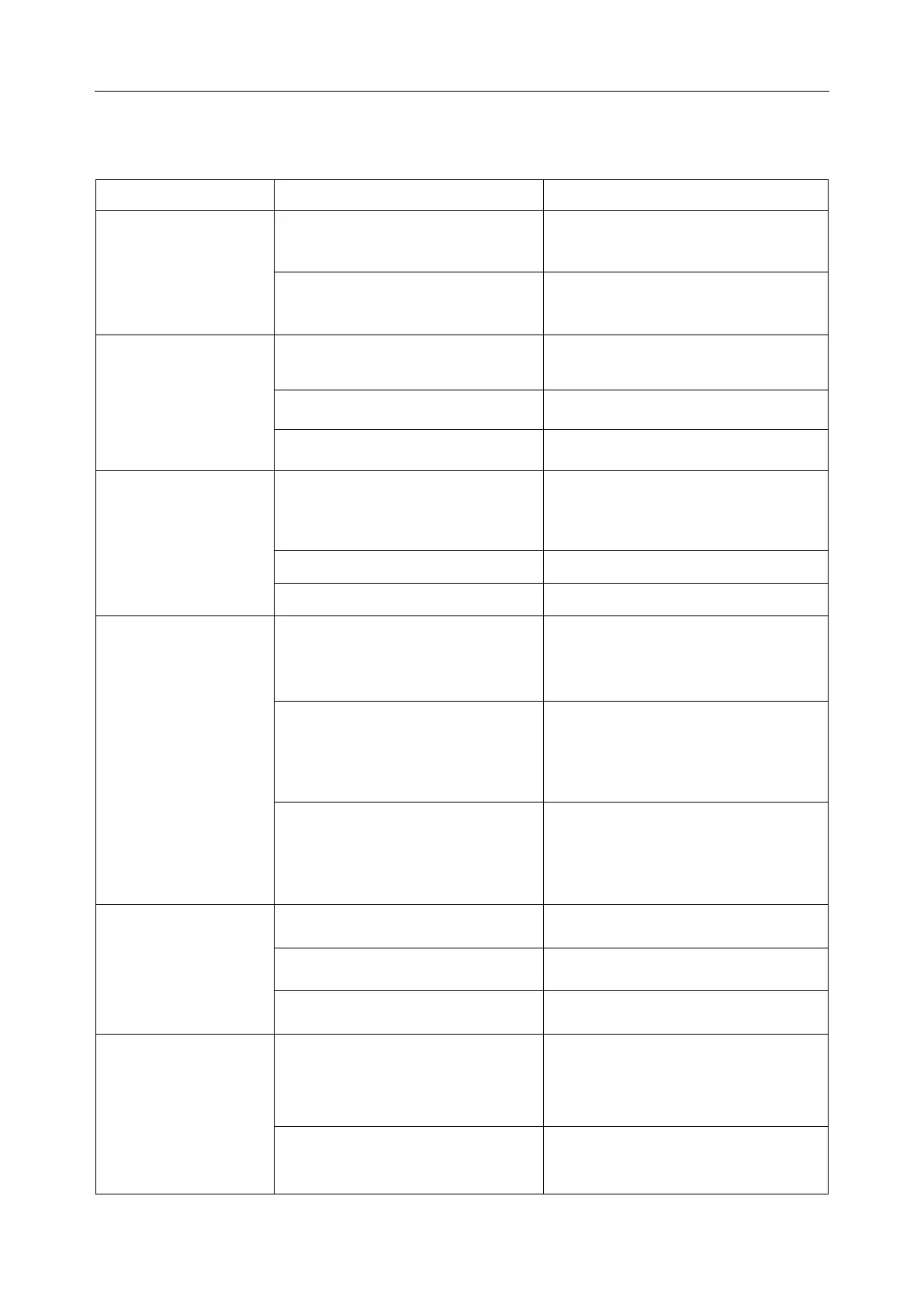Vital Signs Monitor Service Manual Troubleshooting
- 31 -
7.3 Operation Failures
Button damage or main control
board damage.
Replace the button or main control
board.
The edge of the touch screen is
pressed.
Check the assembling of the front
cover and the touch screen.
Touch screen has no
reaction.
Bad connection of touch screen
wire.
Check the connection. Reconnect
the connecting wire.
Replace the touch screen.
Main control board failure.
Replace the main control board.
Turn the rotary knob,
but there’s no
reaction.
Bad connection of the wire
between the rotary knob and
main control board.
Check the connection. Reconnect
the connecting wire.
Rotary knob switch damage.
Main control board failure.
Replace the main control board.
Built-in scanner has
no emitting light or
is unable to scan.
Bad connection of the wire
between the scanner and
parameter board.
Check the connection. Reconnect
the connecting wire.
The malfunction of the scanner
leads to the communication
failure with the main control
board.
The malfunction of the main
control board leads to the
communication failure with the
scanner.
Replace the main control board.
Insert the USB flash
disk, and there’s no
reaction.
Try another USB flash disk.
Replace the parameter board.
Main control board failure.
Replace the main control board.
Hoarse sound or no
sound from the
speaker.
Malfunction in the audio
subassembly of the main control
board.
Replace the main control board.
Malfunction in the speaker or
connecting wire.
Replace the speaker or connecting
wire.