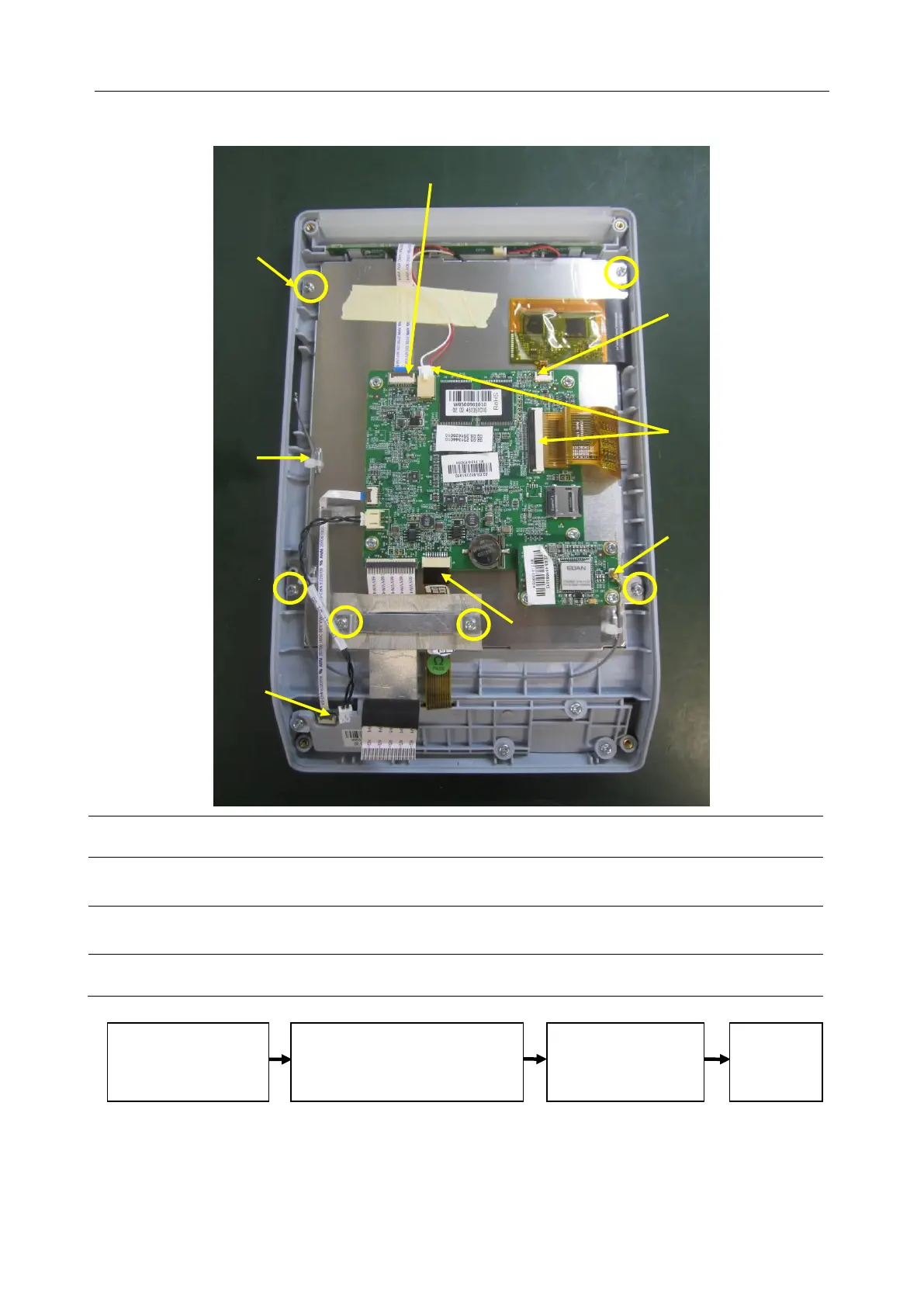Vital Signs Monitor Service Manual Disassembling the Monitor
- 42 -
8.3.2 Replacing the LCD
LCD backlight linking wire
interface
iM3 Wires linking main control
board and FCC rotary knob board
Touch screen linking wire
iM3 key board linking wire
Alarm indicator linking wire
Assemble the LCD in the reversed order. Connect the wires and fix the main unit.
Remove the LCD
supporting bracket
assembly and LCD
Separate the front
and back assembly
Unscrew the crews securing the
LCD supporting bracket and
disconnect the linking wire