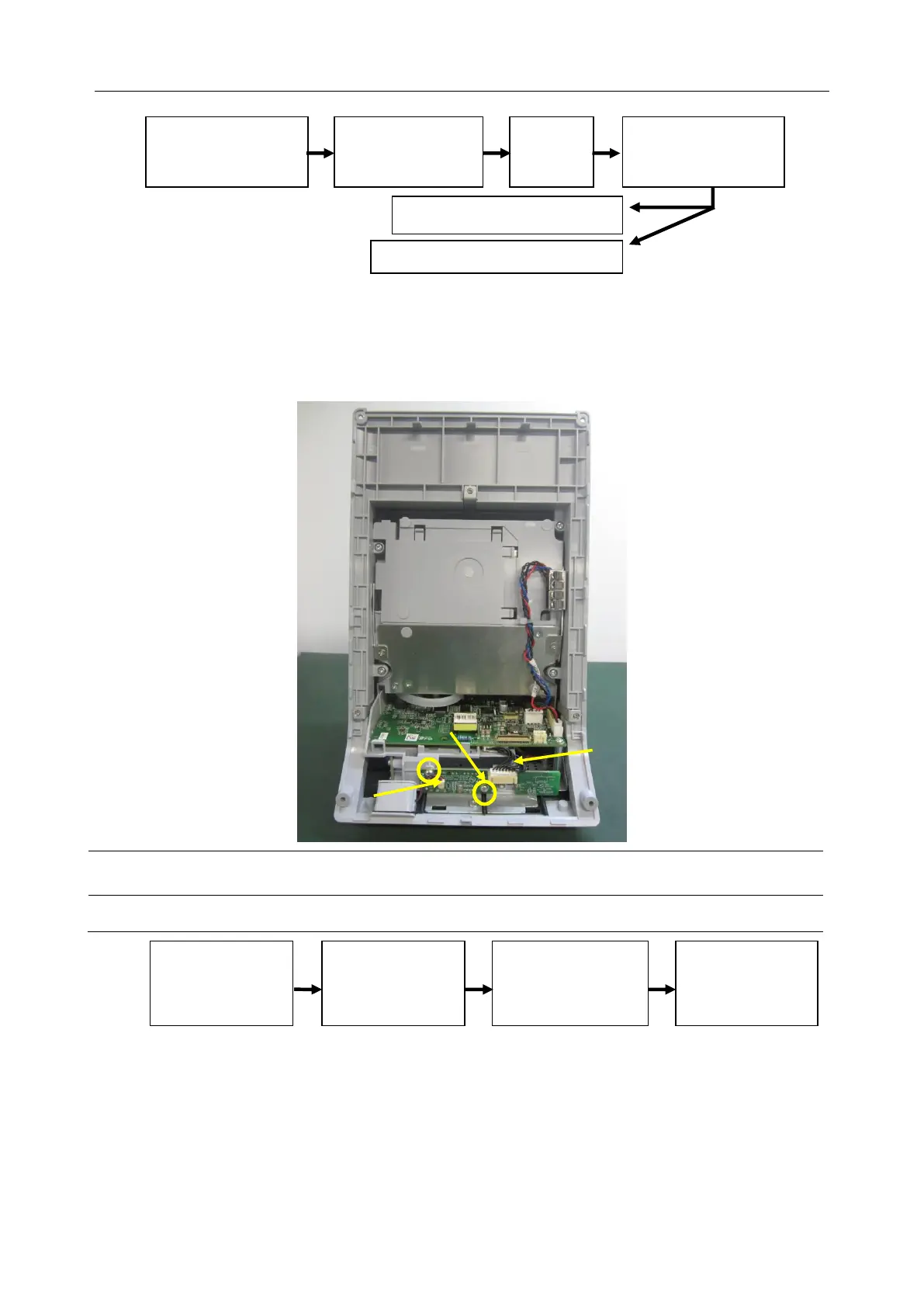Vital Signs Monitor Service Manual Disassembling the Monitor
- 48 -
Assemble the pump/valve assembly in the reversed order. Connect the wires and fix the main
unit.
8.5.2 Replacing the Battery Interface Board
Battery interface board linking
wire
Assemble the battery interface board in the reversed order. Connect the wires and fix the main unit.
Unscrew the
screws of battery
interface board
Remove battery
interface board
linking wire
Replace battery
interface board
Separate the front
& back assembly
and middle frame
Separate the front &
back assembly and
middle frame
Remove the wires
linking pump and
valve
Remove screws to replace valve
Cut strap to replace pump
Remove Pump/Valve
Assembly