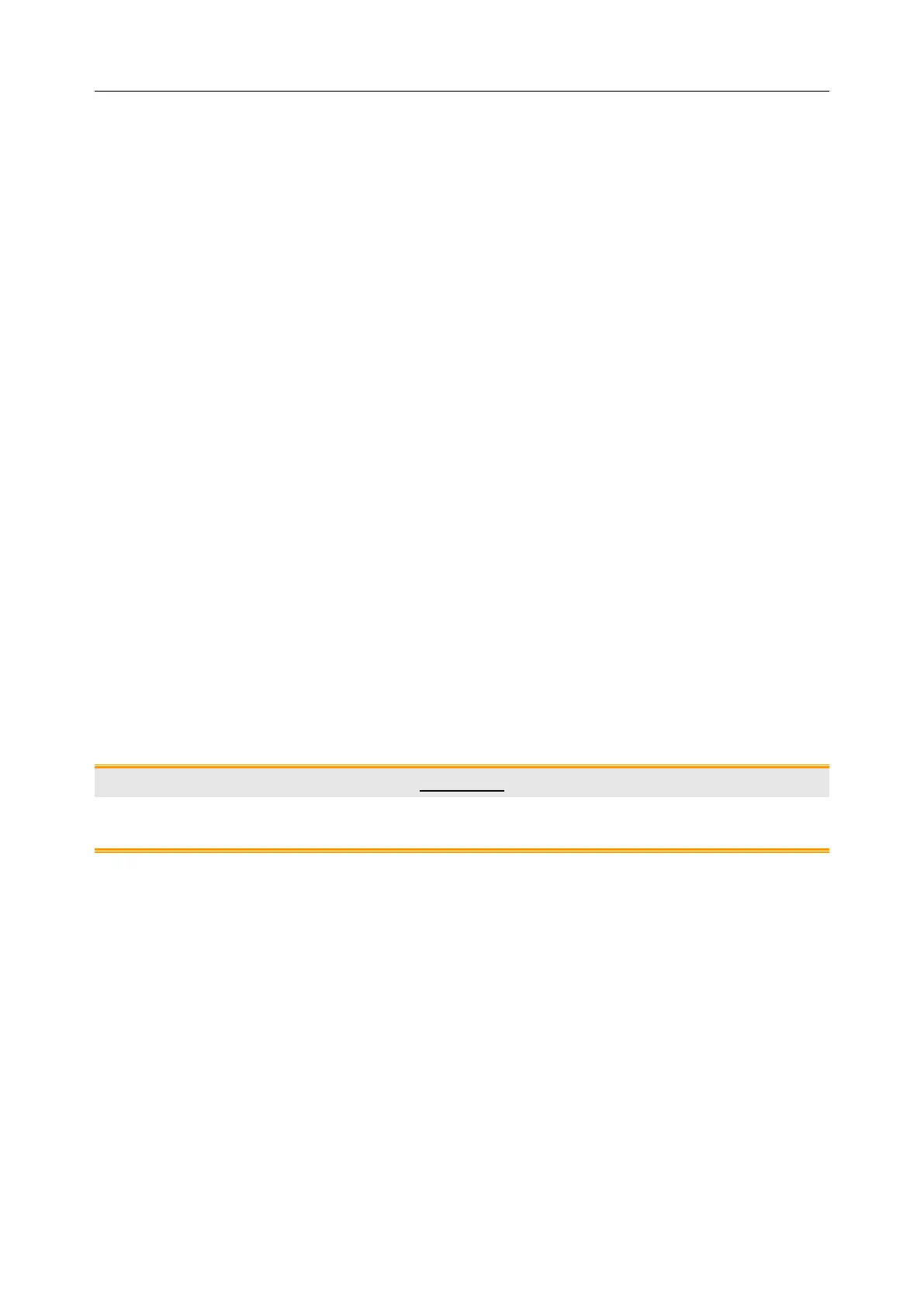Vital Signs Monitor Service Manual Test and Maintenance
- 23 -
4.4.1 Maintenance of the Monitor
A stable working environment is recommended. The gathering of dew on the screen may occur
with abrupt temperature or humidity changes.
Keep the exterior surface of the monitor clean, free of dust and dirt. Do not scratch or damage the
screen.
4.4.2 Maintenance of the Sensor
Generally, sensors should be stored in dry environment with the temperature lower than 45 C.
Despite the durability of the sensors, you should use them carefully. Using the sensor with
violence will damage the shell, the piezoelectric crystals and the parts. The shell of the sensor is
made of soft plastic; thus, keep it away from hard or tined objects. Besides, do not over bend the
cable of the sensor.
4.4.3 Maintenance of the Battery
Refer to relevant sections in iM3 Vital Signs Monitor User Manual for details.
4.4.4 Maintenance of the Recorder
The platen, thermal print head and printing paper sensor should be cleaned at least once per year
or whenever needed (e.g. the graph is blurred).
Clean the recorder following the steps below:
1. Clean the platen of the recorder with a piece of soft cloth dipped with suds or water.
2. Clean the thermal array with a piece of cotton swab dipped with 70% isopropyl alcohol.
3. Remove the dust over the printing paper inductor and the sensor with a piece of a dry cloth.
CAUTION
Only use the printing paper supplied by EDAN, or damage may happen to the recorder.
Warranty is void in case of damage caused by this.
