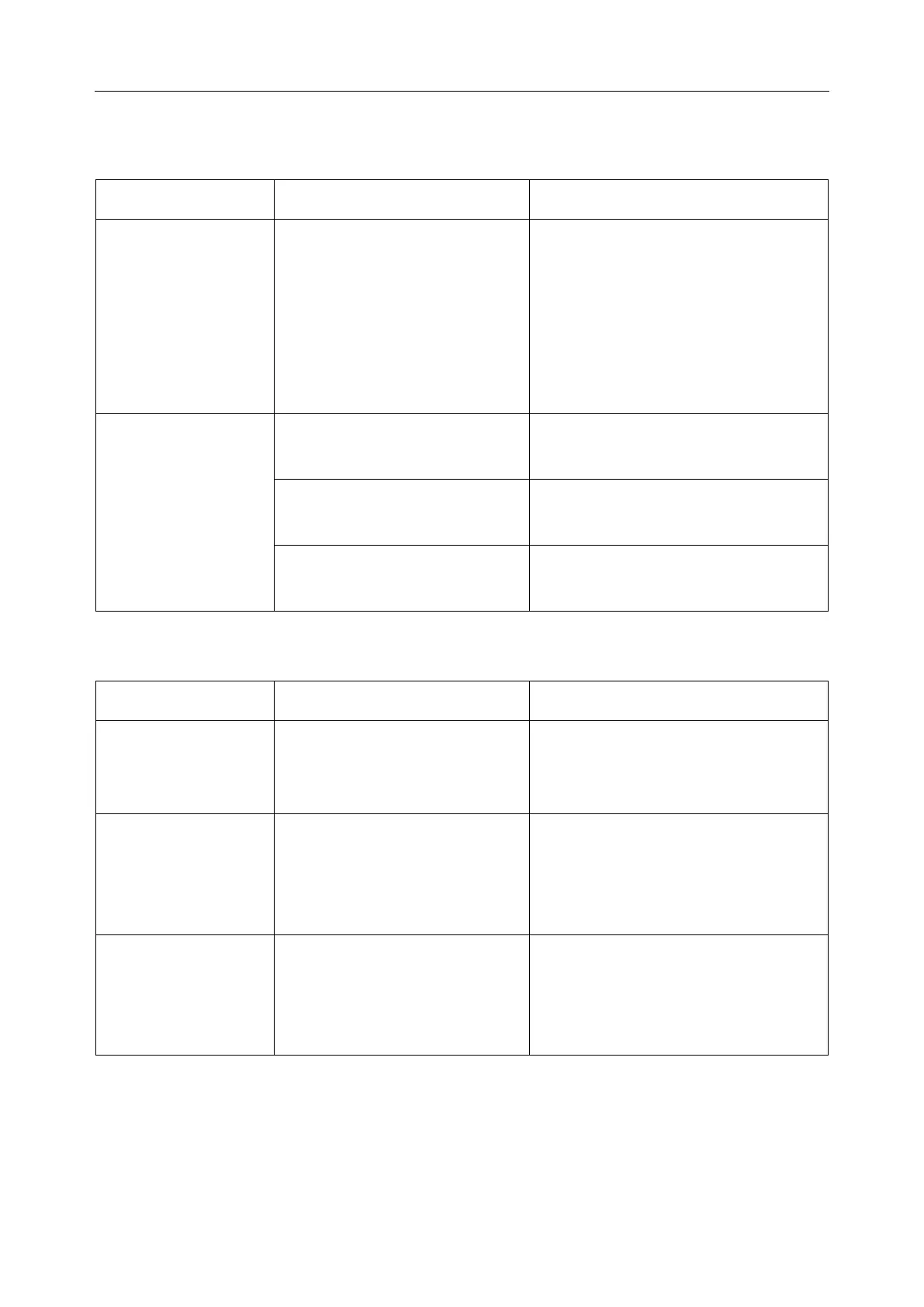Vital Signs Monitor Service Manual Troubleshooting
- 33 -
7.5 Network Failures
Unable to connect to
the network.
① Malfunction in network
linking wire.
② Network Bed No. conflict.
③ Main control board failure.
① Check and repair network linking
wire or the HUB.
② Change Bed No..
③ Replace the main control board.
The antenna is not connected to
Wi-Fi board.
Check the connection. Reconnect the
connecting wire.
Main control board failure.
Replace the main control board.
7.6 Power Board Failures
The fuses are burnt
when the monitor is
switched on.
Short circuit of the power or
other parts.
Switch on the monitor for further
check.
The fuses are still
burnt after
disconnecting all
loads.
The fuses are burnt
when certain part is
connected.
Short circuit of the specific
part.
Replace the specific part.
