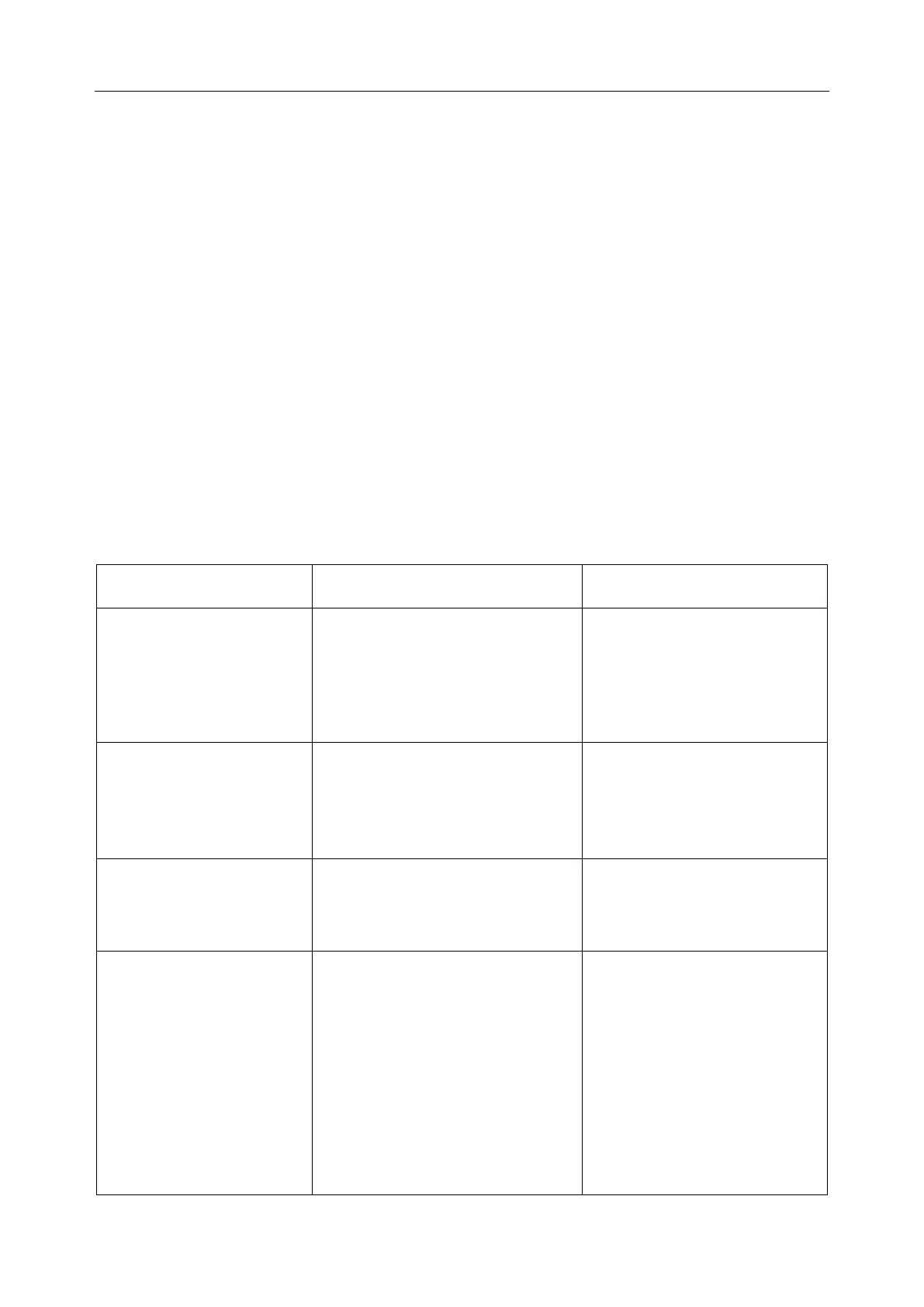Vital Signs Monitor Service Manual Troubleshooting
- 29 -
Chapter 7 Troubleshooting
In transportation, storage and use of monitor, various factors such as unstable network voltage,
changing environmental temperature, falling-down or impact, component aging may all result in
monitor failures and therefore affect normal application of the device. In failure conditions,
professional personnel with the experience of repairing electronic medical devices should
perform component-level service for the failure classification listed in the table below.
Component-level service means based on analyzing, replacing or trial-operating the component,
we can pinpoint the failure on a certain component of the device, such as power board, main
control board, TFT assembly, measuring cable or parameter module, etc. Component
maintenance means component-level maintenance, which must be conducted by a service
engineer with abundant experience and with the assistance of special equipment and in specific
environment and conditions. When the monitored parameter has malfunction (such as no
parameters, no waveforms, etc), the service engineer should first check whether the operator's
operation method is appropriate, so as to avoid unnecessary maintenance.
7.1 Machine Failures
After switching on, LCD
has no display; the power
indicator is off.
① Fuse damage (If it has fuse
on).
② Power board damage.
③ Component short-circuits.
① Replace fuse.
② Replace power board.
③ Anchor the short-circuited
component.
No display after power-on
or black screen during
operation, however,
power indicator lights.
Main control board failure or
display failure.
Refer to Section
6.2 Display
Failure.
Operation or
measurement function is
disabled.
Main control board or
corresponding component
damage.
Examine the main control
board and the corresponding
components.
① Instantaneous intensive
interference of network.
② Poor performance of power
board.
③ Poor performance of main
control board.
④ Bad connection of power
board or main control board.
① Check power supply and
grounding system.
② Replace power board.
③ Replace main control
board.
④ Replace or repair
connectors.