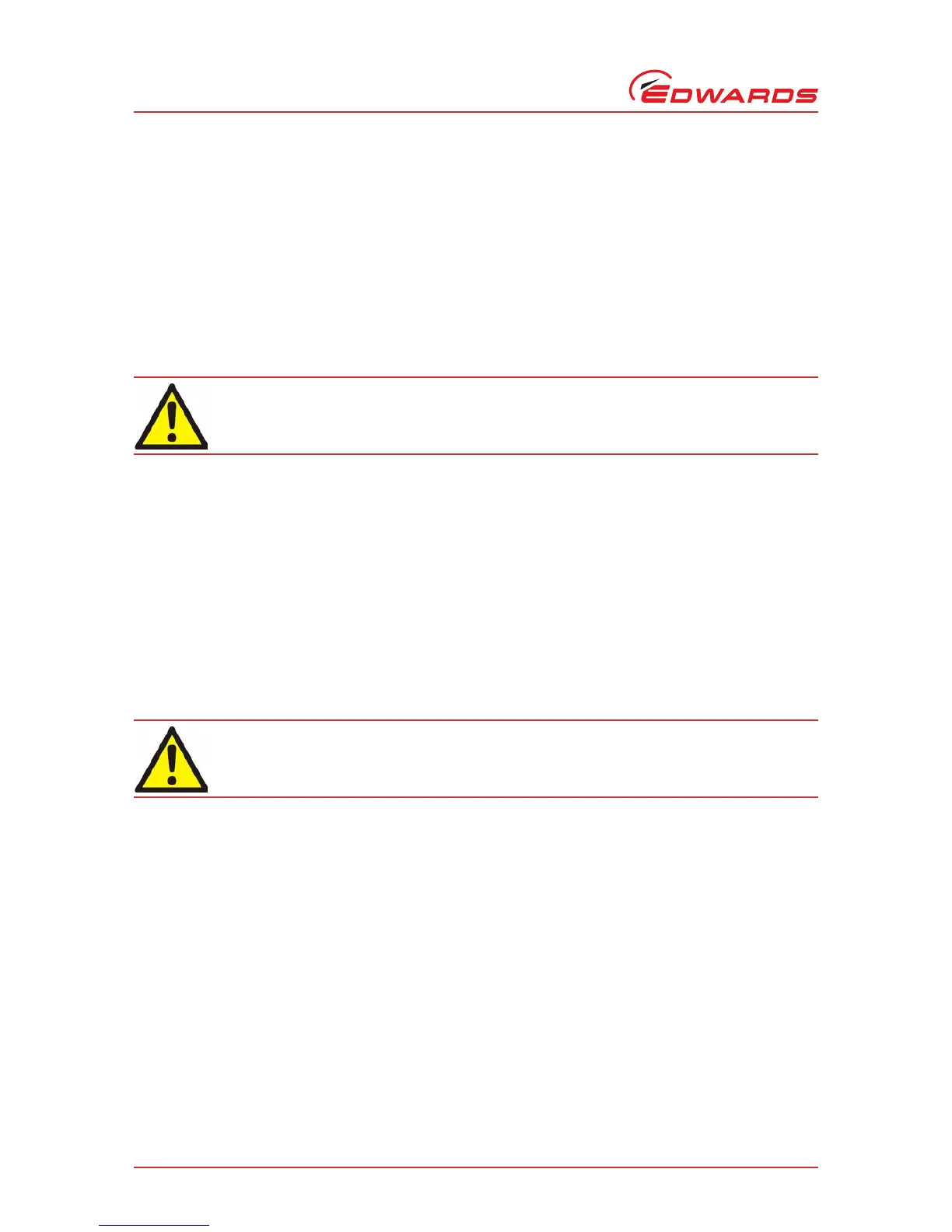B580-65-880 Issue G
Page 38 © Edwards Limited 2008. All rights reserved.
Edwards and the Edwards logo are trademarks of Edwards Limited.
Vibration isolator
5.3 Installation
5.3.1 Unpack and inspect
Remove all packing materials and protective covers and check the Vibration Isolator.
If the Vibration Isolator is damaged, notify your supplier and the carrier in writing within three days; state the Item
Number of the Vibration Isolator together with your order number and your supplier's invoice number. Retain all
packing materials for inspection. Do not use the Vibration Isolator if it is damaged.
5.3.2 Fit the vibration isolator
Fit the Vibration Isolator as described below. Refer to the instruction manual supplied with your EXT pump to
determine the minimum number of bolts or clamps that you will need to fit the Vibration Isolator to the pump
inlet-flange. You must use the same number of bolts or clamps to fit the upper flange of the Vibration Isolator to
your vacuum system.
1. Switch off the pump, isolate the pump controller from the electrical supply (on an EXT DX pump, isolate the
podule from the electrical supply), and wait until the pump has stopped rotating.
2. Fit the Vibration Isolator between the inlet-flange of your EXT pump and your vacuum system.
3. Fit a flexible bellows between the EXT pump backing-port and the backing-pump to prevent the transmission of
vibration or strain between the two pumps.
4. Fit a suitable restraint so that the pump cannot rotate on its axis in the unlikely event of total seizure of the
pump rotor. The figure below shows a suitable arrangement, using bolts and a support frame with clearance
holes.
