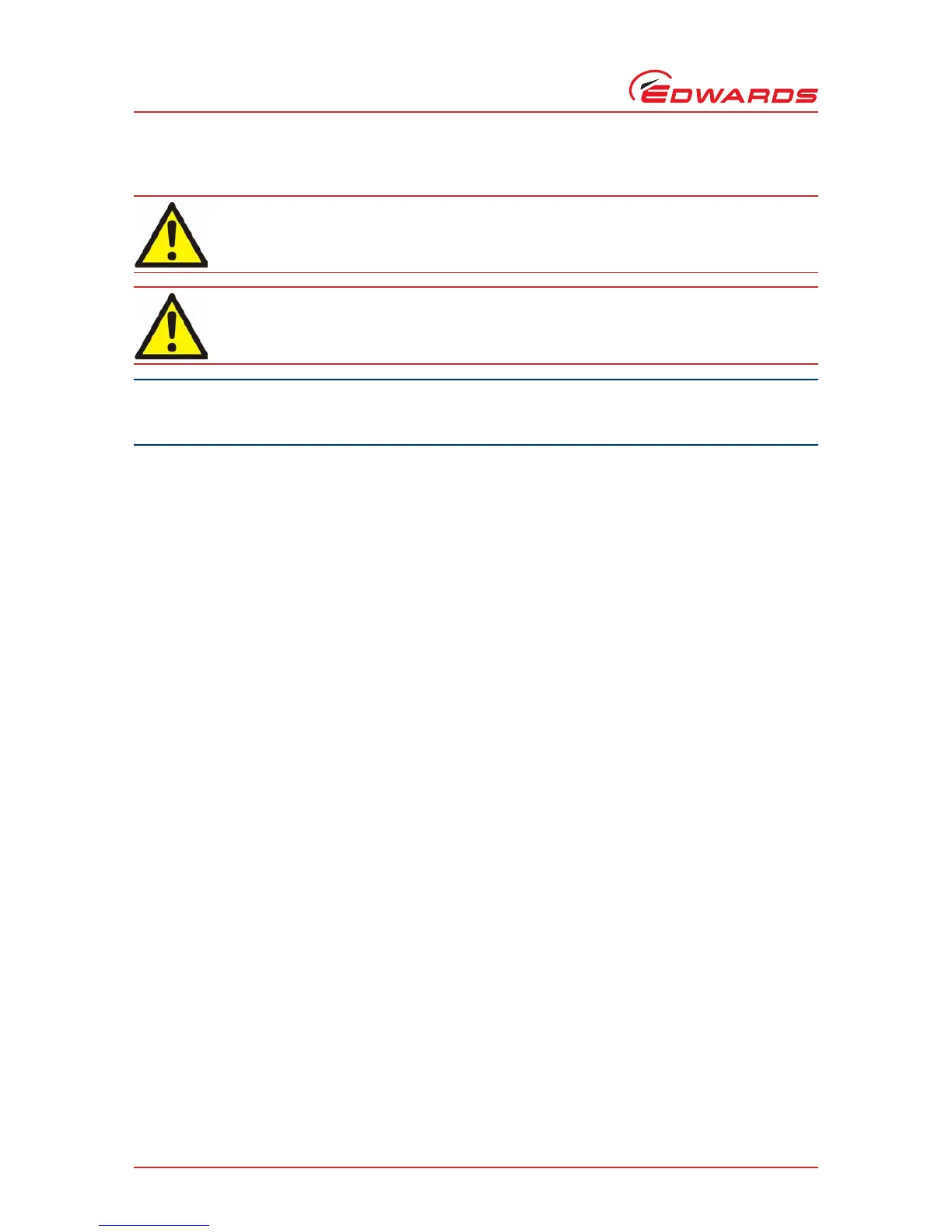Do not remove the inlet-screen unless you can be sure that debris cannot fall into the pump. Debris which falls
into the pump can seriously damage it.
Note: If you have an EXT pump with an NW40 or NW50 inlet-flange, inlet-screen replacement must be carried out
by Edwards; you cannot replace the inlet-screen yourself.
1. Switch off the pump, isolate the pump controller from the electrical supply (on an EXT DX pump, isolate the
podule from the electrical supply), and wait until the pump has stopped rotating.
2. Use the following appropriate procedure according to the type of inlet-screen.
6.3.2.1 ISX inlet-screens
To remove the ISX inlet-screen:
z Use a wire hook or a small screwdriver to carefully extract the inlet-screen from the pump inlet-flange.
To fit the ISX inlet-screen:
z Refer to Figure 25. Lower the inlet-screen (with the Edwards logo (if present) at the top) into the pump-inlet
until the dimples on the rim of the screen engage in the groove in the pump-inlet bore, as shown in
Figure 25. If necessary, bend the rim of the screen outwards to ensure a good fit.
6.3.2.2 ISDX inlet-screens
To remove the ISDX inlet-screen:
z Use a wire hook or a small screwdriver to carefully lever the inlet-screen from the pump inlet-flange.
To fit the ISDX inlet-screen:
z Refer to Figure 26. Hold the inlet-screen (with the tags pointing upwards) centrally over the pump
inlet-flange.
z With your fingers spread evenly around the edge of the inlet-screen, push the inlet-screen firmly into the
bore of the inlet-flange.
z Ensure that all of the tags on the rim of the inlet-screen are correctly positioned under the rim of the
inlet-flange. If necessary, use a suitable tool to press the tags into position.
