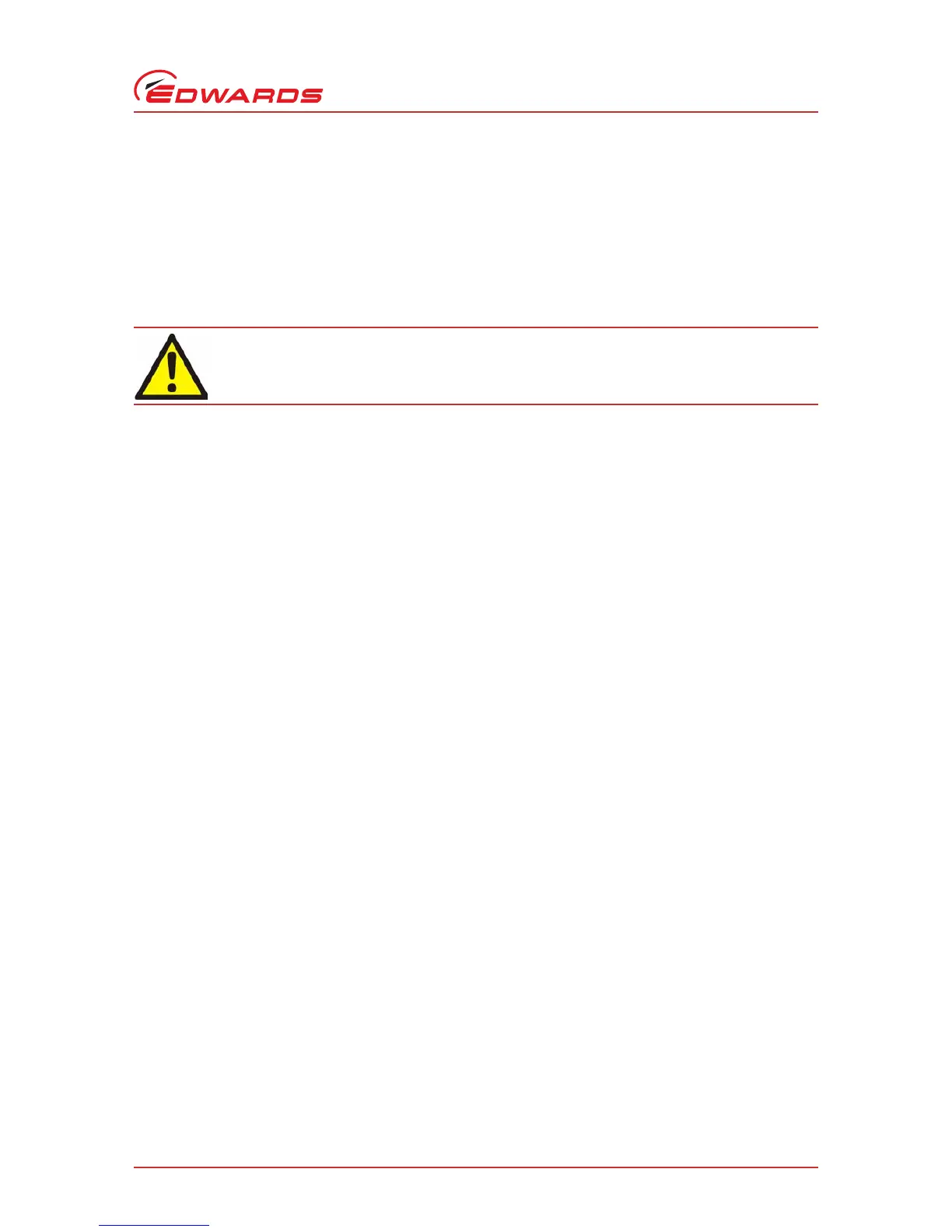© Edwards Limited 2008. All rights reserved. Page 29
Edwards and the Edwards logo are trademarks of Edwards Limited.
ACX air-cooler
B580-65-880 Issue G
3.3.2.4 Other pumps
3. If necessary, use the two screws supplied to fix the side-mounting bracket onto the air-cooler: refer to the
appropriate Figure 6, 8, 11, 18 or 20.
4. Fix the assembled air-cooler and mounting bracket onto the pump-base; use the screws and washers (if
applicable) supplied.
3.3.3 Axial mounting
Note: Axial mounting is only available on EXT250M or EXTPX pumps.
1. Switch off the pump, isolate the pump controller from the electrical supply, and wait until the pump has stopped
rotating.
2. Continue at Step 3 in EXT250M pump, EXTPX (axial) or EXTPX (combined radial and axial) section as appropriate.
3.3.3.1 EXT 250M pumps
3. Refer to Figure 9. Use two M5 x 5 screws to fix the right-angle bracket onto the pump-base. Choose the two
holes in the pump-base which are most convenient for your installation.
4. Use the two M5 x 5 screws supplied to fit the fan onto the bracket on the pump-base.
3.3.3.2 EXTPX pumps
Refer to Figure 14 and 15.
3. Unscrew the rubber pump mounting feet.
4. Pass the 4 x M4 screws (supplied) through the fan blades to attach the fan to the pump. To access all the fixing
holes the fan blades may need to be rotated carefully by hand.
5. With the fan securely fixed to the pump body the protective guard supplied with the product must be attached
next. This will ensure safe operation of the cooling assembly. With the protective guard attached the fan can
then be connected to the power supply.
3.3.4 Combined radial and axial mounting
Refer to Figure 16.
Maximum pump cooling can be obtained with the simultaneous use of radial and axial cooling fans. The fan
arrangements can be coupled together as shown in Figure 16.
3. Unscrew the rubber pump mounting feet.
4. To attach both air-cooling accessories to the pump, firstly combine the two fan arrangements using the
3 x M4 x 10 joining fixings (supplied with the axial fan arrangement).
5. The combined assembly can then be attached to the product via the 4 x M5 axial fan mounting holes. To access
all the fixing holes the fans blades on the axial air cooler may need to be rotated carefully by hand.
6. With the fan securely fixed to the pump body the axial cooler protective screen must be attached next. This will
ensure safe operation of the cooling assembly. With the protective screen attached the fans can then be
connected to the power supply.
