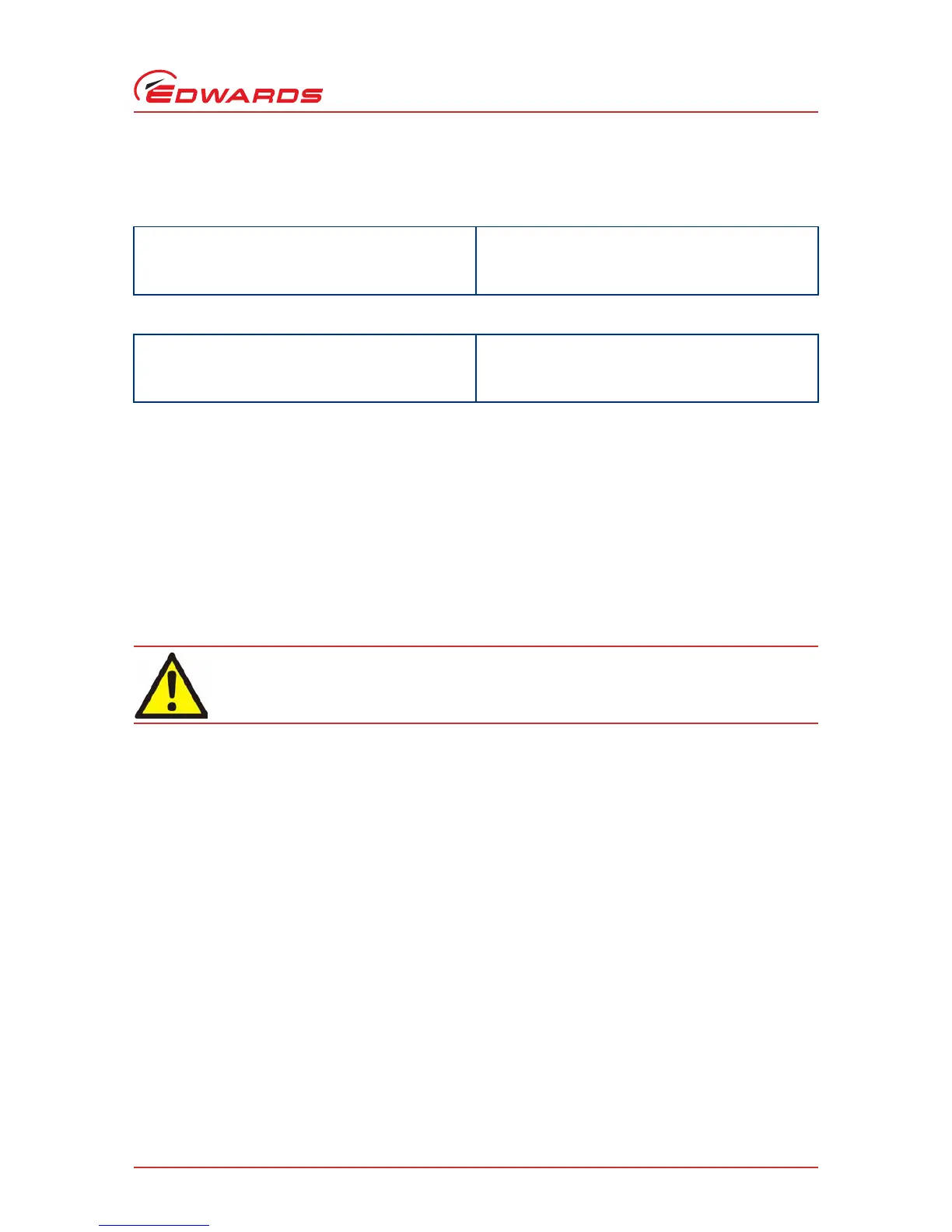© Edwards Limited 2008. All rights reserved. Page 53
Edwards and the Edwards logo are trademarks of Edwards Limited.
Vent-port adaptor
B580-65-880 Issue G
9.2 Technical data
9.3 Installation
9.3.1 Unpack and inspect
Remove all packing materials and protective covers and check the vent-port adaptor.
If the vent-port adaptor is damaged, notify your supplier and the carrier in writing within three days; state the Item
Number of the vent-port adaptor together with your order number and your supplier's invoice number. Retain all
packing materials for inspection. Do not use the vent-port adaptor if it is damaged.
9.3.2 Connect the vent-port adaptor
1. Switch off the pump, isolate the pump controller from the electrical supply (on an EXT DX pump, isolate the
podule from the electrical supply), and wait until the pump has stopped rotating.
2. Unscrew and remove the manual vent-valve or the plug in the purge port from the EXT pump.
3. Refer to Figure 30. Check that the vent-port adaptor has an O-ring (2) fitted and screw the adaptor into the
1/8 inch BSP vent-port. Tighten the adaptor so that it seals firmly against the face of the vent-port.
4. Connect your vent pipeline to the NW10 flange (1) of the adaptor with suitable fittings.
Table 9 - Vent-port adaptor technical data
Internal diameter 0.8 mm
Flange size NW10
Item number B580-66-011
Table 10 - Extended vent-port adaptor technical data
Internal diameter M5 thread
Flange size NW10
Item Number B580-66-028
Before you install the accessory, ensure that you switch off the pump and isolate the controller/
podule as described below.
