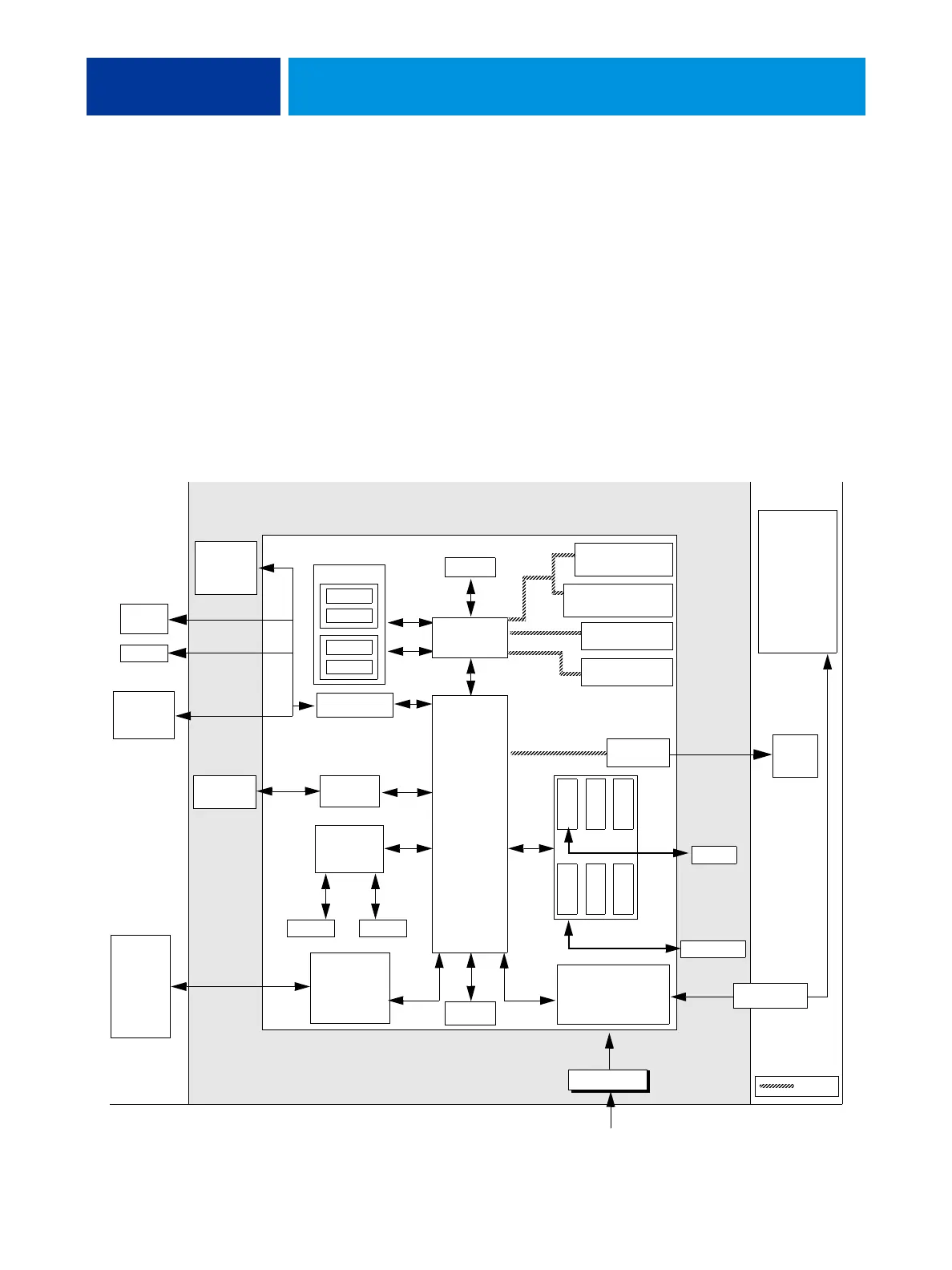INTRODUCTION 10
How the E-42B operates
The E-42B enables the customer to use the copier/printer as a high-performance, networked
PostScript color printer and scanner. Users at the customer site can print to the E-42B from
networked Windows computers, Mac OS computers, and UNIX workstations running TCP/
IP.
The motherboard includes an Intel CPU that controls the image data transfer to and from the
motherboard and runs the interpreter. The interpreter rasterizes the page description file and
compresses the image pattern into memory using compression technology.
High-speed DIMMs (dual in-line memory modules) on the motherboard hold the image data
during printing. The E-42B is configured with two 2GB DIMMs, for a total of 4GB of
memory.
FIGURE 1: E-42B functional diagram
Motherboard
Power supply
External
devices
+3.3/+5/±12V DC
AC power
copier/
printer
USB 2.0 (x10)
RTC
IDE
(not used)
Super
I/O
Memory
USB to
ATA bridge
CPU
BIOS
Networked
computers
South bridge
I/O
controller
PCI bus
Upper RJ-45
network
interface
1000BaseT
controller
copier/printer
interface
(Lower RJ-45)
User
interface
board
Keyboard
and mouse
(option)
Monitor
(option)
PCI-X 133/100
SATA 0
USB
devices
Dongles
E-42B
DIMM 4
PCI
North bridge
memory
controller
Printer interface
PCI-E
Graphics
controller
Empty
DIMM 2
Empty
Reset
PCI-X
(not used)
DVD drive
HDD
SATA 2
SATA 4
SATA 1
SATA 3
SATA 5
PCI-E x 8 slots
x4 signal (not used)
PCI-X
(not used)
Print & Scan