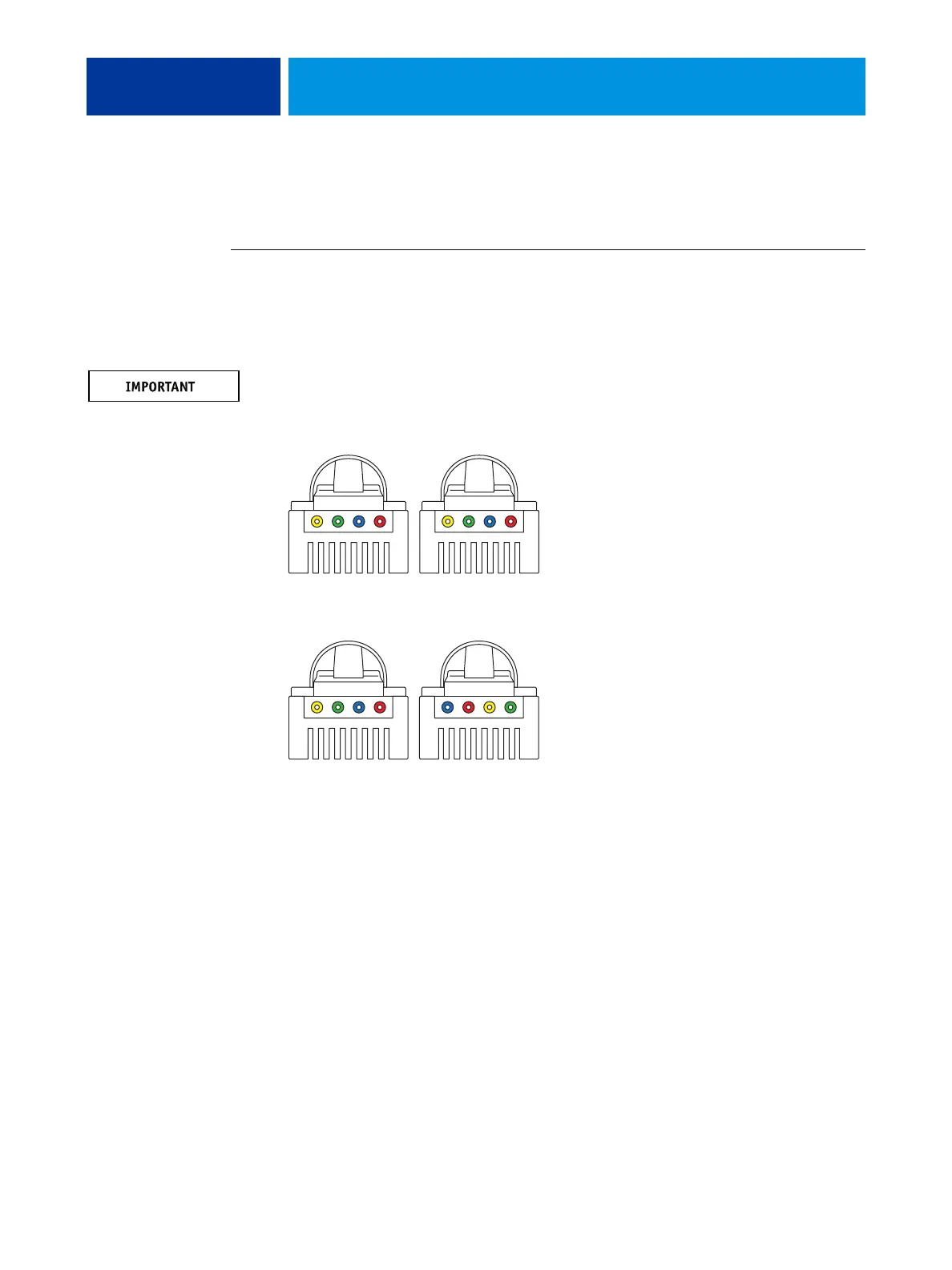INSTALLING HARDWARE 20
Connecting to the copier/printer
Connect the E-42B to the copier/printer to enable print and network connectivity.
TO CONNECT TO THE COPIER/PRINTER
1 Make sure that the E-42B and the copier/printer are powered off.
2 Connect the Ethernet crossover cable to the lower RJ-45 port on the E-42B and the copier/
printer.
NOTE: The straight-through network cable at the customer site and the scan crossover cable
included with the E-42B look similar, but are not interchangeable. Make sure that you
connect the scan crossover cable to the lower RJ-45 port on the E-42B connector panel.
FIGURE 2: Straight-through and crossover Ethernet cables
1
234
1
234=
Straight-through cable:
wire arrangements are
identical on both connectors
Crossover cable:
wire arrangements
are different
Align cables side by side
and examine wires.