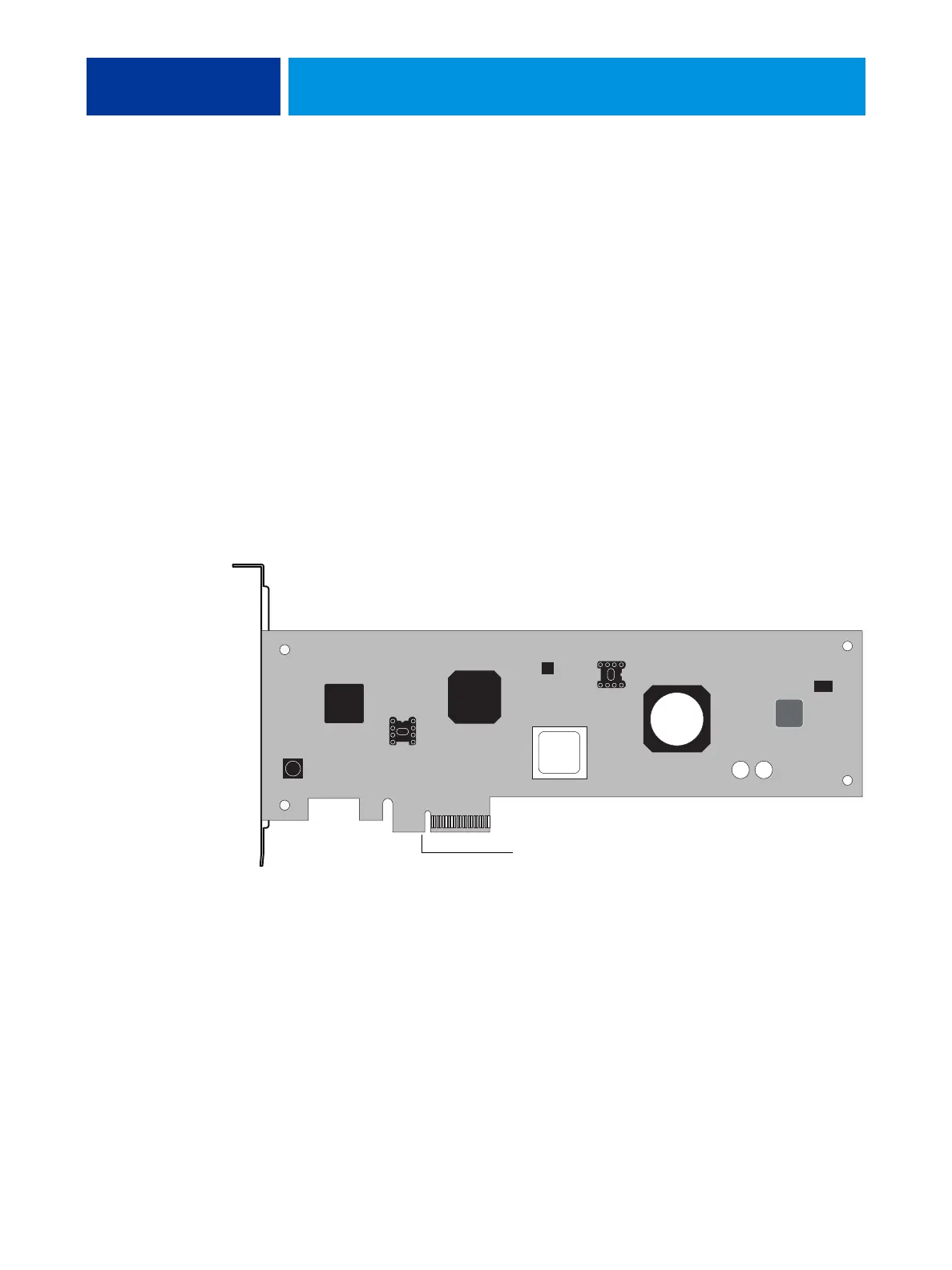REPLACING PARTS 48
Removing and replacing boards
This section includes procedures for removing and replacing the following boards:
• Printer interface board
• User interface board
• Motherboard
The E-42B is shipped from the factory with a standard board configuration. If optional
components have been installed, see the documentation that accompanies the particular
option kit.
Printer interface board
The printer interface board provides the print interface between the E-42B and the copier/
printer. It is installed in motherboard connector J17. The printer interface board processes the
image data and sends it to the copier/printer through the Ethernet crossover cable connected
to lower RJ-45 port available on the E-42B connector panel.
FIGURE 12: Diagram of the printer interface board
To motherboard connector J17