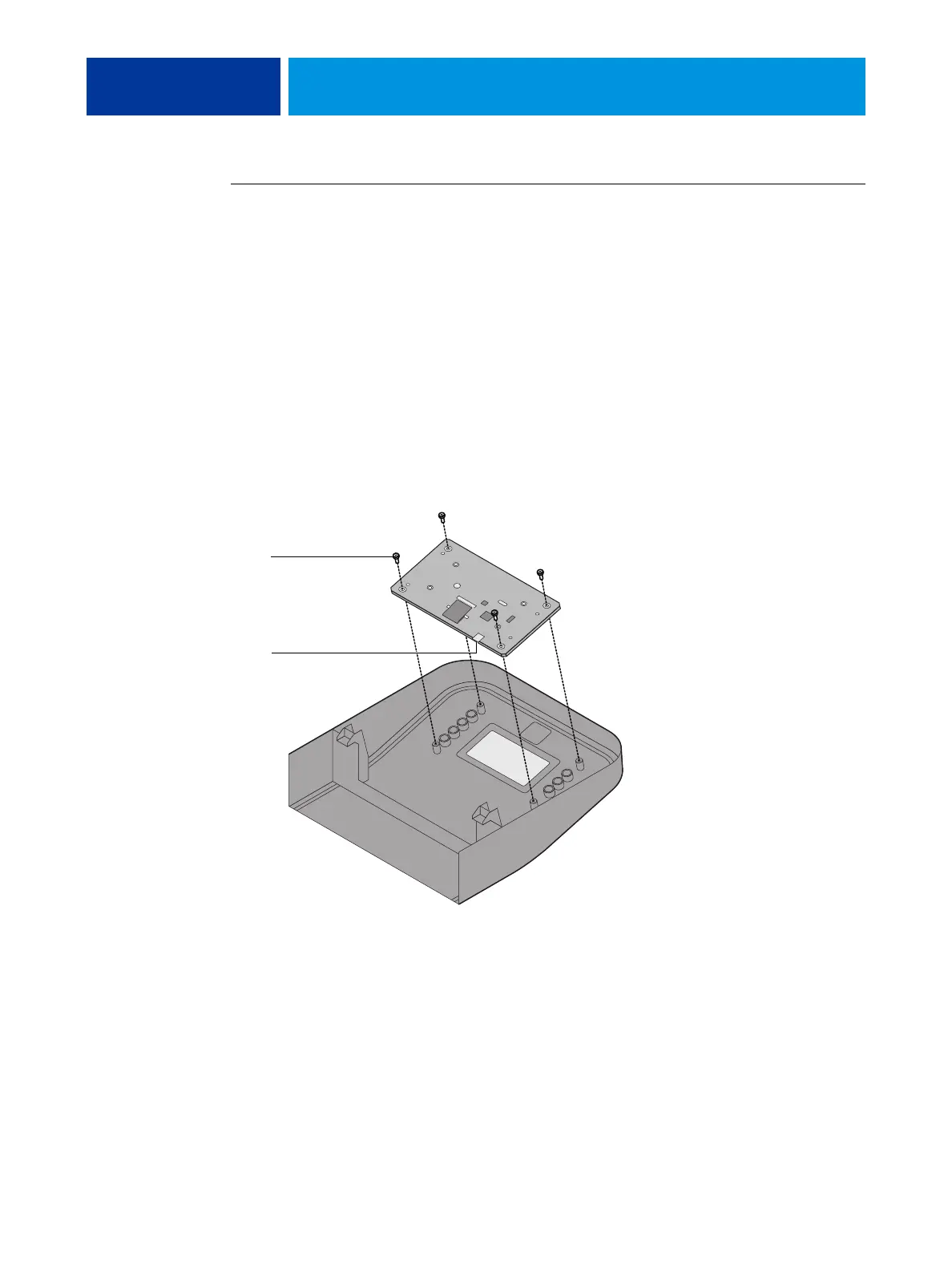REPLACING PARTS 51
TO REMOVE THE USER INTERFACE BOARD
1 Shut down and open the E-42B (see page 40).
To access the UIB, you must remove the left, right, front, and top panels.
NOTE: Be sure to detach the UIB cable from its connector on the motherboard, and then
carefully route the cable out of the hole in the top of the chassis as you remove the top panel.
2 Turn the top panel over to expose its underside and place it on a padded surface.
3 Detach the UIB cable from the connector on the back of the UIB.
Detach the UIB cable by grasping the cable connector. Avoid pulling on the cable.
4 Remove the four screws that secure the UIB to the underside of the top panel.
5 Remove the UIB from the top panel. Be sure to remove the plastic lens that covers the display
window of the UIB.
FIGURE 14: Removing/replacing the user interface board
6 If you are removing the UIB to replace it with a new board, remove the UIB buttons from the
old UIB (see Figure 15 on page 52).
When removing the buttons, take care not to damage the pointed tabs that hold the buttons
onto the UIB.
7 Place the UIB in an antistatic bag.
UIB cable connector
Screw (1 of 4)