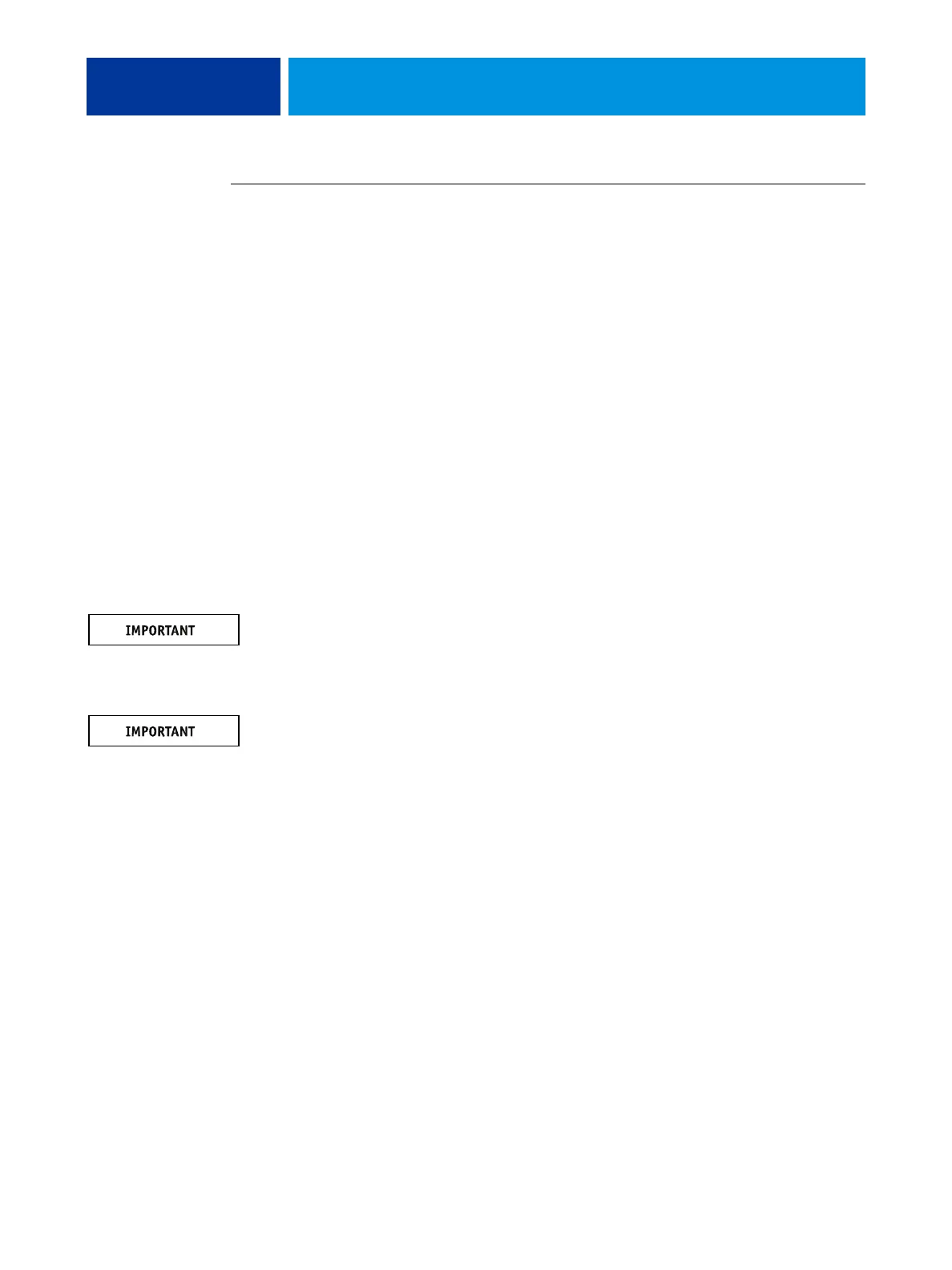REPLACING PARTS 69
TO REPLACE THE CPU COOLING ASSEMBLY
NOTE: Before you install the cooling assembly, completely remove any thermal compound
residue on the surface of the CPU and the base of the heatsink, and then apply a fresh thermal
compound square to the base of the heatsink. When installing the thermal compound square,
make sure to remove the plastic backing on both sides of the square. Avoid creating any
bubbles or wrinkles on the square. Bubbles and wrinkles reduce the heat-transfer efficiency of
the cooling assembly.
1 Prepare the CPU cooling assembly for installation.
• Make sure that the motherboard is placed on a padded, static-free work surface.
• Apply a fresh thermal compound square, as described in the note above.
• Align the cooling assembly so that when it is installed, the fan cable easily reaches the CPU
fan power connector FAN 1 on the motherboard.
2 Place the heatsink over the CPU socket.
3 At alternate corners, press down on each fastener to engage the mount on the motherboard.
Engage all four pegs.
NOTE: Do not rotate the fasteners after installation.
Engaging the pegs at alternate corners applies clamping force equally over the CPU and
socket. Avoid using excessive force and take care not to flex the motherboard when you engage
the pegs.
4 Connect the CPU fan cable to the motherboard connector FAN 1.
If you are installing a new CPU, secure slack in the fan cable using a tie-wrap. The tie-wrap
prevents the fan cable from interfering with the CPU fan. Also, make sure the connector on
the cable is securely connected to the motherboard.
5 If you installed a new CPU, make sure to reset the time and date in Setup (see Configure Help
for more information).
6 Reassemble the E-42B and verify its functionality (see page 85).