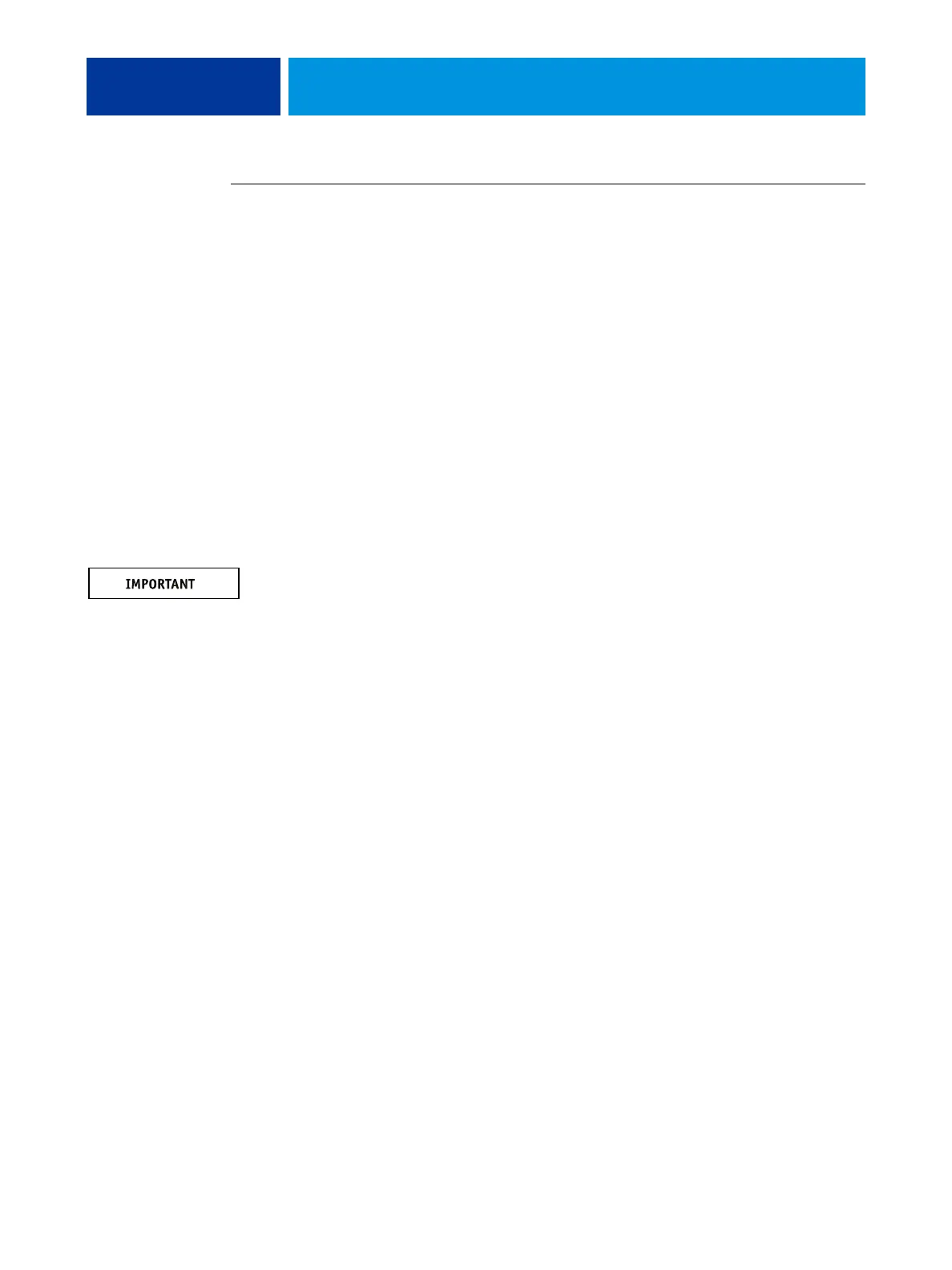REPLACING PARTS 75
TO REPLACE THE POWER SUPPLY
1 Support the power supply inside the chassis and align the mounting holes.
2 Attach the power supply to the chassis with the five screws that you removed earlier
(see Figure 21 on page 74).
If you are installing a new power supply, make sure to use the screws that came with it
to attach the new power supply to the chassis.
3 Connect the 8-pin CPU power cable to motherboard connector PW1 (for connector locations,
see Figure 16 on page 56).
4 Connect the 20-pin motherboard power cable to motherboard connector PW2.
5 Connect the power and data combination cable to the DVD drive.
6 Install the ferrite around the hard disk drive power cable.
Use the ferrite that you removed earlier. Place the ferrite around the cable near the connector
and snap the edges of the ferrite closed.
7 Connect the power cable to the hard disk drive.
Connect the thin, black SATA power cable connector to the hard disk drive. Do not connect
the white, 4-pin power cable connector. Connecting both types of power cables will damage
the hard disk drive.
8 Secure the loose section of the power cable to the chassis support beam with a tie-wrap.
9 Reassemble the E-42B and verify its functionality (see page 85).