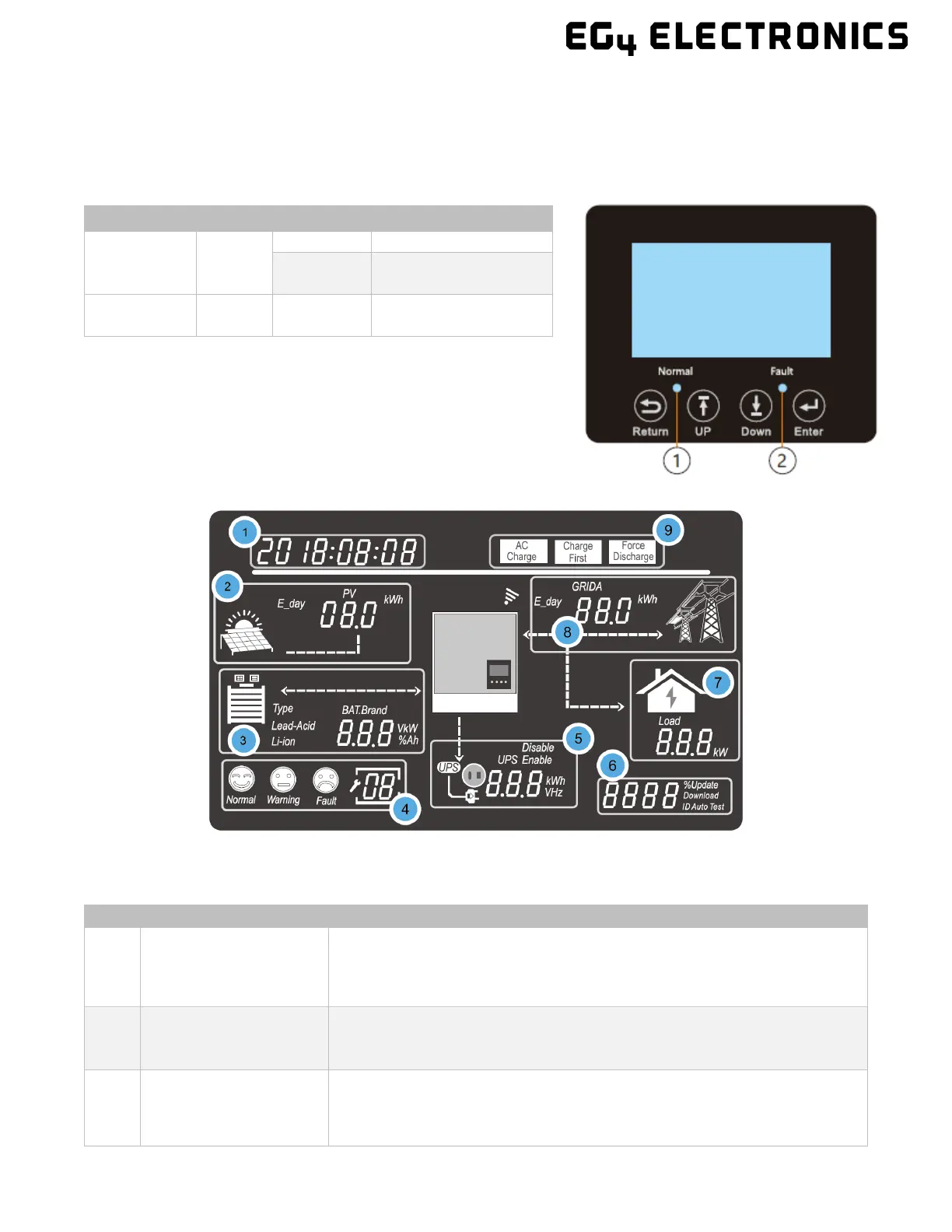44
11.2 LCD DISPLAY AND SETTINGS
The user can wake up the LCD screen by simply pressing the Enter button. System status,
real-time power, and daily and accumulated energy information can all be conveniently
viewed on the inverter’s LCD screen. Additionally, users can check the alarm and fault
record on the display for troubleshooting.
LED Indicator
Info
1 (Normal) Green
Flashing
Fast: Warning
2 (Fault) Red Flashing
Fault detected in the
inverter
11.2.1 LCD DISPLAY
The data on the LCD screen updates every 3 seconds as various information is displayed in
each section. See table on next page for more details.
1
General Information
Display Area
Displays the current system status by default. Pressing the Up/Down buttons will
cycle through Time, Date, Single/Parallel Inverter Setting, Inverter Serial Number,
and Firmware Version. When entering new settings, the selection information is
displayed in this area.
2
Photovoltaic (PV) Data
Cycles every 3 seconds through: PV1 Voltage, PV2 Voltage, PV1 power, PV2 Power,
PV1 Energy (day), PV2 Energy (day), PV1 Energy (total to-date), and PV2 Energy
(total to-date).
3
Battery Information and
Data
Displays the battery type and brand. For lead-acid batteries, this area will cycle
every 3 seconds through the CV voltage, Float Charge Voltage, Cut-o Voltage, and
Discharge End Voltage. For Lithium-ion batteries, this area will cycle every 3
seconds through the Voltage (V), SOC (%), Power (kW), and Capacity (Ah).