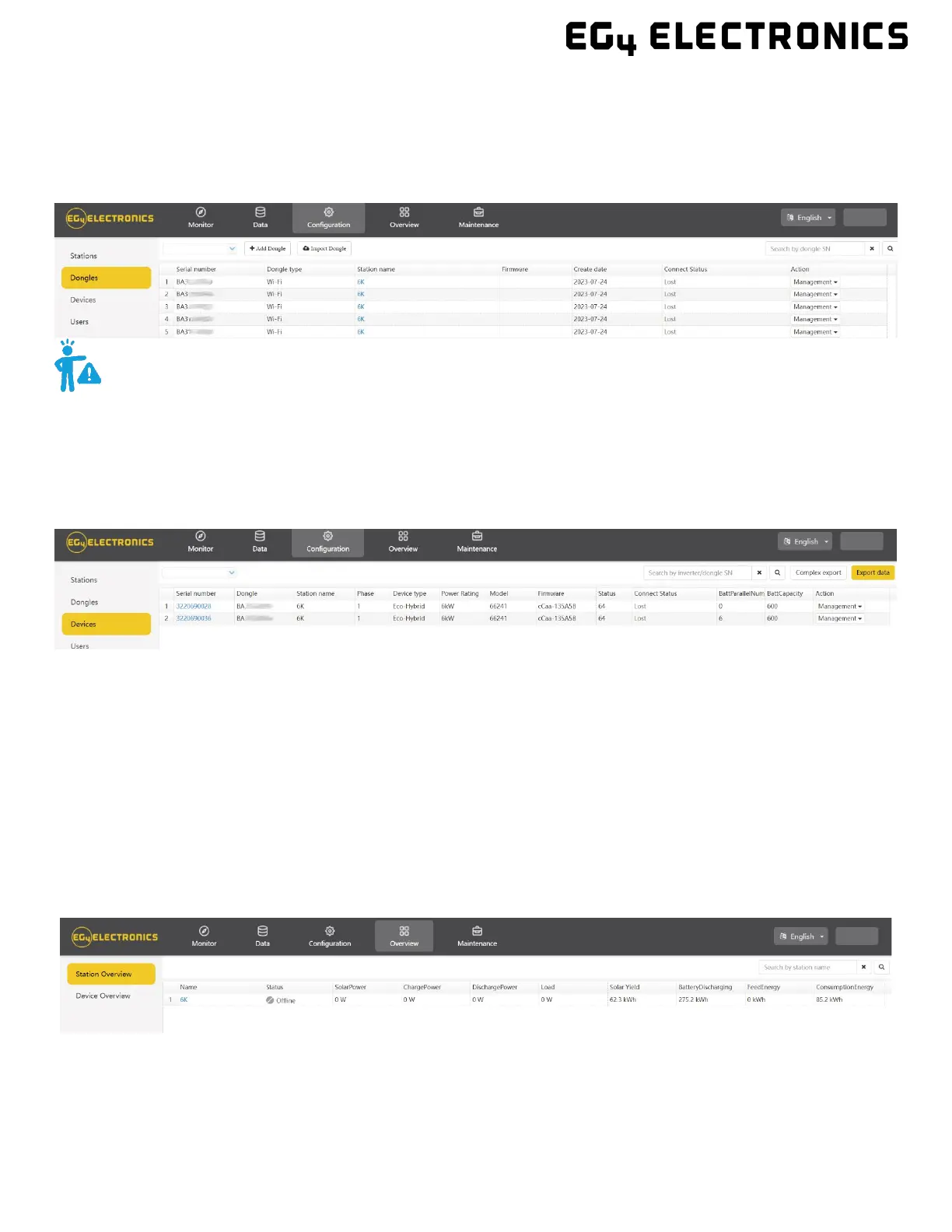36
Dongles
Users can add the datalogger Serial Number (SN) in the station if they have more than
one inverter in the station. The inverter will be shown on the system immediately when
powered on after adding the datalogger and configuring the proper password for the
Wi-Fi datalogger. Dongles can also be searched by individual serial number.
Devices
Users can see the entire inverter list connected to the account and check if the inverter
is online. Data can be exported to an Excel file for record keeping or to view specific
inverter stats.
Users
This tab shows a full list of users, distributors and any other roles linked to the account.
End users can edit password and personal information in the user page. Distributors
can add an installer account and end user account on this page.
8.3.4 DASHBOARD (OVERVIEW TAB)
"Overview" allows EG4 or its distributors to quickly monitor system-wide data for their
end users, such as solar yields, battery discharging, and other factors.
Station Overview
All the stations linked to the account can be found here. Clicking a station name will
switch the main page to show the real time data.
Before configuring the password for the Wi-Fi datalogger,
please add the datalogger to the monitor system.