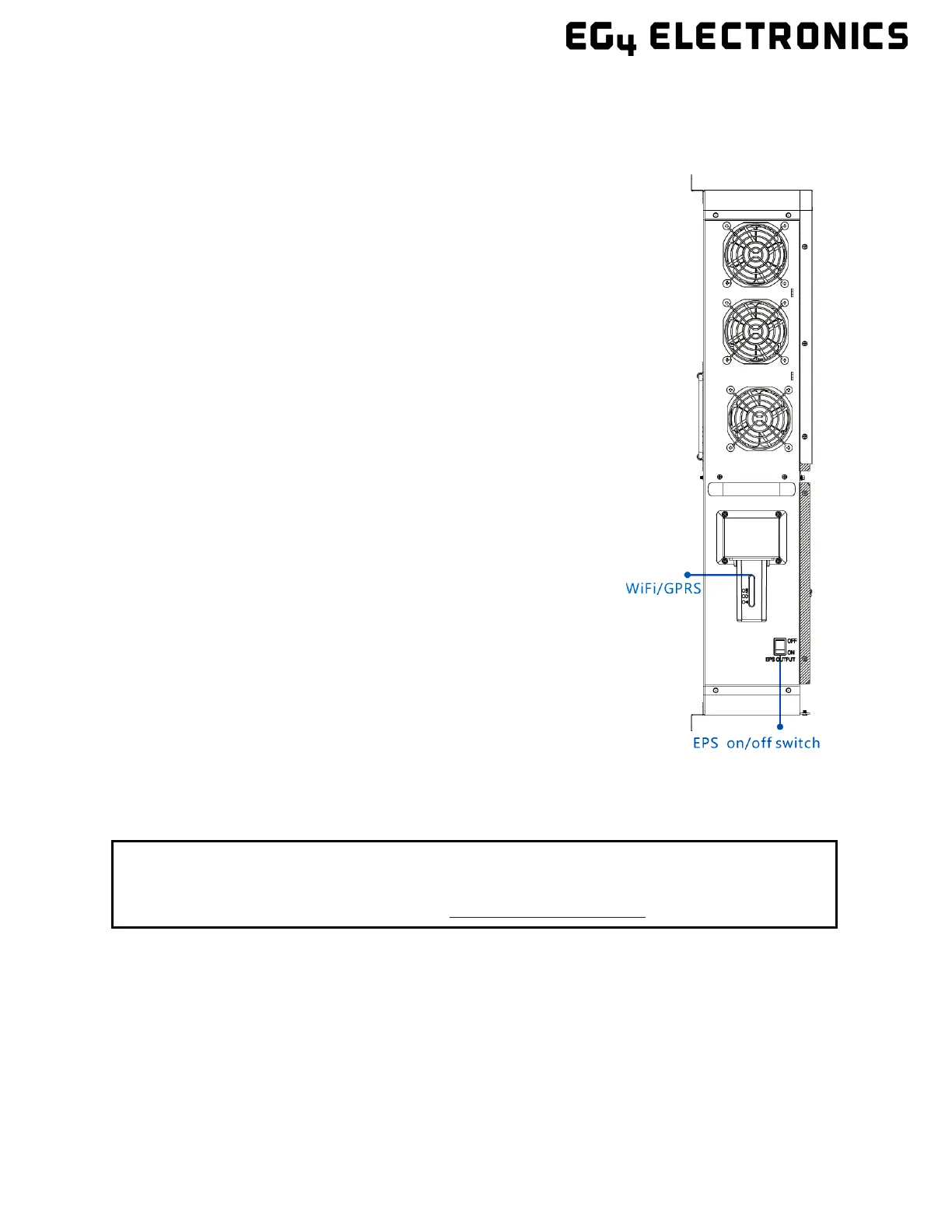28
8. MONITOR SYSTEM SETUP
8.1 WI-FI/4G/LAN DONGLE CONNECTION
A Wi-Fi/4G/LAN dongle can be used to monitor the inverter and
remotely view the monitoring data on a computer or smart phone.
This module can be attached by plugging it in to the ‘Wi-Fi’
connector on the inverter and securing it with the 4 Phillips head
screws. See section 10 for more details regarding dongle setup.
8.2 THIRD-PARTY RS485 COMMUNICATION
Meters 485B and 485A can be used when a meter is not connected.
These two pins can be used to communicate with the inverter
using the RS485 Modbus protocol.
INV485: This interface is shared with the Wi-Fi module. If the Wi-Fi
module is not in use, this interface can be used to communicate
with the inverter.
Please contact the distributor to get the Modbus protocol for third-party app development.
View data on smart phone:
A QR code with a link to our website with app installation steps can be found on the side of
the inverter or visit our downloads page at www.eg4electronics.com
for more information.
