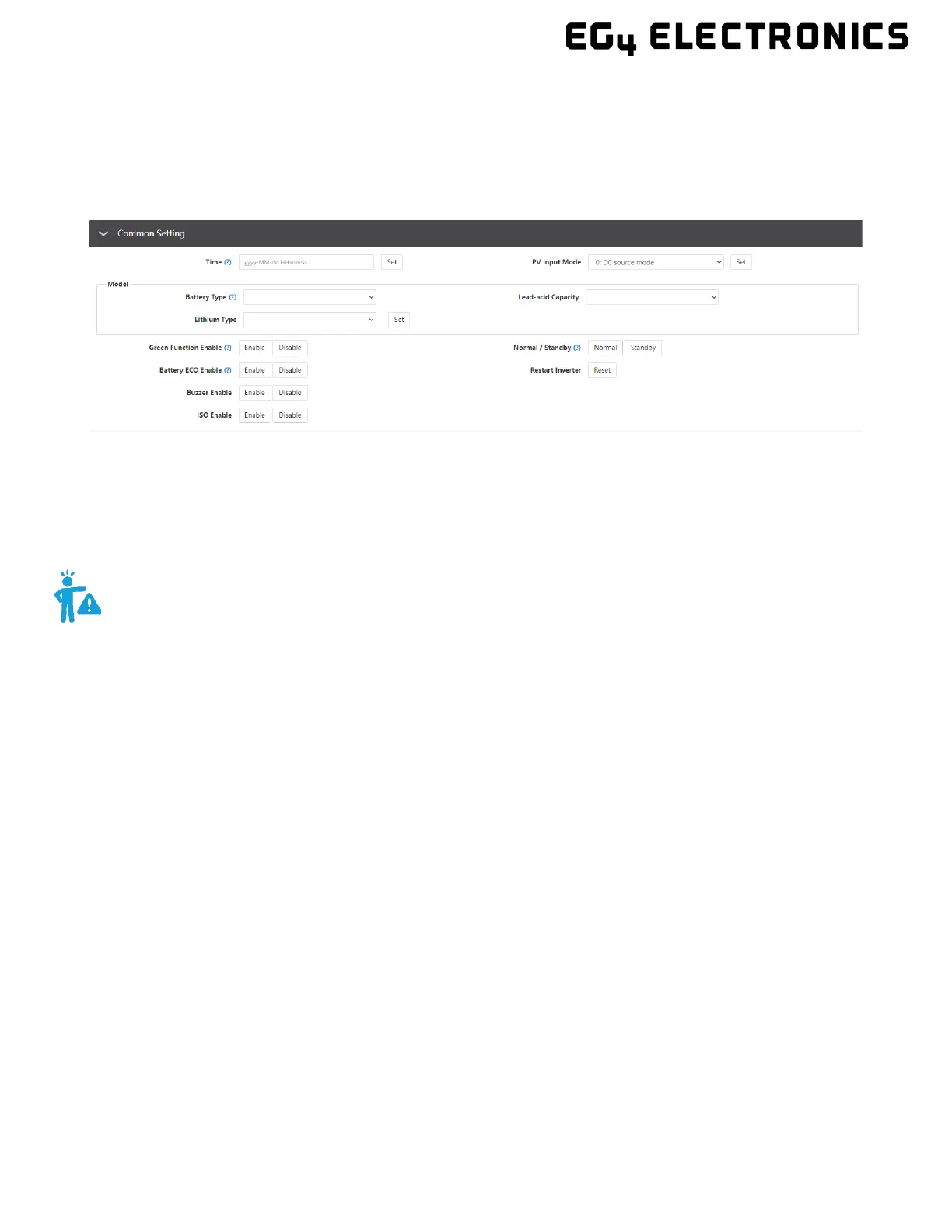7. INSTALLER SETTINGS
The EG4 Monitor Software can be used to configure the desired functionality of the 6000XP Inverter.
The following sections describe the dierent fields in the Monitor Software GUI and their definitions
for those with Installer account access.
7.1 COMMON SETTING
• Time: This is the local date and time.
• PV Input Mode: This allows the user to select the PV source for the Inverter. This can be: 0:
DC source mode, 3: Two MPPT connects to same string, or 4: Two MPPT connects to
dierent string.
• Battery Type: The type of battery being used. Can be set to - 0: No Battery, 1: Lead-acid, or
2: Lithium.
• Lead-acid Capacity: Select the total battery capacity for lead-acid banks.
• Lithium Type: This setting allows the user to select from a list of compatible batteries for
closed-loop communications.
• Green Function Enable: When enabled, if the inverter load reading is less than 60W for
more than 10 minutes, the inverter output will be cut o.
• Normal / Standby: Select Normal for the inverter to operate normally. Select Standby to
halt all power input and output.
• Restart Inverter: This restarts the inverter.
• Battery ECO Enable: When enabled, the inverter will switch to bypass mode if the battery
has reached the On-Grid EOD value and AC charging is disabled. The inverter will stay in
bypass mode until the battery is being charged again. Switch time can be up to 15ms.
• Buzzer Enable: Enable/disable the alarm buzzer.
• ISO Enable: Enable/disable PV ground fault circuit interrupter.
REMINDER: It is not recommended to run the system without battery backup.