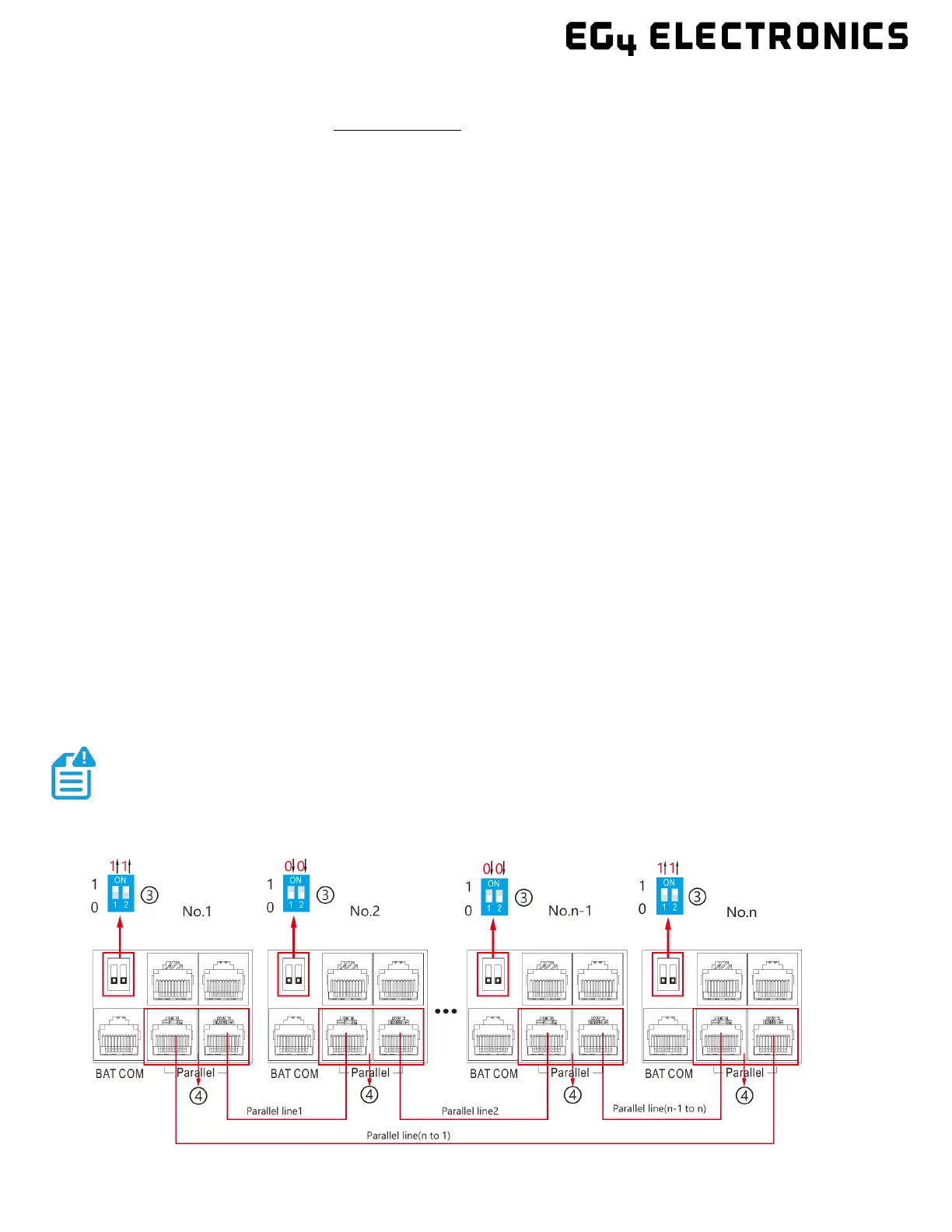Generator Start Conditions:
The g
enerator will start when utility fails and one of the following conditions is met:
• The battery is discharged to the cut-o setting or
• There is a force charge request from battery or
• The battery voltage or SOC is lower than the “Generator Charge Start Battery
Volt/SOC” setting
Generator Stop Conditions:
When battery voltage or SOC is higher than the “Generator Charge End Battery Volt/SOC”
settings.
5.10 OFF-GRID
The 6000XP Inverter can fully function in o-grid only mode. It does not need the
utility or generator to function. Purely o-grid systems that do not have access to
the utility should strongly consider having a 2-wire start backup generator for
extended cloudy periods (8-12 kW diesel recommended per 6000XP - 8kWs
minimum per inverter). O-Grid systems should have robust battery banks sized to
ensure multiple days of power and to reduce generator run time.
5.10.1 OFF-GRID WIRING
The 6000XP can accept up to 50 Amps (12kWs) of generator power and will pass
through all available power to the loads. Therefore, the loads subpanel can be
sized up to the size of the backup generator with 50 Amps minimum per inverter.
5.11 PARALLELING INFORMATION
5.11.1 PARALLEL COMMUNICATION CONNECTIONS
The EG4 6000XP inverter supports parallel connections to expand power and energy capacity to suit
dierent usage scenarios. Up to 16 units can be paralleled to reach a capacity of up to 96kW. The
parallel communication wiring diagrams are shown below. The bypass switch connects the loads to
LOAD panel by default. If the inverters fail, users can switch the loads to utility.
Please contact the inverter supplier for more detailed guidance on paralleling systems.
Put the CAN communication PIN to ON status for the first and the last
inverter and OFF for inverters in between. Both switches in the “ON” position translates
to address 1. Both switches in the “OFF” position translates to address 0.