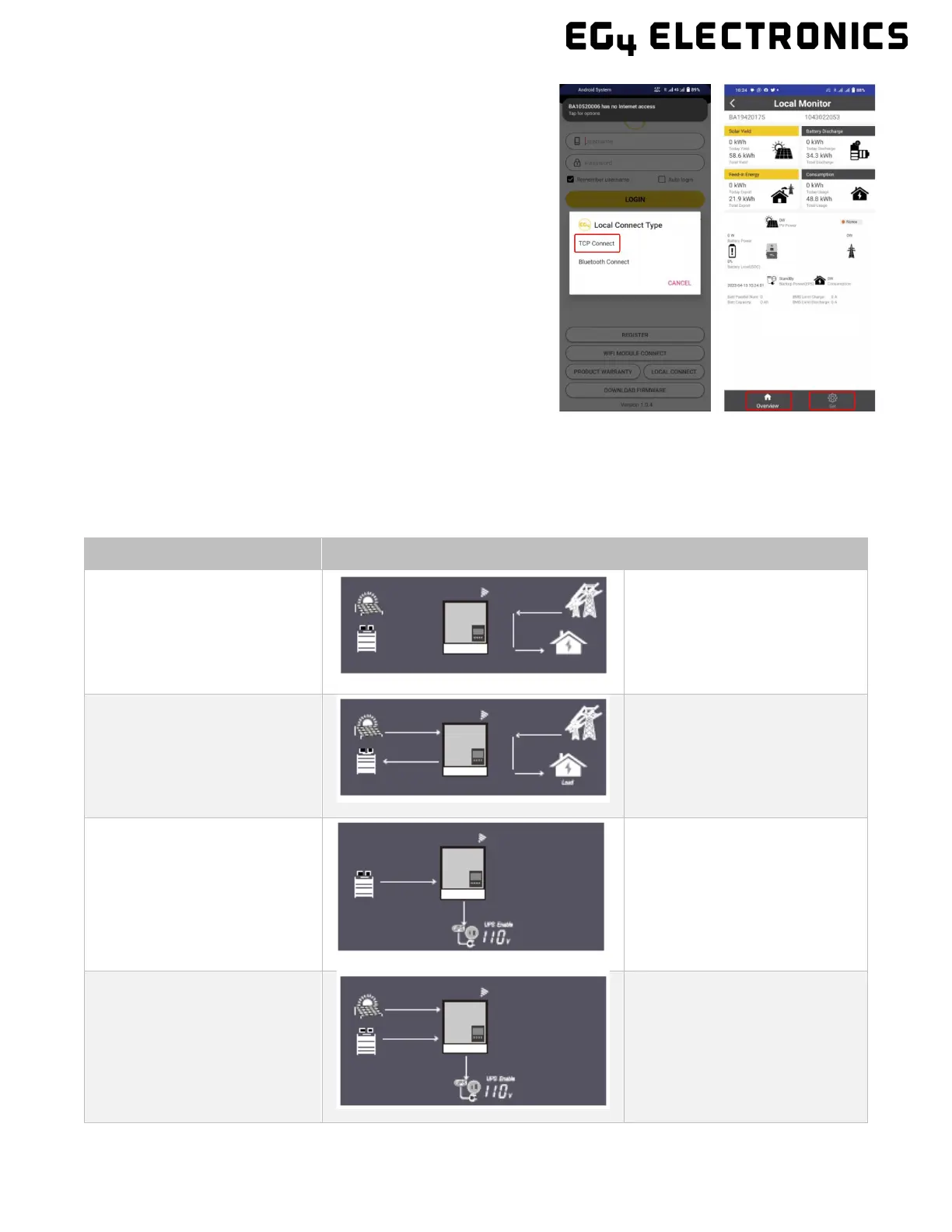Local Monitoring Setup with the EG4 Monitor App
If there is no Wi-Fi available at the location, the user can use
the Bluetooth function on Bluetooth compatible mobile
devices to monitor or set up the system.
1. Download the EG4 Monitor App.
2. Select “Local Connect.” The user can now monitor
and set up the system via Bluetooth or TCP
Connect.
3. Click “Local Connect.” Select “Bluetooth Connect.”
On the next page, select the serial number of the
unit that has the dongle connected.
Now the user may view the system information through
Bluetooth connection on the mobile device.
11. WORKING MODES
The table below describes how the inverter's LCD will display the dierent modes of operation per any
given scenario.
Mode
Diagram
Comments
Bypass Mode
AC powers the load
PV Charge Bypass
PV charges the battery while
AC powers the load
BAT O-Grid
Battery powers the load
PV+BAT O-Grid
PV & Battery power the load