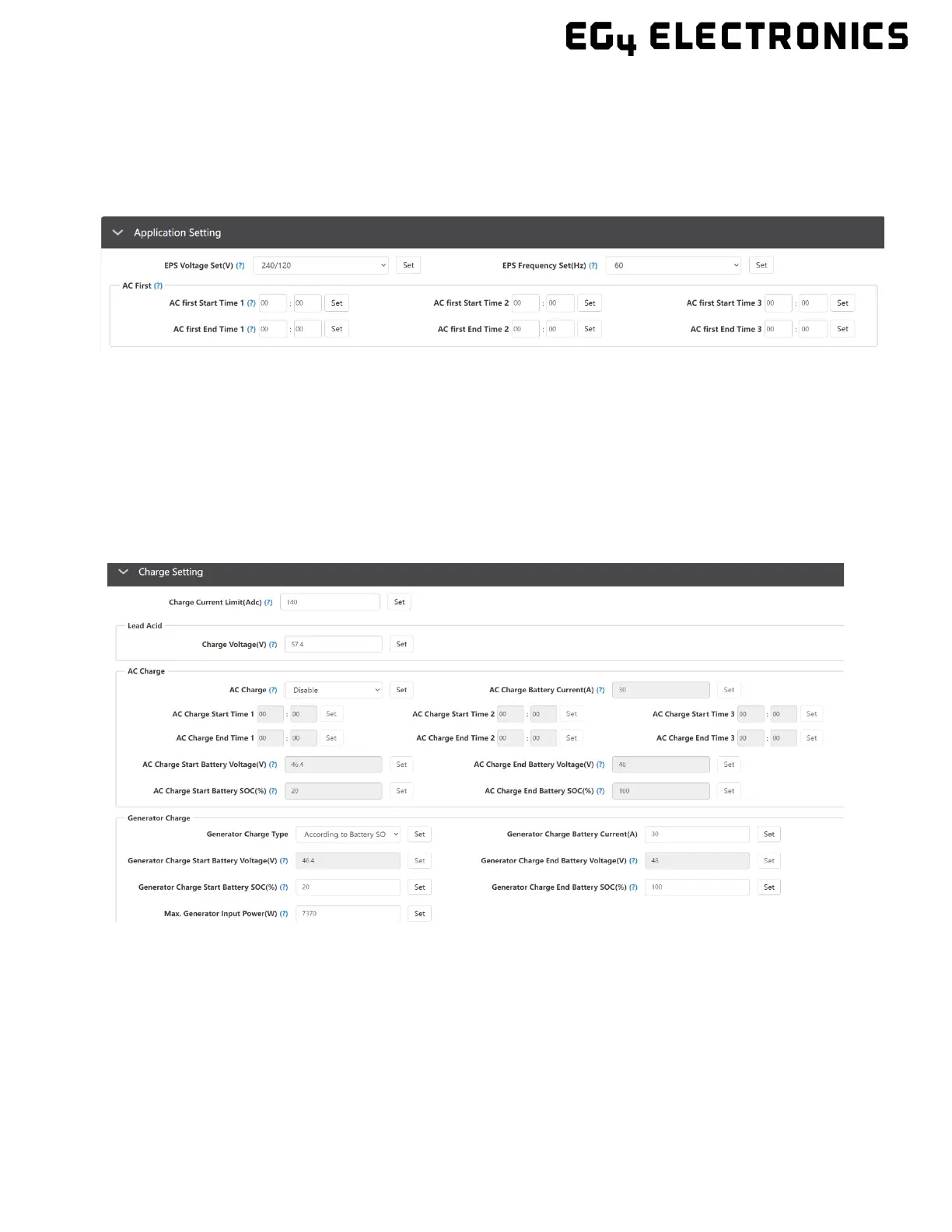6. END USER SETTINGS
The EG4 Monitor Software can be used to configure the desired functionality of the 6000XP Inverter.
The following sections describe the dierent fields in the Monitor Software GUI and their definitions
for those with an end-user account.
6.1 APPLICATION SETTING
• EPS Voltage Set(V): Set the voltage of the inverter’s output.
• EPS Frequency Set(Hz): Set the frequency of the inverter’s output.
AC First
• AC first Start Time 1, 2, 3: Set the start time for when inverter passes through from grid
to loads.
• AC first End Time 1, 2, 3: Set the end time for when inverter passes through from grid to
loads.
6.2 CHARGE SETTING
• Charge Current Limit(A): The maximum charge current limitation of the entire system in
DC Amps.
Lead Acid
• Charge Voltage(V): Set bulk charging voltage for Lead Acid batteries.
AC Charge
• AC Charge: Utility charge configuration. If users want to use grid power to charge their
battery, they can enable ‘AC Charge’. Configure setting by Time, Voltage, SOC, Time &
Voltage or Time & SOC. Up to 3 timeslots can be configured via the AC Charge Start Time 1,
2 and 3 settings shown above.