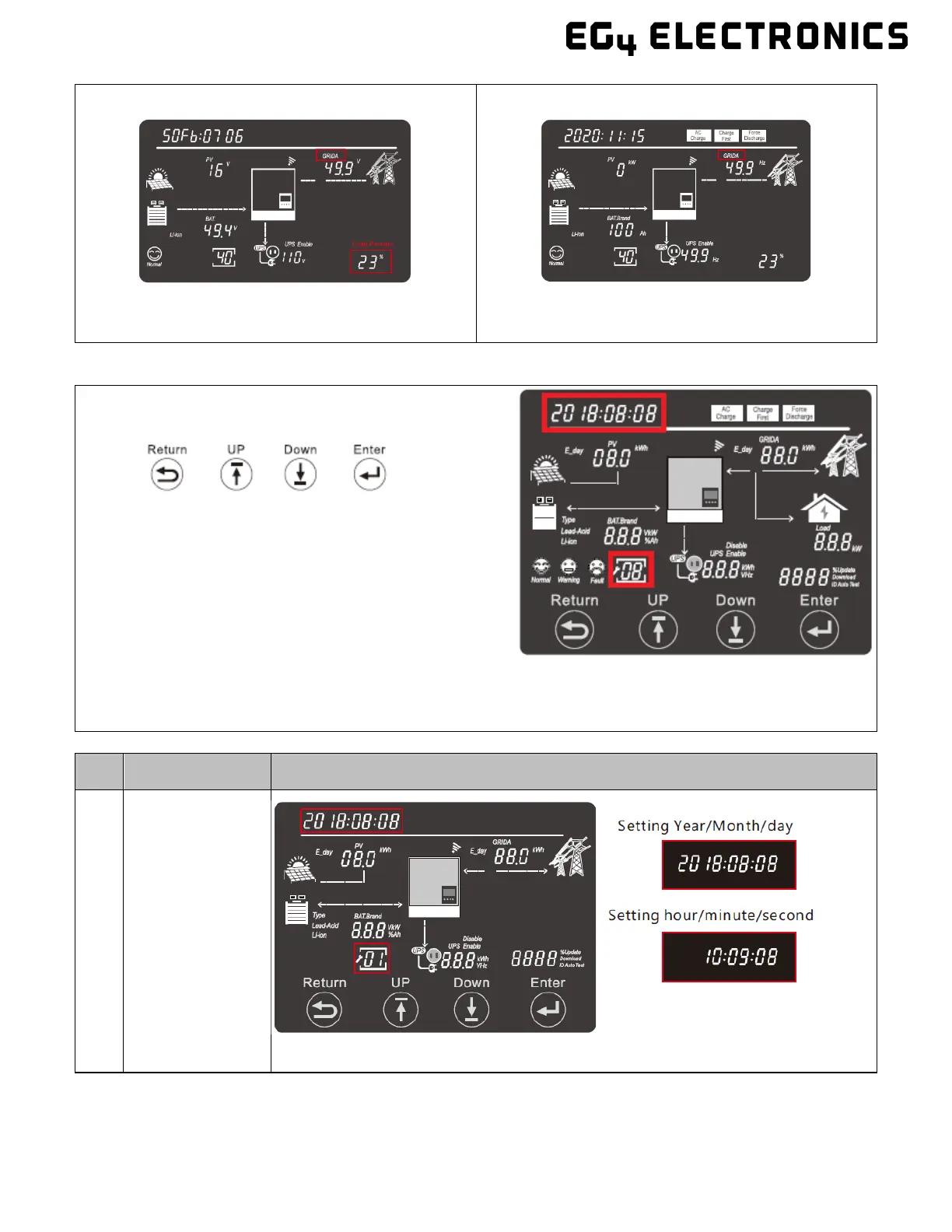46
Grid Status for GRIDA (Utility):
NOTE: When GRIDA is displayed, AC utility information is
displayed. Percent at bottom right is load % (e.g., 23%).
Grid Status for GRIDB (Generator):
NOTE: When GRIDB is displayed, Generator information is
displayed. Percent at bottom right is load % (e.g., 23%).
12. LCD SETTINGS
There are four (4) buttons on the LCD screen used to select
various modes and make changes to settings:
Step 1: Press the Enter button for ≈3 seconds to enter the
setting mode. The data in the ‘General Information Display
Area’ will flash and the 2-digit Setting field will be displayed.
Step 2: Press Up/Down to cycle through the
settings (1-29).
Step 3: Press Enter to confirm the desired setting.
Step 4: Press Up/Down to cycle through the settings.
Step 5: Press Enter to confirm the desired setting.
#
DESCRIPTION
SETTING OPTION(S)
1
Date & Time
This setting allows the user to set the Local Date and Time.