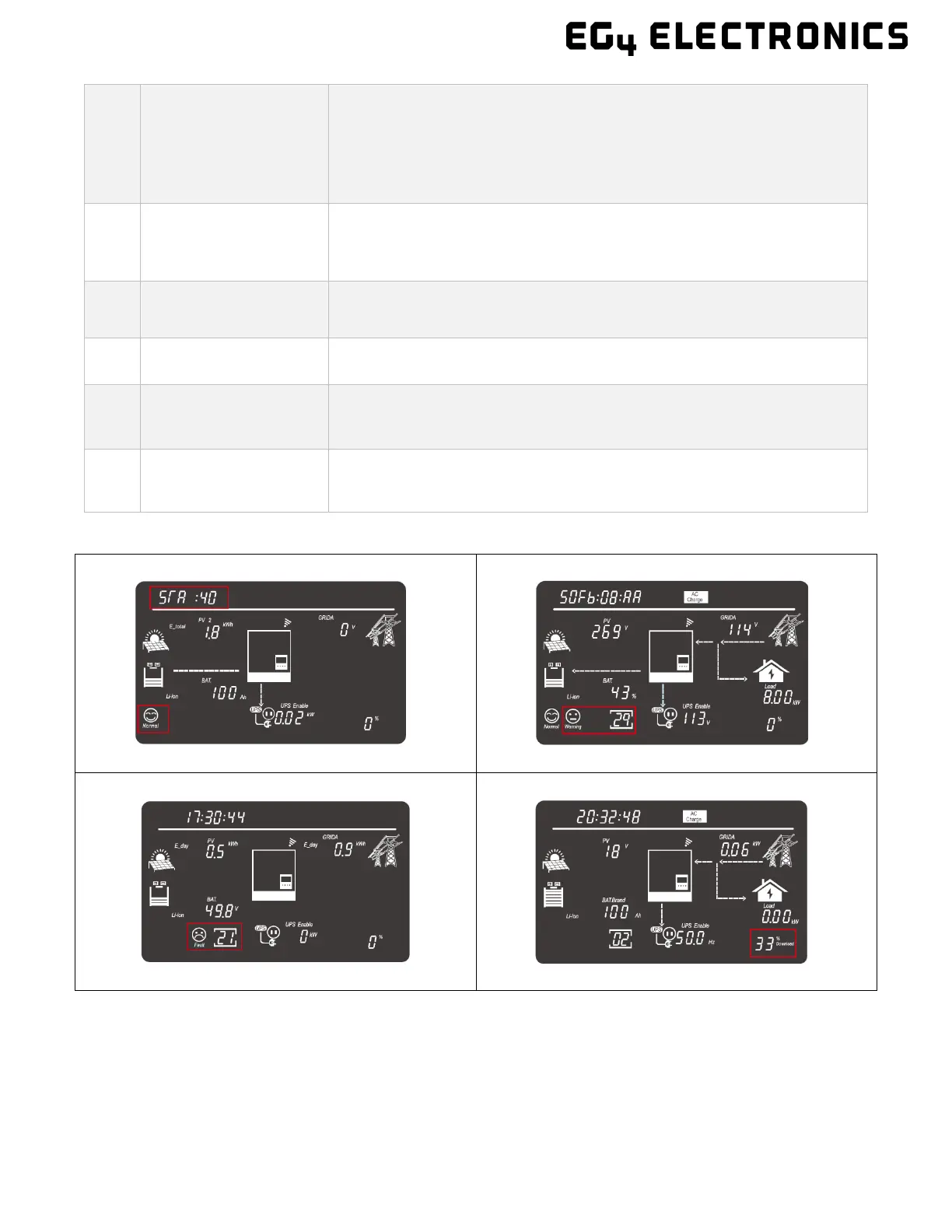4
System Status and
Codes
There are three system status icons:
Normal, Warning and Fault, and a 2-digit field that displays codes.
• Status = ‘Normal’: nothing is displayed in the 2-digit field
• Status = ‘Warning’: warning code is displayed in the 2-digit field.
• Status = ‘Fault’: fault code is displayed in the 2-digit field.
• System in ‘Setting’ mode: current Setting is displayed in the 2-digit field.
5
UPS/EPS output
information and data
When the UPS function is enabled, this area will cycle every 3 seconds through
UPS1 V, UPS1 Hz, UPS1 kW, UPS2 V, and UPS2 kW. There is no UPS2 Hz, because it
will always be the same as UPS1 frequency by default. UPS1=Phase1=L1,
UPS2=Phase2=L2.
6
Programming & the
percentage of AC output
When in O-Grid mode, this area will display the percentage of the maximum AC
output power. Relevant information is displayed during firmware updates
7
Load consumption
Displays the power consumption by the load in the On-grid Mode.
8
Grid and Generator
information
Cycles every 3 seconds through: Grid1 Voltage, Grid2 Voltage, Grid Hz, Gen1 Voltage,
Gen2 Voltage, Gen Hz, Grid Power, Grid Energy (day), and Grid Energy (total to-date).
Grid1=Phase1=L1, Grid2=Phase2=L2; Gen1=Phase1=L1, Gen2=Phase2=L2
9
Working mode area
When the user makes changes to the 6000XP inverter through the LCD, this area
will display the AC Charge, Charge First and Force Discharge settings. Otherwise,
this area displays nothing.
Inverter Status Displays