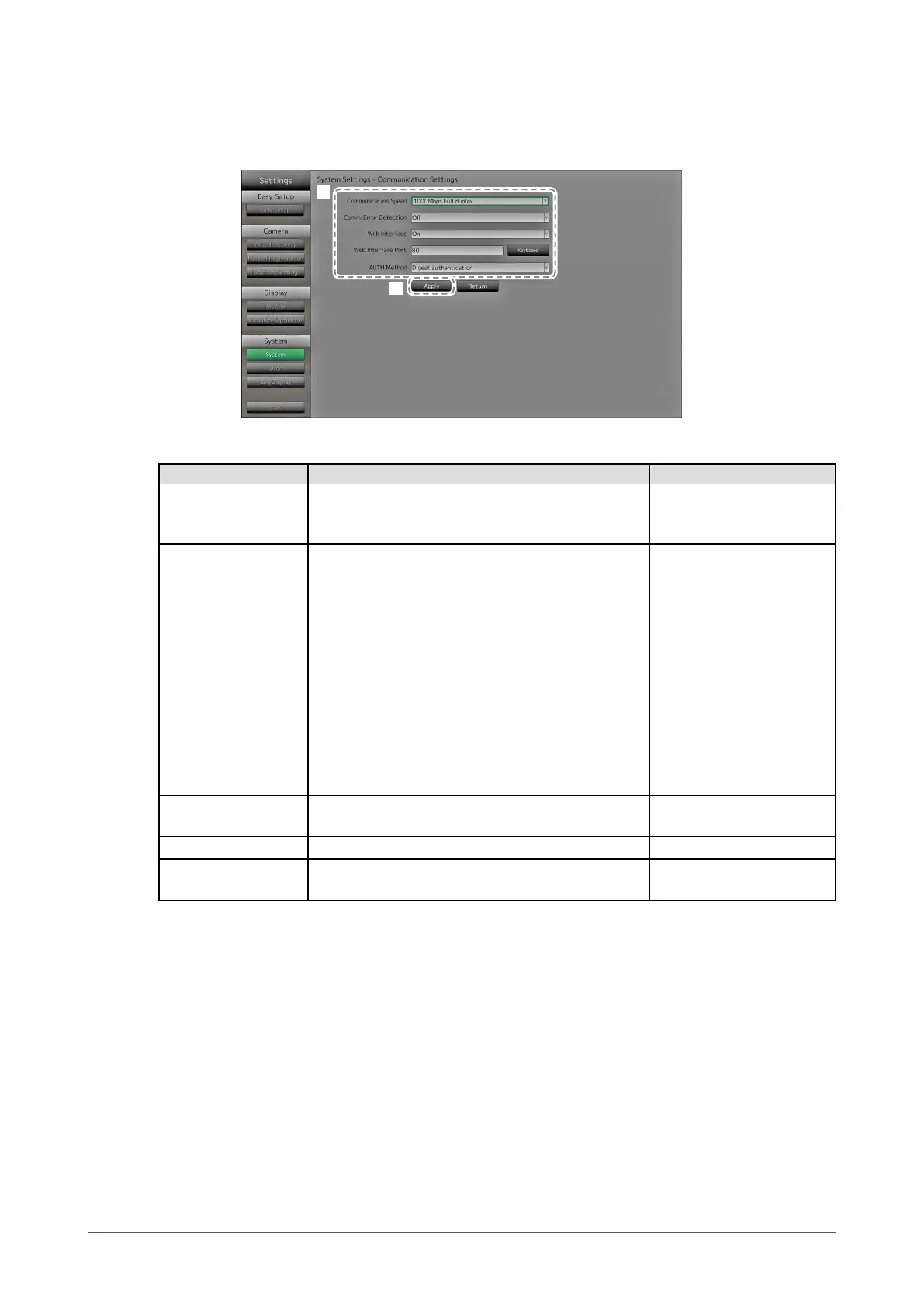29
Chapter 2 Conguring from the monitor screen
Communication Settings
The communication settings are used to congure the web interface function, detection of
communication errors, and so on.
1
2
1. Congure the items.
Item Detail Setting range
Communication speed Sets the communication speed between the monitor
and network hub.
100Mbps Half duplex /
100Mbps Full duplex /
1000Mbps Full duplex
Communication Error
Detection
You can set the following as the message to be
displayed when receipt of image data stops.
Comm. Error Detection On:
Within several seconds after receipt of image data
stops, an alert message in a red box will appear
on the live image screen. When communication
resumes, the alert is cleared and the image is
displayed again.
Comm. Error Detection Off:
When approx. 20 seconds have elapsed after receipt
of image data stops, a communication error message
will appear.
On / Off
Web Interface You can operate and congure the monitor from your
web browser over the network.
On / Off
Web Interface Port Sets the port of the web interface. 1 to 65535
AUTH Method Sets the authentication method for the web interface. Digest authentication /
BASIC authentication
2. Select “Apply”.
The setting complete screen is displayed. Select “OK”.
