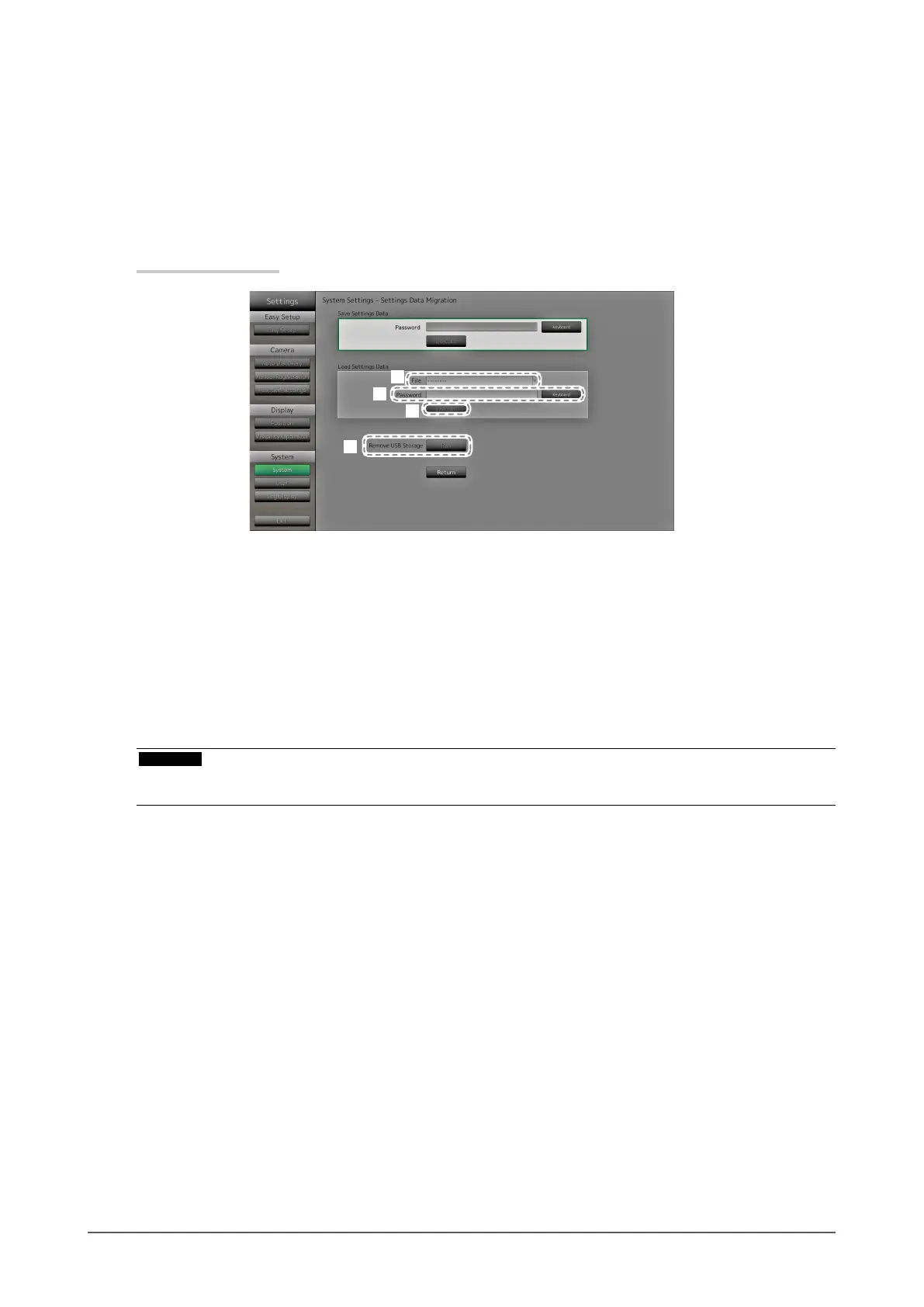31
Chapter 2 Conguring from the monitor screen
Restart
Restart the system.
1. Select “Execute” at “Restart”.
Settings Data Migration
You can save the settings data to a USB storage device and load the data.
Load Settings Data
4
3
2
5
1. Connect a USB storage device to the USB downstream port of the monitor.
2. Select the settings data le.
3. Enter the password.
The password is blank by default. Set the password as necessary.
4. Select “Execute”. The settings data are loaded.
5. Select “Run” for “Remove USB Storage”.
When the Removing Complete screen is displayed, select “OK”.
6. Remove the USB storage device.
Attention
• The settings data include the IP address of the monitor. Change the IP address of the monitor if loading
settings data from another monitor.
