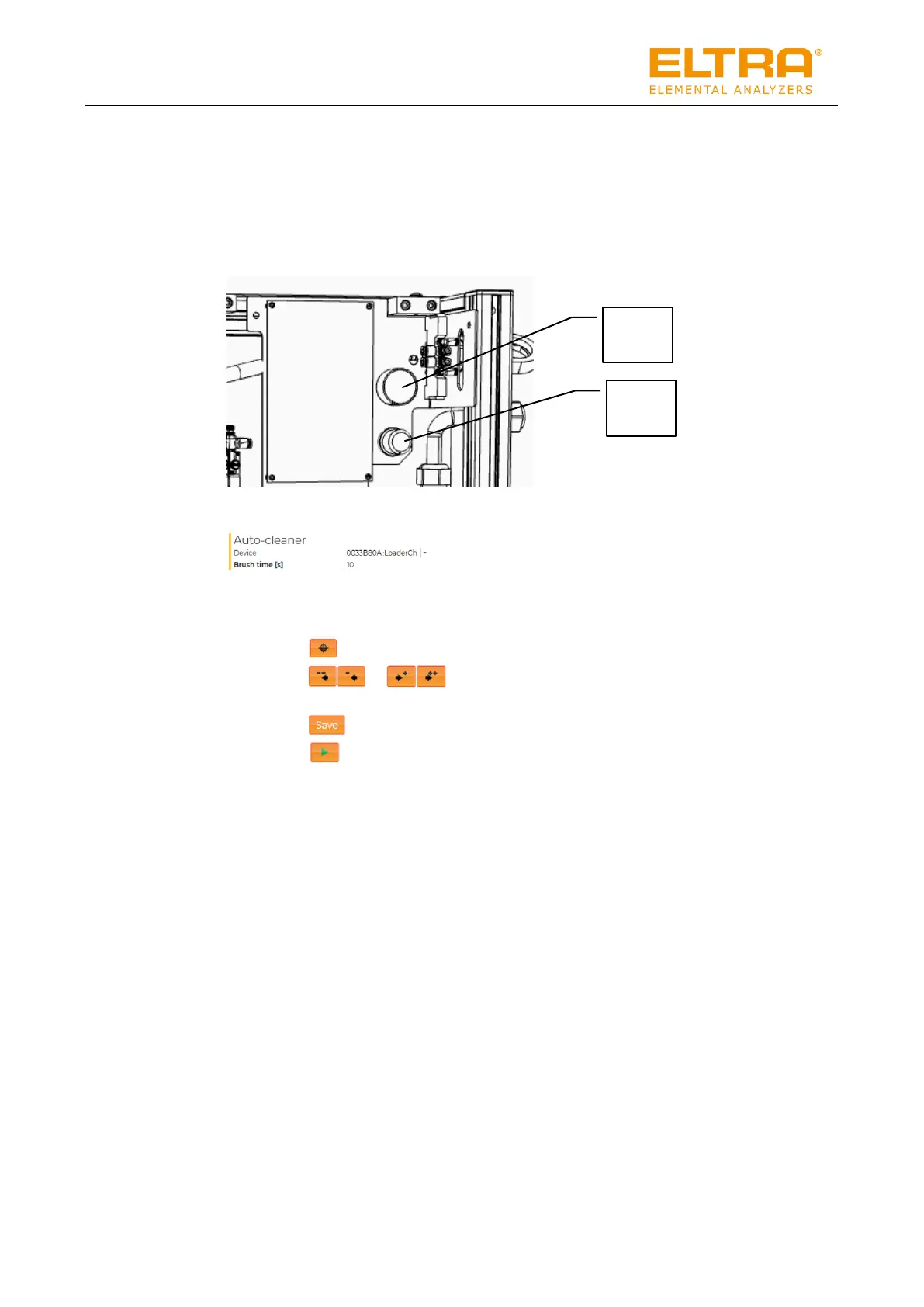Put the device into operation as follows:
1. Switch on the PC and start the ELEMENTS software.
2. Switch on the carrier gas.
3. Switch on the compressed air supply.
4. Turn the main switch to position 1; see “Front panel”.
5. Set a pressure of approx. 1 bar on the pressure reducer (1) on the control assembly for
the auto cleaner. You can read the pressure on the manometer (2).
6. Start Elements software (min. administrator rights necessary) and open the settings
window:
7. Select the device “LoaderChild”.
8. Save the change and reactivate the settings.
9. Open the service window to align the autoloader.
10. Actuate the key. The autoloader moves to the adjustment position.
11. Actuate the or keys to align the auto cleaner. The lower motor axis must
be positioned centrally over the crucible tip.
12. Actuate the key to complete the adjustment.
13. Actuate the key to check correct operation. If, when moving into the oven, the auto
cleaner collides with the side wall, please repeat steps 9 to 12 to optimally set align the
auto cleaner.
14. Move to the application window of the Elements software.
