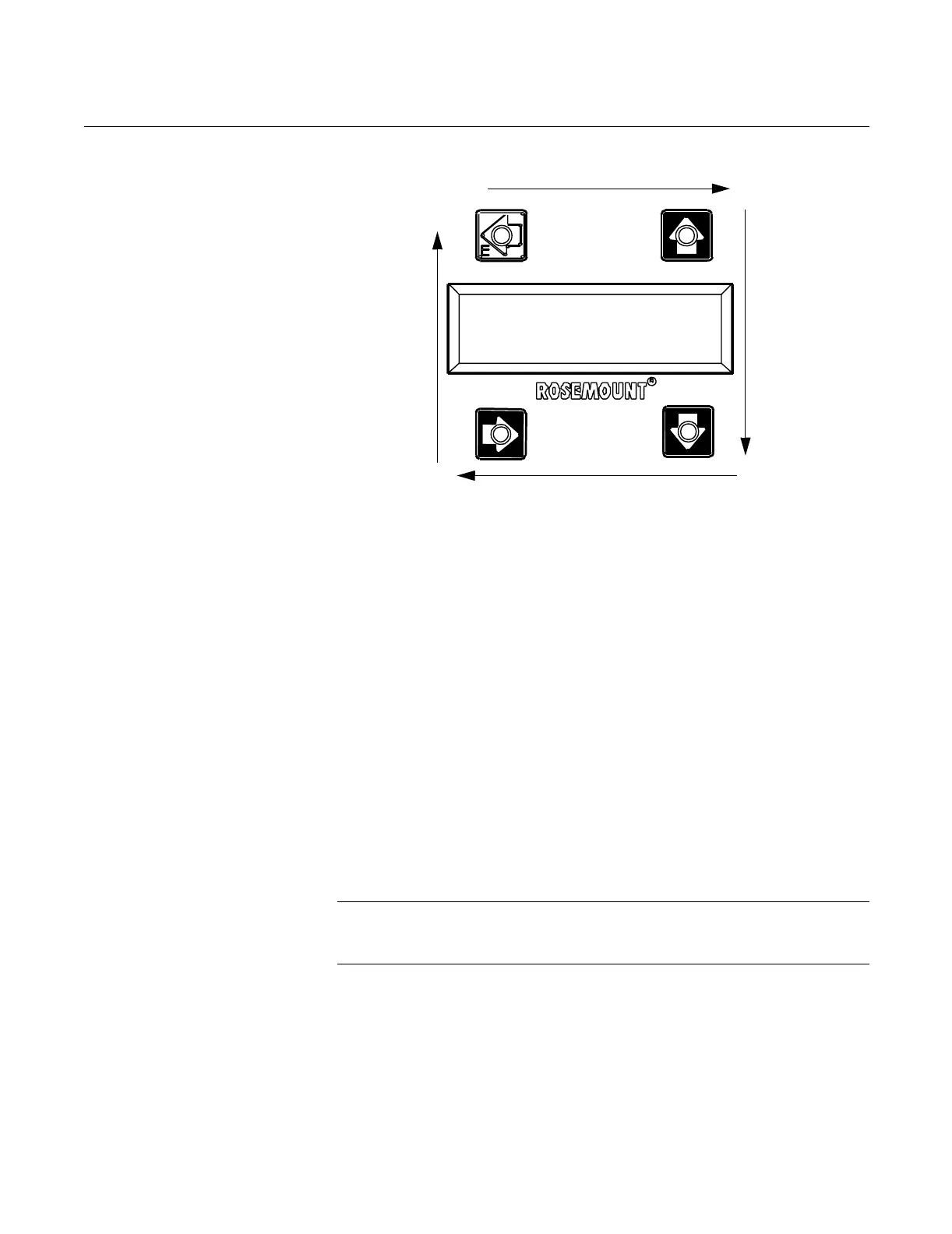Reference Manual
00809-0100-4731, Rev FA
April 2003
APEX
™
and APEX Sentry
™
Radar Gauge
3-8
Figure 3-5. Main Menu Start Up
Sequence
Setting Configuration
Options
Once you start the main menu, you can set variables and configuration
options. The integral display allows you to set the following:
• Language
• Output units
• Display units
• Reference height
• 4 mA calibration
• 20 mA calibration
The basic procedure for setting configuration options is as follows:
1. Press UP or DOWN to change the displayed value of the variable or
option.
If necessary, press NEXT to move the cursor to the digit you
want to change.
2. Press ENTER to set the variable or select the option and move to the
next option.Configuration changes are not saved until you exit the main
menu using the “Save Changes” selection.
NOTE
When each configuration option first appears on the display, its current value
is displayed below it.
The menu tree in Figure 3-6 on page 3-10 shows all of the variables and
options you can configure using the integral display. Use the form on the next
page to record the key pieces of information you need to configure the APEX
gauge using the integral display.
1
2
3
4
5
Language: English
LEVEL-0025C
