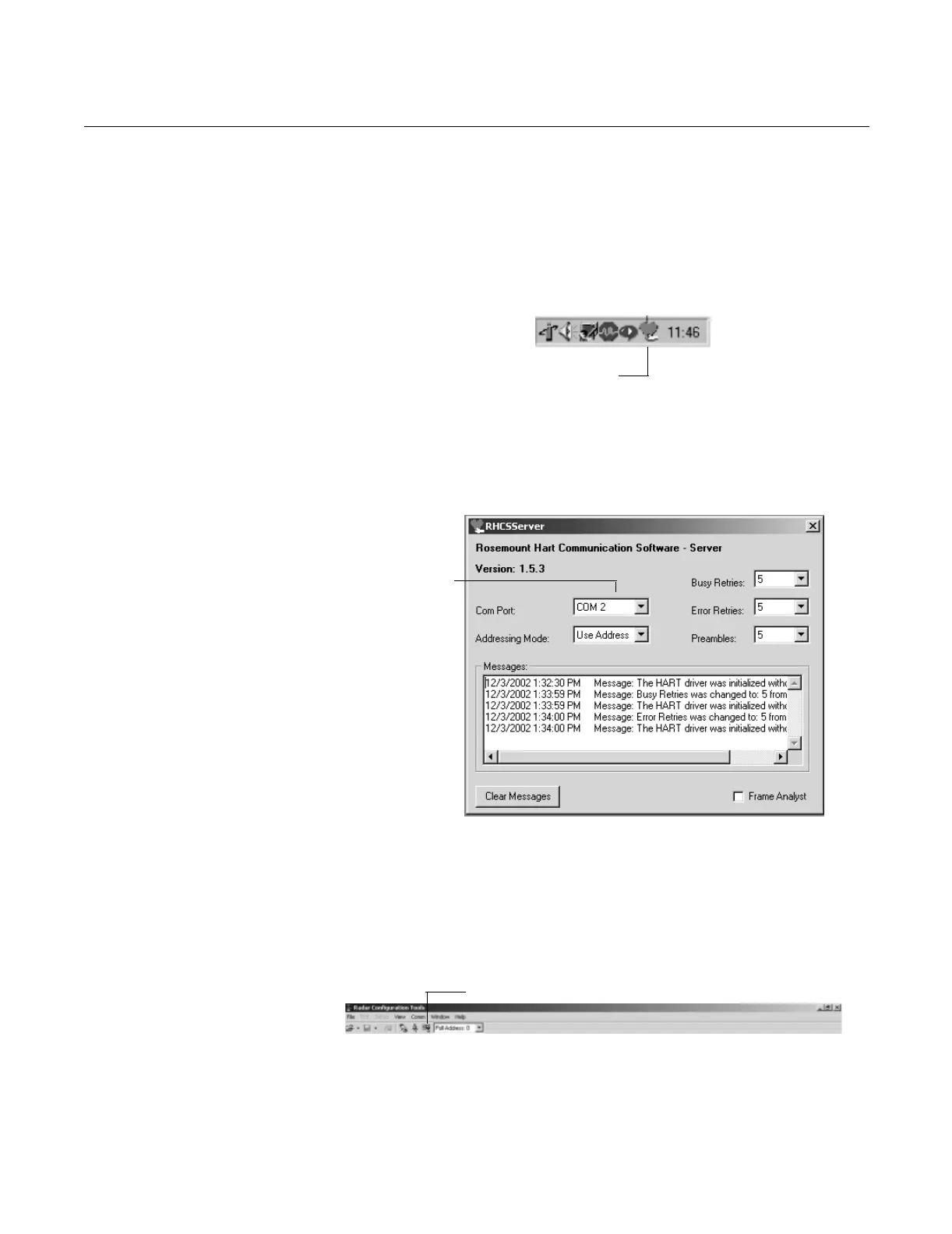Reference Manual
00809-0100-4731, Rev FA
April 2003
APEX
™
and APEX Sentry
™
Radar Gauge
3-26
Specifying the COM Port If communication is not established, open the HART Communication Server
window and verify the right COM Port is selected.
To check the current COM port settings do the following:
1. Locate the HART Server icon in the lower right corner of the screen.
Figure 3-17. HART Server Icon
2. Double-click the HART Server icon.
Figure 3-18. Rosemount HART
Communication Software
3. Check the COM port.
4. Choose the COM Port option that matches the COM Port connected to
the transmitter.
5. Click the Search for a device icon in the RCT tool bar:
Figure 3-19. RCT tool bar
APEX/RCT/10053_CA.TIF
HART Server Icon
APEX/RCT/APEX_03AA.TIF
Check that the
selected COM port
matches the
connected port on
the PC.
PEX/RCT/APEX_04AA.TIF
Search for a device
