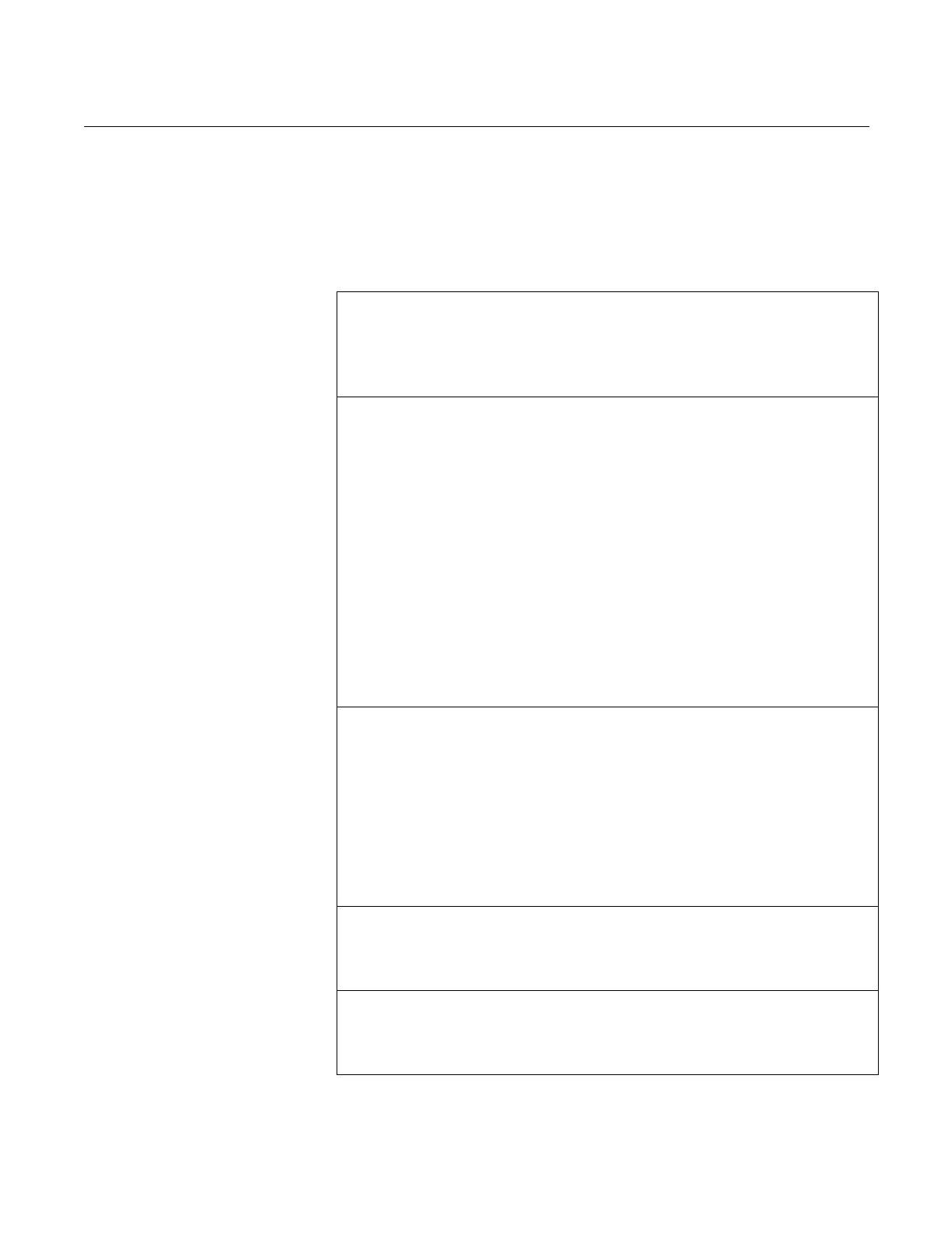Reference Manual
00809-0100-4731, Rev FA
April 2003
3-9
APEX
™
and APEX Sentry
™
Radar Gauge
Configuration
Options Form
Use this form to record the five key pieces of information you need before you
begin to configure the gauge using the integral display. Getting this
information ahead of time will help you get your gauge set up and operating
quickly and accurately.
Mark the boxes next to your choices and fill in the requested information on
this form.
1.
Language (select one) ___ English ___ Francais
___ Deutsch ___ Espanol
2.
Output Units (select one) Level Volume
___ ft ___ m
3
___ in ___ liters
___ m ___ Imp gal
___ cm ___ US gal
___ mm ___ bbls
___ ft
3
___ yd
3
___ in
3
Note: Your choice of output units determines the choices available for display units
3.
Reference Gauge
Height:
_______________________ (circle one: ft, in, cm, mm, m)
or
Known Actual Level: _______________________ (circle one: ft, in, cm, mm, m)
Empty Tank Setting: _______________________ (10% of gauge height
suggested)
4.
4 mA Set Point: _______________________
5.
20 mA Set Point: _______________________
