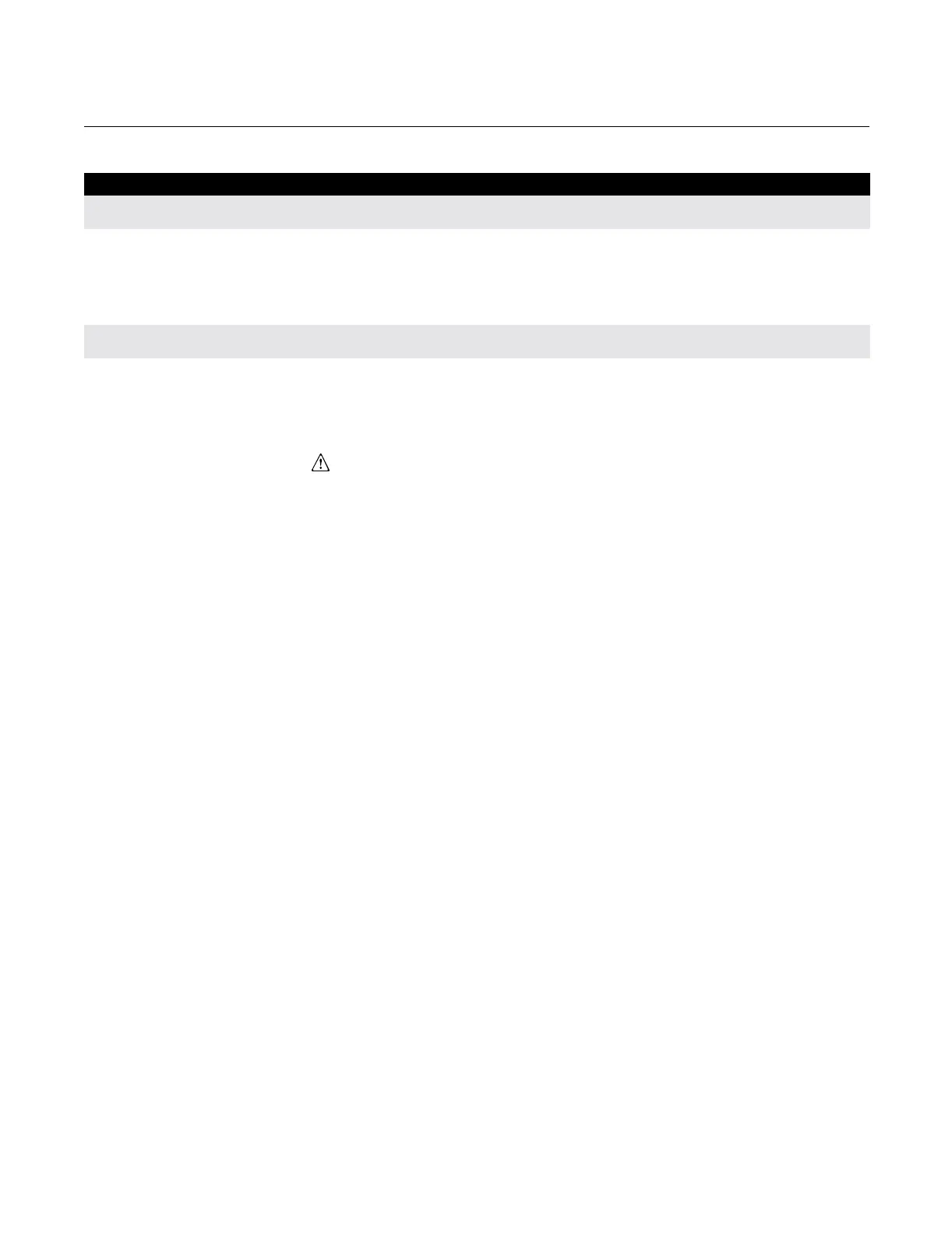Reference Manual
00809-0100-4731, Rev FA
April 2003
4-7
APEX
™
and APEX Sentry
™
Radar Gauge
LOCAL OPERATOR
INTERFACE DISPLAY
If the red light is blinking constantly, it could be due to dirt over one of the
optical switches. Try to clean the outside of the Local Operator Interface glass
to see if the blinking stops.
HART COMMUNICATOR
SOFTWARE
DIAGNOSTICS
When using the HART Communicator to communicate with the APEX and
APEX Sentry Radar Gauges, you may encounter software diagnostic
messages. These messages may indicate problems with the equipment or
mistakes made in entering data, while others act as reminders to you.
Before connecting a HART-based communicator in an explosive atmosphere,
make sure the instruments in the loop are installed in accordance with
intrinsically safe or non-incendive field wiring practices.
Section 3: Configuration describes some of the messages displayed by the
HART Communicator, generally explains why they occur, and provides
instructions for responding to each message.
DSP Warning #20 Advisory The error will either clear in a few minutes or be
accompanied by another error.
DSP Warning #9 Hardware Warning This is probably an informational warning. If this
message is not accompanied by any other
messages, and the gauge seems to be
functioning properly, this message can be
ignored. If, however, it is accompanied by any
other warnings, refer to these warnings.
**If you get an error message that is not listed here, it was not in use at this printing.
Call Rosemount Customer Central (1-800-999-9307) for guidance.
Table 4-1. Alarm and Diagnostic Messages
Displayed Message Cause Action
