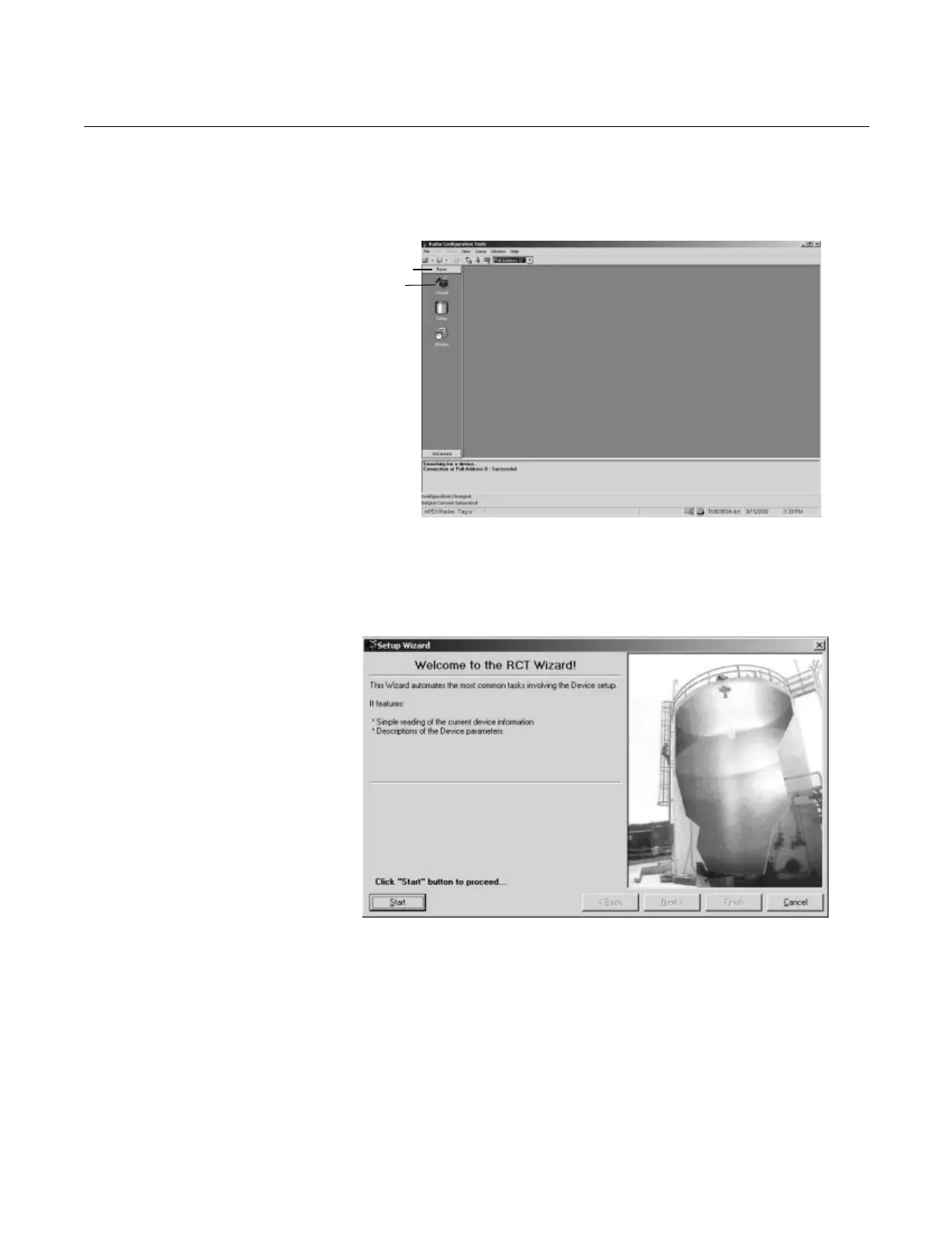Reference Manual
00809-0100-4731, Rev FA
April 2003
3-27
APEX
™
and APEX Sentry
™
Radar Gauge
Using the Setup Wizard To install an APEX Radar Gauge by using the installation Wizard do the
following:
Figure 3-20. RCT workspace
1. Start the RCT software.
2. In the RCT workspace click the Wizard icon (make sure the Basic
section is open), or choose the View > Wizard menu option.
Figure 3-21. RCT Wizard
3. Click the Start button and follow the instructions. Now you will be guided
through a number of dialogs allowing you to configure the transmitter.
APEX/RCT/APEX_05AA.TIF
Basic
Wizard
APEX/RCT/APEX_06AA.TIF
