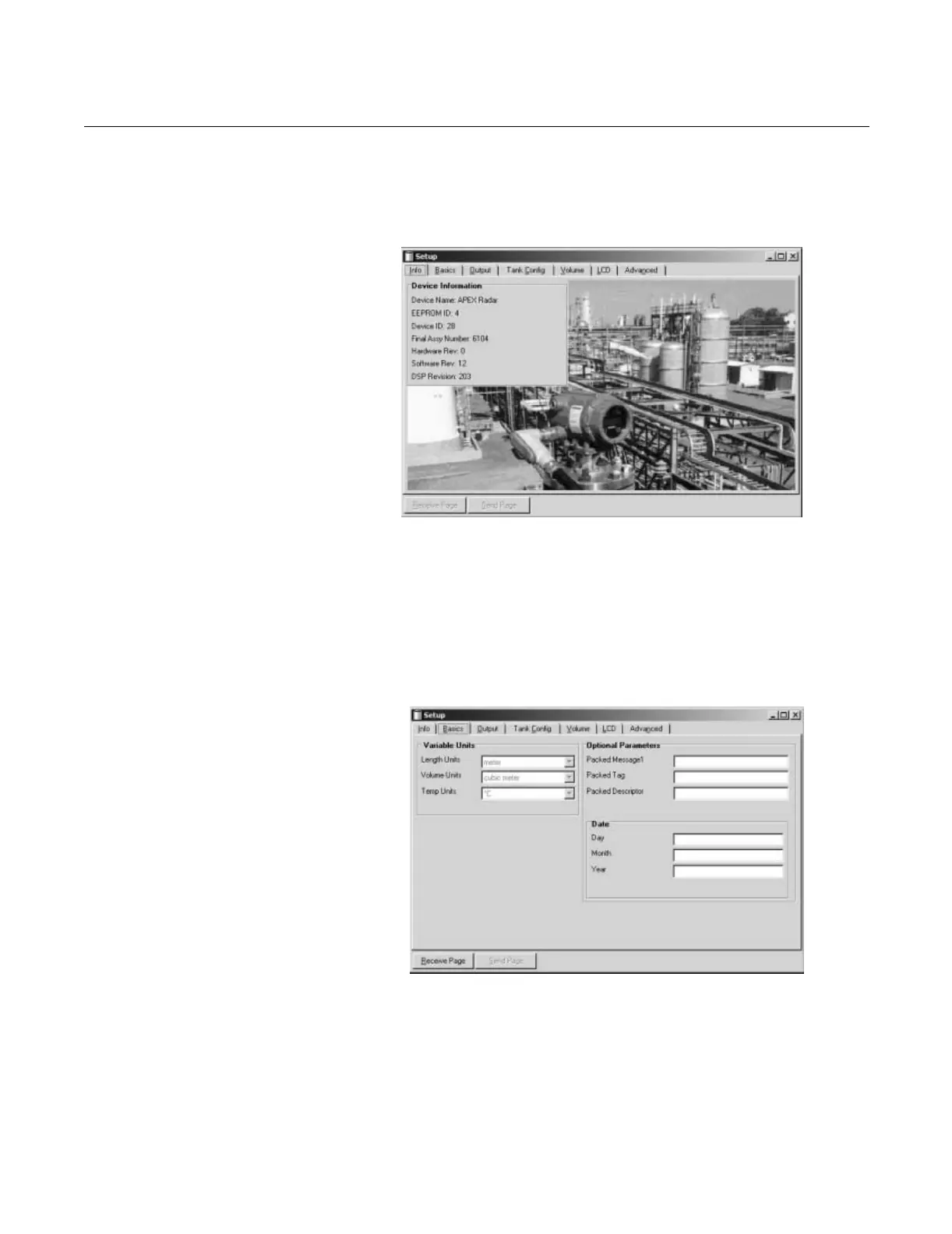Reference Manual
00809-0100-4731, Rev FA
April 2003
3-29
APEX
™
and APEX Sentry
™
Radar Gauge
Setup - Info
The Info tab shows information about the connected transmitter.
Figure 3-23. Setup Info tab
Setup - Basics
The Basics tab lets you choose Measurement Units for Length, Volume, and
Temperature. These units are used wherever measurement data is
presented.
Figure 3-24. Setup Basics Tab
This window also allows you to enter some general information about the
transmitter like Message, Tag, Descriptor, and Date. This information is not
required for the operation of the transmitter and can be left out if desired.
APEX/RCT/APEX_08AA.TIF
Device Name: model designation
Device ID: 28 (Rosemount APEX Radar Gauge)
Software Rev: Software version number
APEX/RCT/APEX_09AA.TIF
