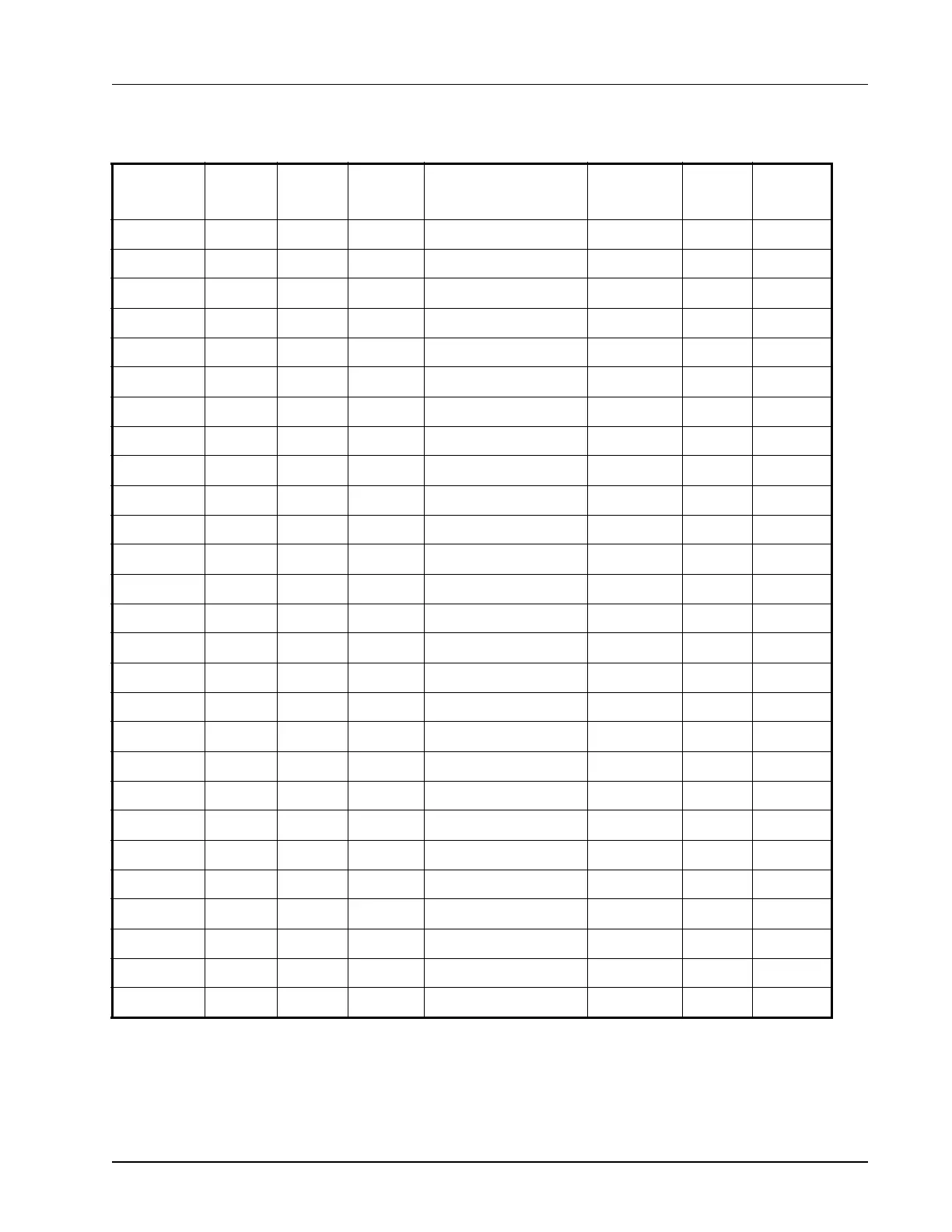XR35CX 5.6 and 2.6 Software Overview • 5-25
The following is an example of the application status screen in UltraSite. This property can be added to the Site
Supervisor’s general property.
Input
Property:
Value: Units: Status: Output Property: Value: Units: Status:
CONTROL TEMP NONE DF NA
DEFR TERM TEMP NONE DF NA
MIXED TEMP NONE DF NA
ACTIVE SETPT NONE DF NA
DIG IN 1 NOTACT DIG NA
DIG IN 2 NOTACT DIG NA
ALARM NOTACT DIG NA
LIGHTS NOTACT DIG NA
COMPRESSOR NOTACT DIG NA
ENRGY SAVE ACT NOTACT DIG NA
REFG ACTIVE NOTACT DIG NA
DEFROST ACTIVE NOTACT DIG NA
KEYBOARD ACTIVE NOTACT DIG NA
BUZZER ACTIVE NOTACT DIG NA
HOLIDAY ACTIVE NOTACT DIG NA
EXTERNAL ALARM NOTACT DIG NA
DOOR OPEN NOTACT DIG NA
EEPROM FAILURE NOTACT DIG NA
CASE TEMP FAIL NOTACT DIG NA
DEFR TERM FAIL NOTACT DIG NA
HIGH CASE ALM NOTACT DIG NA
LO CASE ALM NOTACT DIG NA
RTC DATA LOST NOTACT DIG NA
RTC FAILURE NOTACT DIG NA
PROBE 3 NONE DF NA
PROBE 4 NONE DF NA
SET POINT OUT NONE DF NA
Table 5-6 - XR35CX 5 6 and 2 6 Status Screen Properties