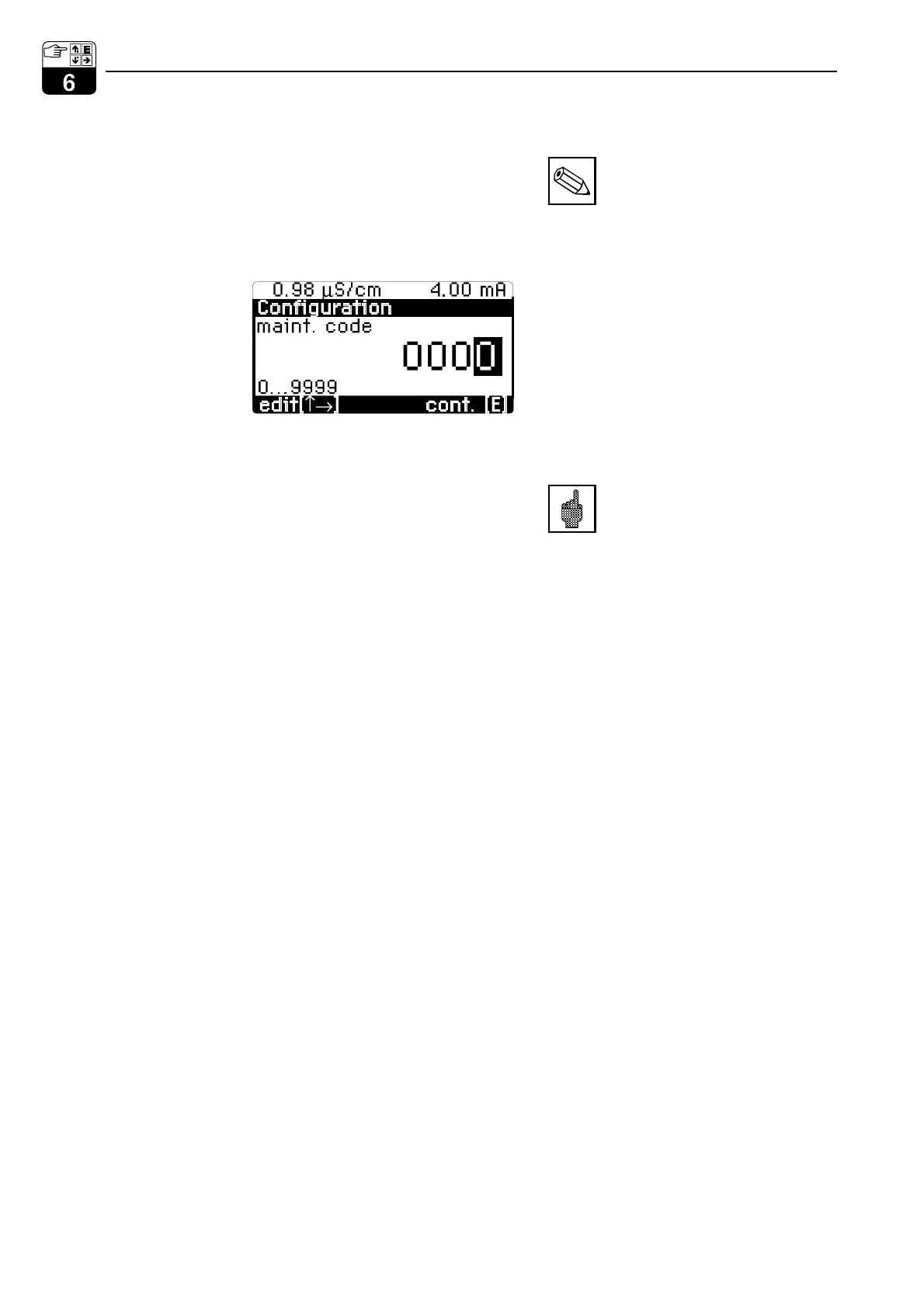6.6 Locking functions
The Mycom CLM 152 has two operating
levels which you can access by entering
four-digit numebr codes:
• Maintenance
• Specialist
Note:
The instrument is supplied
in unlocked state.
Disabled menus are not displayed.
If you enter no code or the wrong code when
requested, you can only exit the field by
pressing the Meas key.
The access codes are set in the System
Configuration menu group.
(see Chapter 7.1).
Accessible without a code:
• Measured value displays
• Fault list
• Information list
• Logbook
• Calibration data history
• Air set information (only on inductance
model)
Accessible with maintenance code:
• Short operation
• Calibration parameters
• Temperature measurement type
(ATC, MTC)
• Internal data (instrument number, SW no.,
FCLI SW no., module information
• Language, date, time, tag no., contrast,
repairman code
Accessible with specialist code:
• All menus and functions
Caution:
If you lose the codes, you can
unlock the instrument using the
default code “7156” and set a new
code in the Instrument Data / System
Configuration menu.
You can also select Calibration with
the repairman or specialist code
without restriction.
MLDIS13E.CDR
Fig. 6.4 Code request
Operation Mycom CLM 152
32 Endress+Hauser
