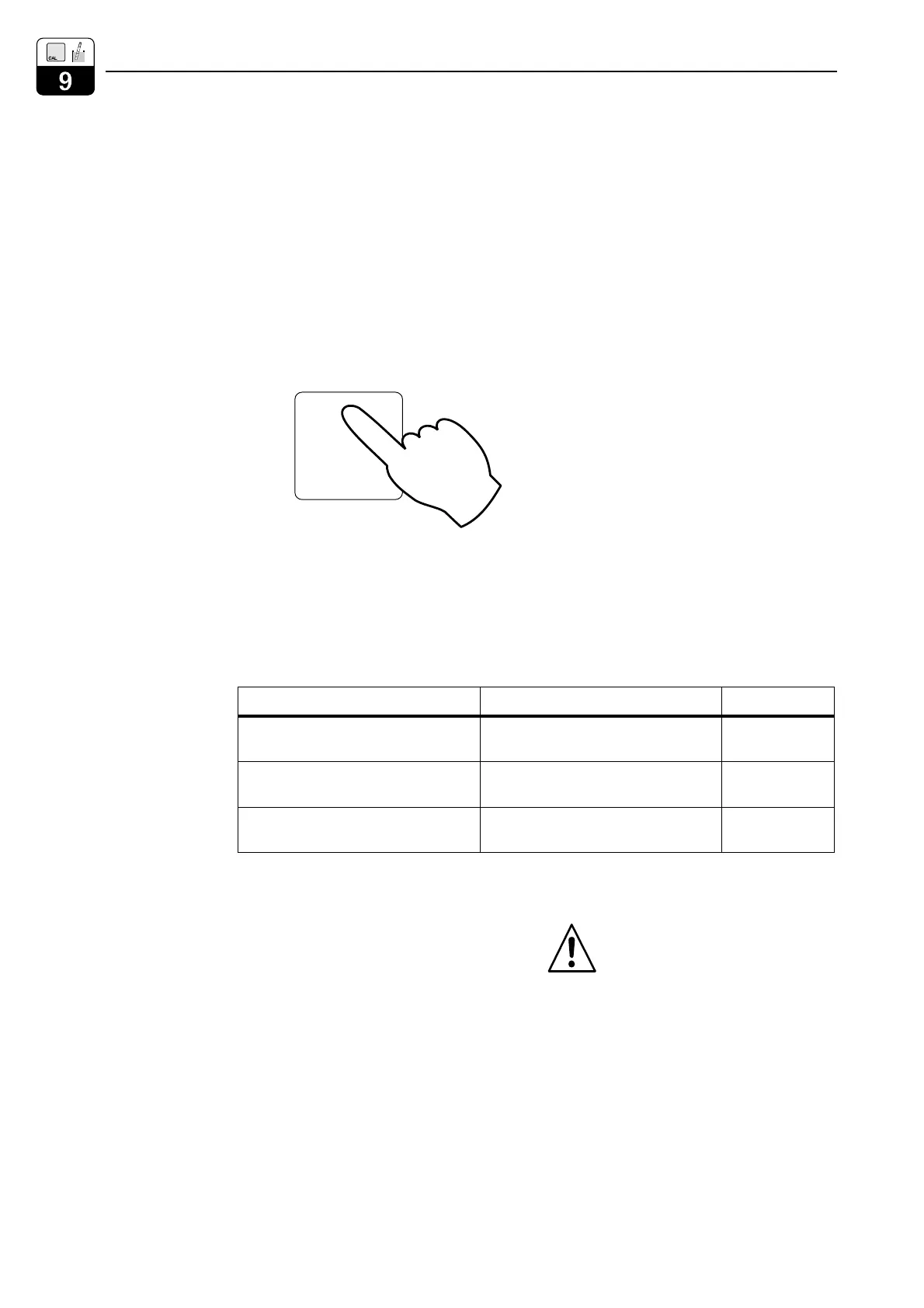9 Calibration
9.1 Entering a code
Enter a code and confirm by pressing E to
access the sub-levels of the menus. The
levels are then enabled (see Chapter 6.6).
You can select all the calibration functions
using the repairman or the specialist code.
The system requests you to enter the code
when you entered a repairman or a specialist
code under Instrument data / System
configuration.
9.2 Inductive calibration
9.2.1 Entering the cell constant
When you select the corresponding sensor
(CLS 50 or CLS 52) from the System
configuration menu (see Chapter 7.1), a value
for the cell constant is defaulted. However,
you can still edit this value for fine adjustment.
Warning:
When the Chemoclean function is
activated, the automatic cleaning
function is disabled automatically
with the start of calibration. It is
re-enabled at the end of the
calibration function.
→ Enter cell constant ☞ 9.2.1
→ Determine cell constant ☞ 9.2.2
→ Enter adaptation factor ☞ 9.2.3
→ Determine adaptation factor ☞ 9.2.3
Function Selection Default
Select sensor (not for single-circuit)
Sensor 1
Sensor 2
Sensor 1
Fine-adjust cell constant
CLS 52
5.000 1/cm ... 7.000 1/cm 5.9 1/cm
Fine-adjust cell constant
CLS 50
1.000 1/cm ... 3.000 1/cm 1.980 1/cm
CAL
Calibration Mycom CLM 152
58 Endress+Hauser
