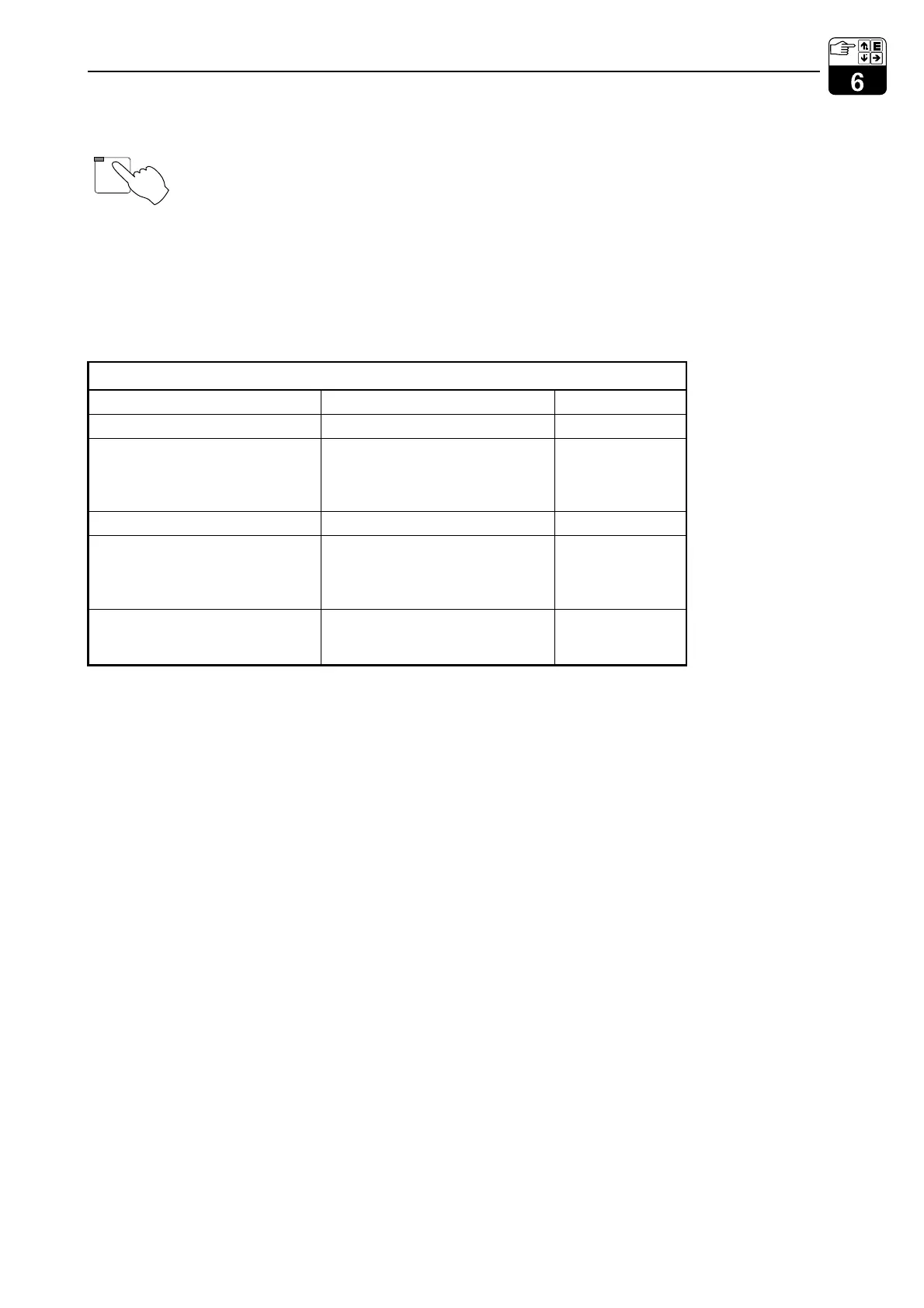6.7 The „Short Operation menu“
→ Short Operation
The Short Operation menu gives you direct
access to the main functions without having to
run the entire configuration menu. The
following functions are grouped under the
Short Operation menu:
• Hold on / off
• Manual / Auto toggle
• Setpoints for limit contactor
PARAM
Short operation menu
Function Selection Factory setting
Hold Hold on / Hold off Hold off
Clean function
Automatic on
Automatic off
Start cleaning (if in menu
Instrument data chemoclean on)
Current state
Limit contactor mode switch-over
*)
Automatic / Manual Manual
If „Manual“ selected:
Contact 1 off / on
Contact 2 off / on
Current state is displayed
Contact 1 off
Contact 2 off
Limit contactor setpoints
*)
Enter limit 1
Enter limit 2
5 % or 95 % of MR
upper value
Cell dependence
*)
Limit contactor mode switch-over and limit contactor setpoints are only
displayed if they were activated in Instrument data / Limit contactor menu!
lm152e06.chp
Mycom CLM 152 Operation
Endress+Hauser 33
