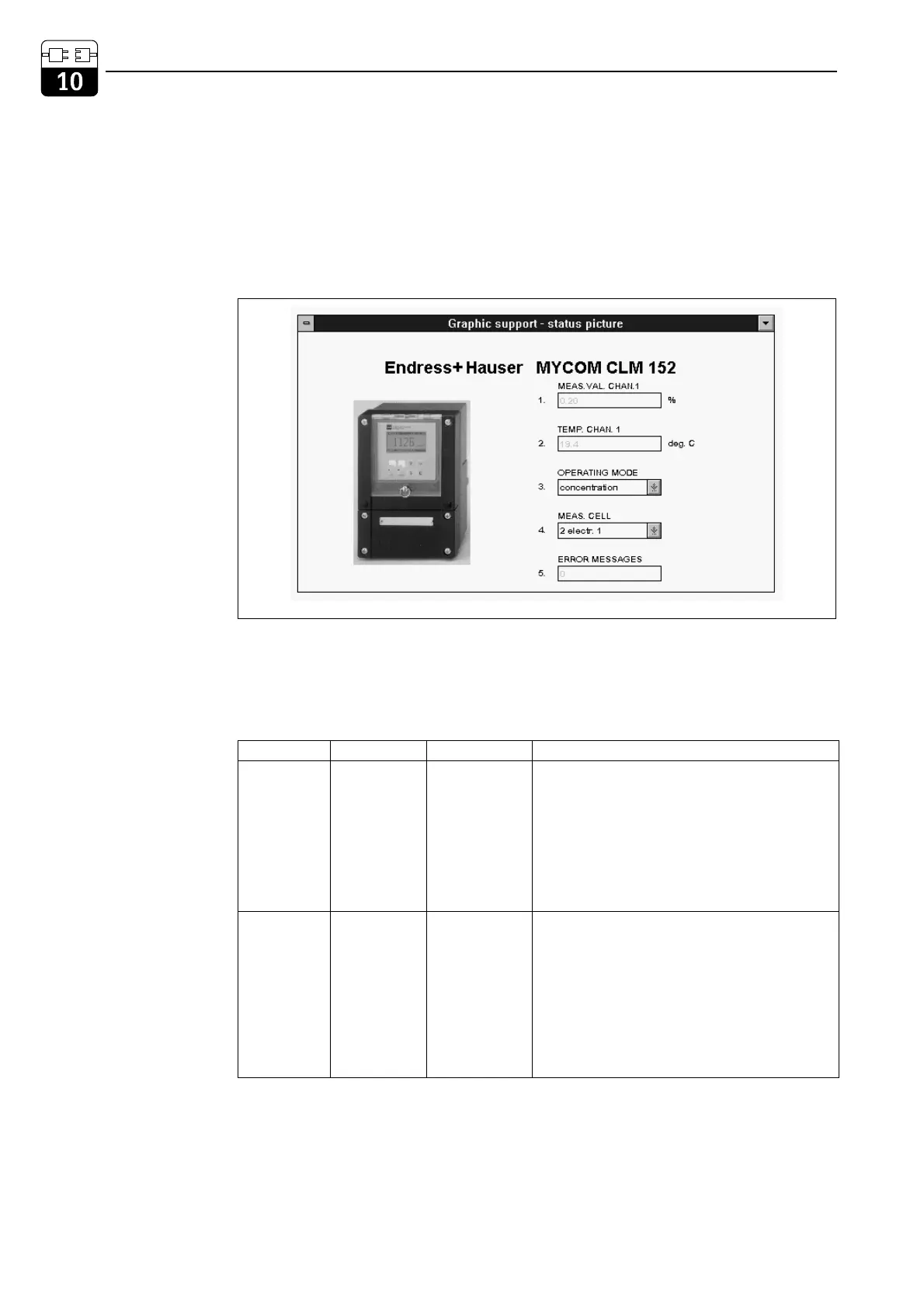Establishing the connection
Remote control requires the installation of the
PROFIBUS-PA server. The PC must also be
equipped with a PROFIBUS-PA
card:
• The connection to Commuwin II is set up
via the PROFIBUS-PA server.
• All the devices appear in the device list
connected to the segments selected
• The settings are made in the Instrument
data menu.
• PROFIBUS-PA parameters can also be
displayed or set using the graphical
user interface.
10.6 System integration via PLC
The Mycom CLM 152 measuring transmitter
supplies measured values (OUT) cyclically
using the PROFIBUS-PA protocol. Other
PROFIBUS-PA parameters are provided using
the acyclical service.
Two modules are provided for data exchange
with the PLC and they transfer together:
• Module 1: main measured value
• Module 2: temperature measured value
SC-IDE2.CDR
Fig. 10.4
Graphical user interface
of Commuwin II
Command Type Function
Module 1 OUT Read Current measured value of process variable in
mS/cm, kΩ cm or % and related status
- Status = 80
Hex
, Instrument OK
- Status = 0C
Hex,
Warning or alarm present.
Information is transferred byte by byte in 5
bytes which contain the
status information.
Module 2 OUT Read Current measured value of process variable in
°C
and related status
- Status = 80
Hex
, Instrument OK
- Status = 0C
Hex,
Warning or alarm present.
Information is transferred byte by byte in 5
bytes which contain the
status information.
PROFIBUS
®
interface Mycom CLM 152
66 Endress+Hauser
