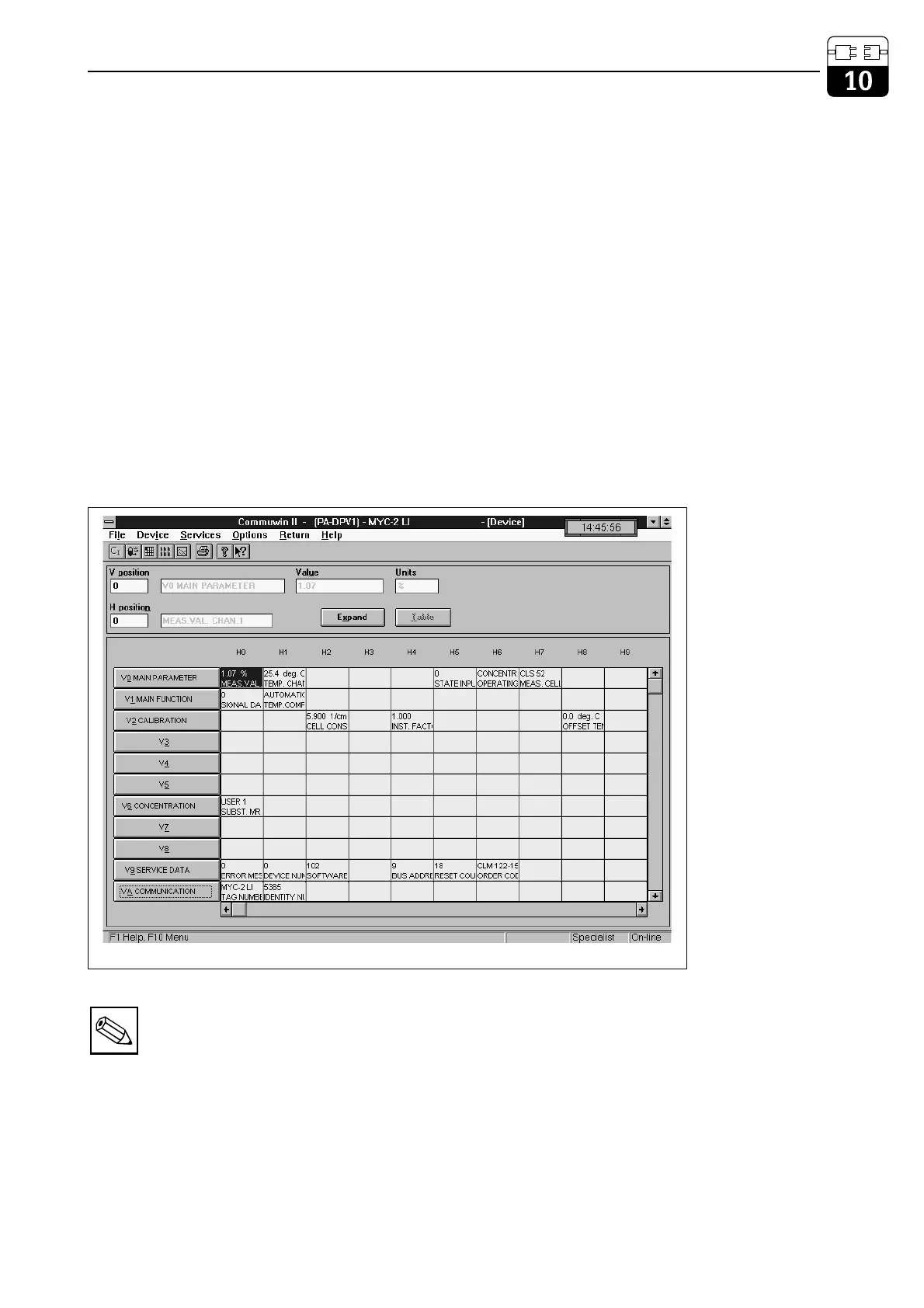10.4 Device master file / Type file
Device master files are required to use the
PROFIBUS
®
. They must be created as
Siemens TYP files. The data must be loaded
into the communication partner (Siemens
operating system COMET 200 or COM
PROFIBUS
®
) before the bus system is started
up. The data is stored as follows:
• all *.200 files in type file directory
e.g. ***\TYPDAT5X
• all *.GSD files in instrument master file
directory e.g. ***\GSD
• all *.BMP files in bitmap directory
e.g. ***\BITMAPS
The meanings of the individual device
parameters are contained in the
PROFIBUS-PA specification.
The device master files are provided on the
disk:
• Disk containing PROFIBUS-PA device files
(Order No. 943157-0000)
(or: www.endress.com > Products /
Download Street / Field Communication St.)
10.5 Remote control with Commuwin II
PROFIBUS-PA devices can be operated via
the Commuwin II operating system (Version 1.5
or higher). A description of how to operate
Commuwin II is contained in the Operating
Instructions BA 124F. The settings are made
with via the operating matrix (Fig. 10.3) or the
graphical user interface (Fig. 10.4).
Note:
When communication is active, a
double-arrow (<=>) appears in the
top line of the device display.
SC-IDE.CDR
Fig. 10.3
Instrument data menu
under Commuwin II
(conductive)
lm152e10.chp
Mycom CLM 152 PROFIBUS
®
interface
Endress+Hauser 65
