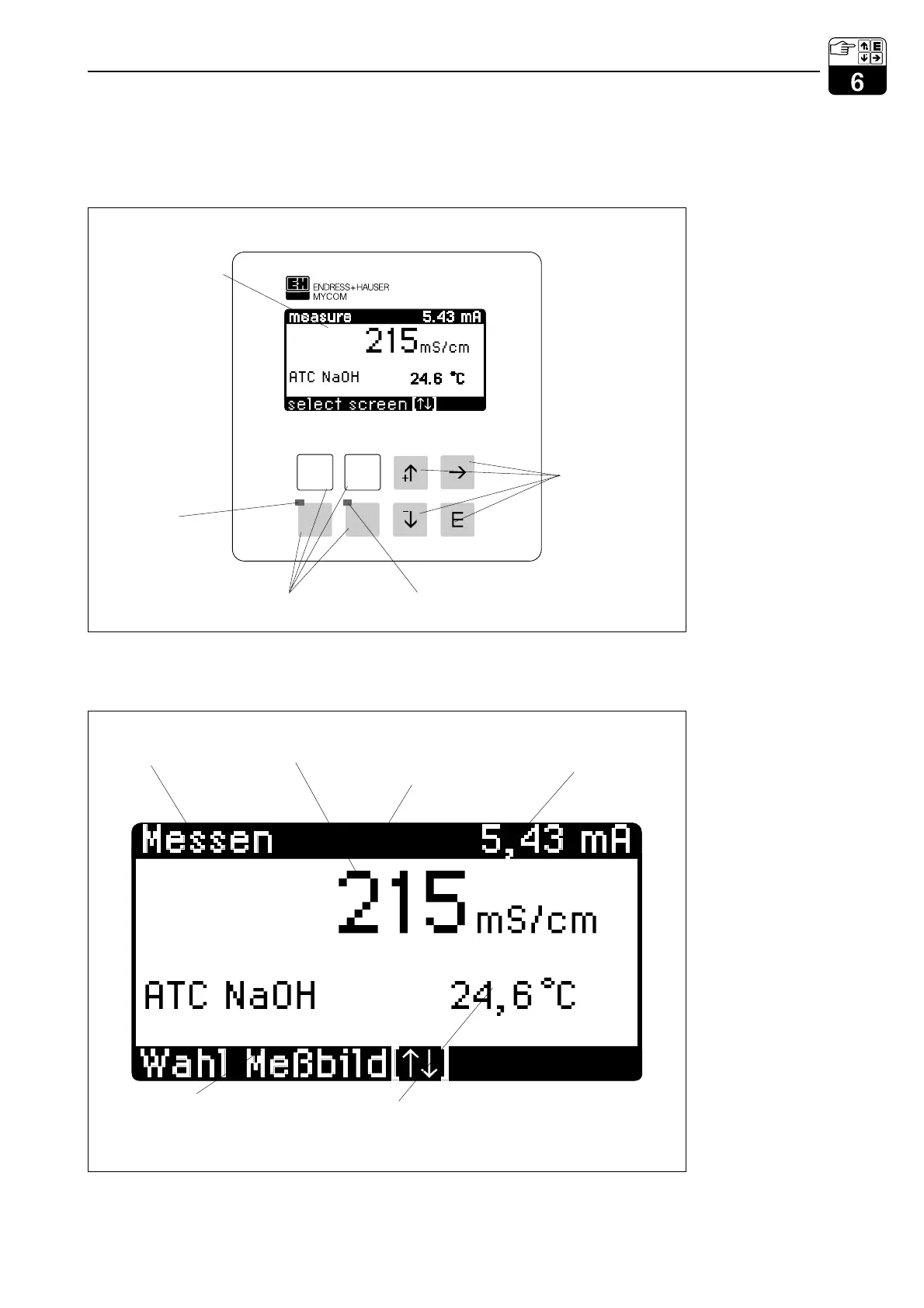6 Operation
6.1 Operating elements
6.2 Display
PARAM
MEAS CAL
DIAG
LED with no function
4 Keys for starting
main groups
Status LED
green: normal operation
red: severe fault
4 keys for instrument
configuration
LCD
LM152B-E.CDR
Fig. 6.1
Operating elements of
Mycom CLM 152
⇔
Main measured value (in Measuring mode) or
parameter (e.g. for calibration, configuration)
Operating mode or
current measured value
Explanations of key functions:
Arros symbols indicate whether you can
scroll in current menu or edit numeric value
displayed.
Additional information:
– Secondary measured values, relay states, etc. (Measuring mode)
– Input range (calibration, configuration)
MLDIS01.CDR
Present current value
at current output 1 or
Hold indication
Visible during active
communication via
Profibus
Fig. 6.2
Display of
Mycom CLM 152
lm152e06.chp
Mycom CLM 152 Operation
Endress+Hauser 27
