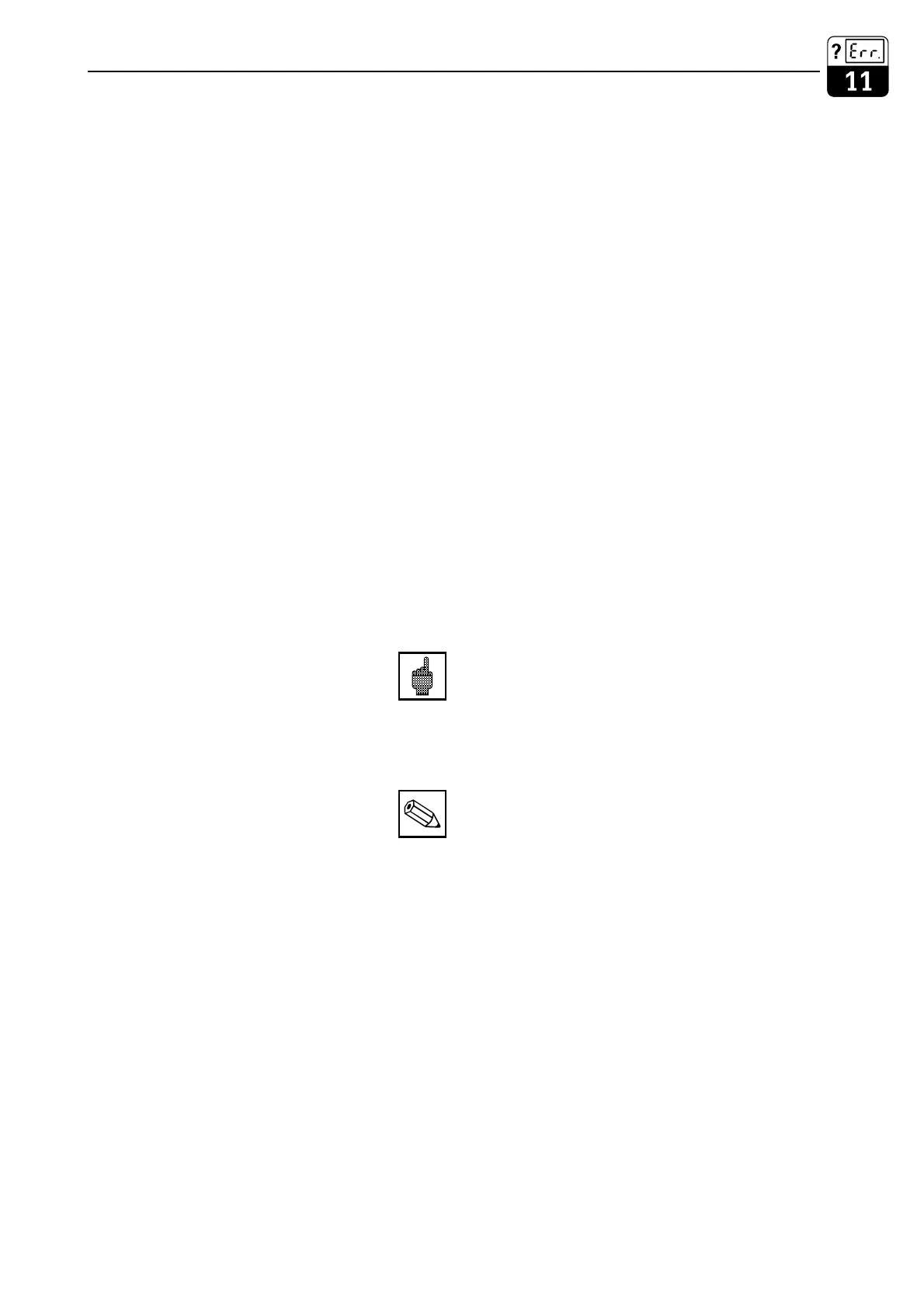11.4 Information list / Logbook
11.4.1 Information list
The “Information list” menu option displays
two information windows one after the other.
The first window lists when the instrument was
started, its name and the number of output
contacts. Press E to continue to the second
information window, the logbook.
11.4.2 Logbook
The “logbook” contains a list of the 30 last
operating events with the date and time. The
most recent event is listed first. When the list
overflows, the last entry is deleted. The
following data is listed:
• all changes to the configuration
• all simulations (non-specific)
11.5 Air set information (only on inductive models)
The field air set information shows you
important information relating to the last
air-set calibration.
• Time / Date
• Calibration status
• Type of air-set calibration
On the differential instrument, there is Air Set
information for each sensor.
11.6 Calibration history
The Mycom CLM 152 measuring transmitter
provides access to automatically recorded
logs under the „Diagnostics“ and „Calibration
history“ menu options which are a convenient
way of assessing sensor status.
The last 5 calibration events are recorded and
they contain the following information:
• Date/time
• Cell constant
• Adaptation factor
For determining wet calibration:
• Tc value
• Cond. measured value
• Temperature
Caution:
When you change the operating
mode or reset the instrument with
“Default calibration data”,the
calibration history is completely
deleted!
Note:
On the differential instrument there
is a calibration history for each
sensor.
lm152e11.chp
Mycom CLM 152 Instrument diagnostics
Endress+Hauser 73
