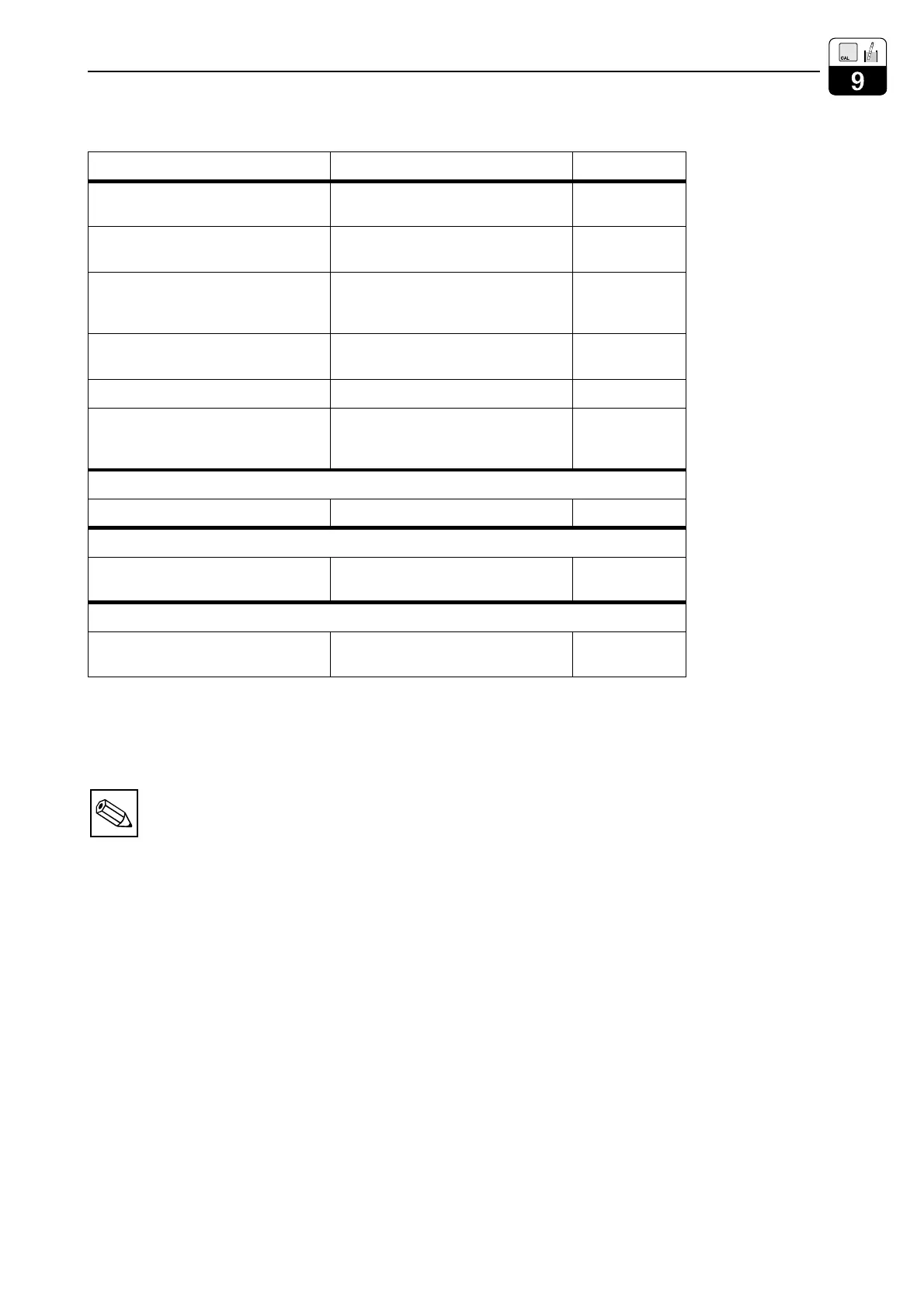Determining the adaptation factor
Note:
You can lead the air set in menu
service / special function /
optimisation
Function Selection Default
Select sensor (not for single-circuit)
Sensor 1
Sensor 2
Sensor 1
Message
Leave sensor in
process
Display conductivity of calibration
solution
current Tc, temperature
Enter setpoint of calibration solution 0 µS/cm ... 1000 mS/cm
Current
measured value
Display adaptation factor xx.xxx
Calibrate
End Cal.
Repeat Cal.
Cal. channel 2 (only for difference)
End Cal.
If »End Cal.« selected
Return to Measuring mode
If »Repeat Cal.« selected
Calibrate sensor 1
Return to Select sensor (above)
Sensor 1
If »Cal. channel 2« selected (only for difference)
Calibrate sensor 2
Return to Select sensor (above)
Sensor 2
lm152e09.chp
Mycom CLM 152 Calibration
Endress+Hauser 61
