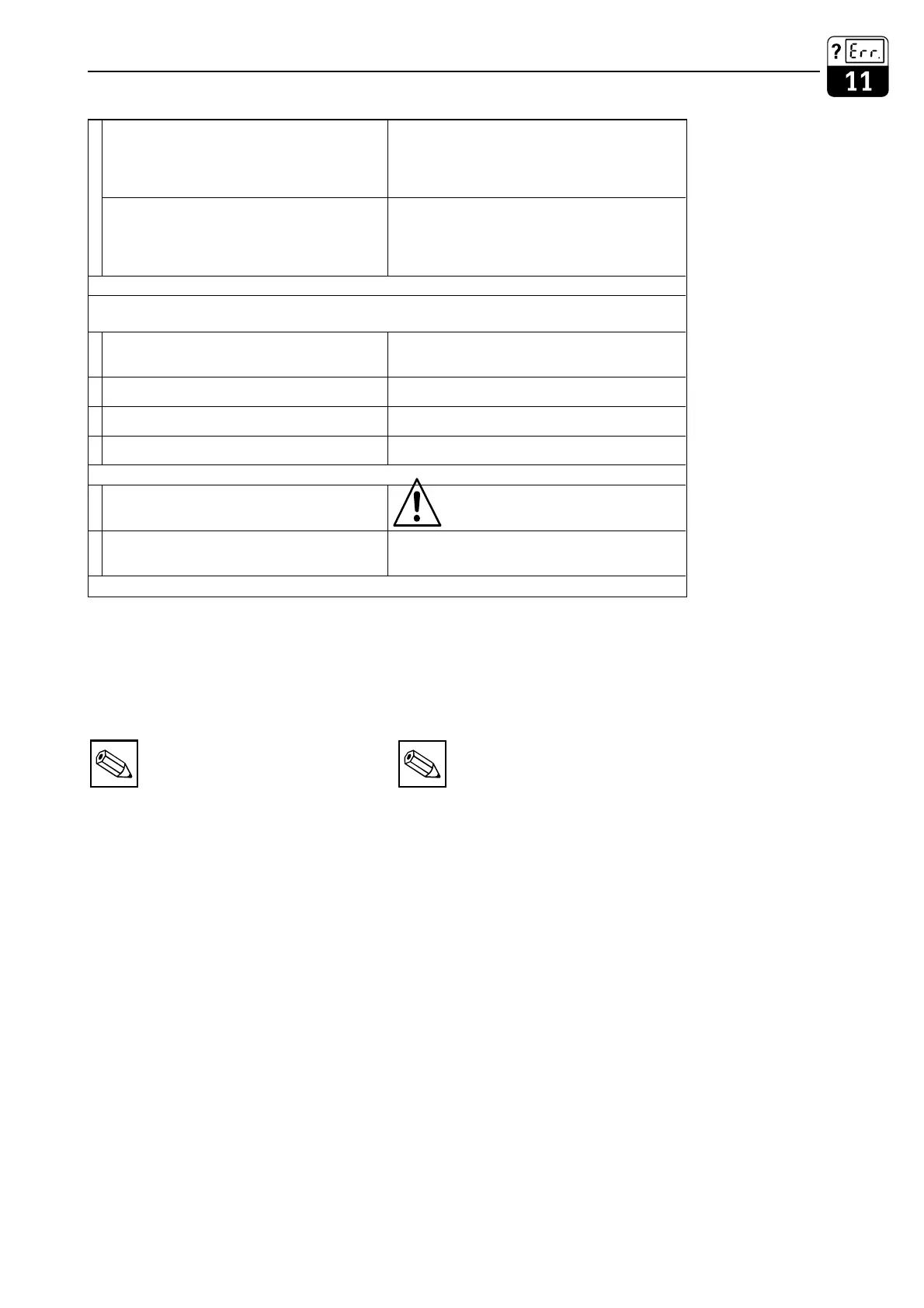Note:
Using the air set calibration function,
you can carry out a zero point
calibration of a connected sensor.
You can carry out the calibration for
Channel 1 and Channel 2 separately
(on the differential instrument).
To perform the calibration, remove
the sensor from the measurement
solution, clean it and hold it in air
without any contact too the liquid.
The Mycom CLM 152 measuring
transmitter then checks the stability
of the measured value. When
stability is reached, the current value
is saved.
This air set value is then transferred
to the standard measured value
calculation.
Reset the air set value by using
“Service data default”!
Note:
The current cable resistance is
deleted with Set Default “calibration
data”.
Air set value channel 1
Current air set value 0 µS/cm (default)
Editing limits:
CLS 52: – 600.0 ... 600.0 µS/cm
CLS 50: – 200.0 ... 200.0 µS/cm
Air set channel 2 (only for difference)
Current air set value 0 µS/cm (default)
Editing limits:
CLS 52 – 600.0 ... 600.0 µS/cm
CLS 50 – 200.0 ... 200.0 µS/cm
Only conductive
Carry out Cable resistance measurement
(for difference, carry out for each channel separately)
Preparation
Disconnection sensor and connect
simulation resistance
Enter simulation resistance
0.00 ... 20.00 Ω
Measurement running Measuring cable resistance
Display cable resistance
Enter cable resistance
Cable resistance channel 1
Current cable resistance is displayed
Editing limits: 0.00 ... 35.00 Ω
Cable resistance channel 2
(only for difference)
Current cable resistance is displayed
Editing limits: 0.00 ... 35.00 Ω
If “Checksum correction” selected
lm152e11.chp
Mycom CLM 152 Instrument diagnostics
Endress+Hauser 77
