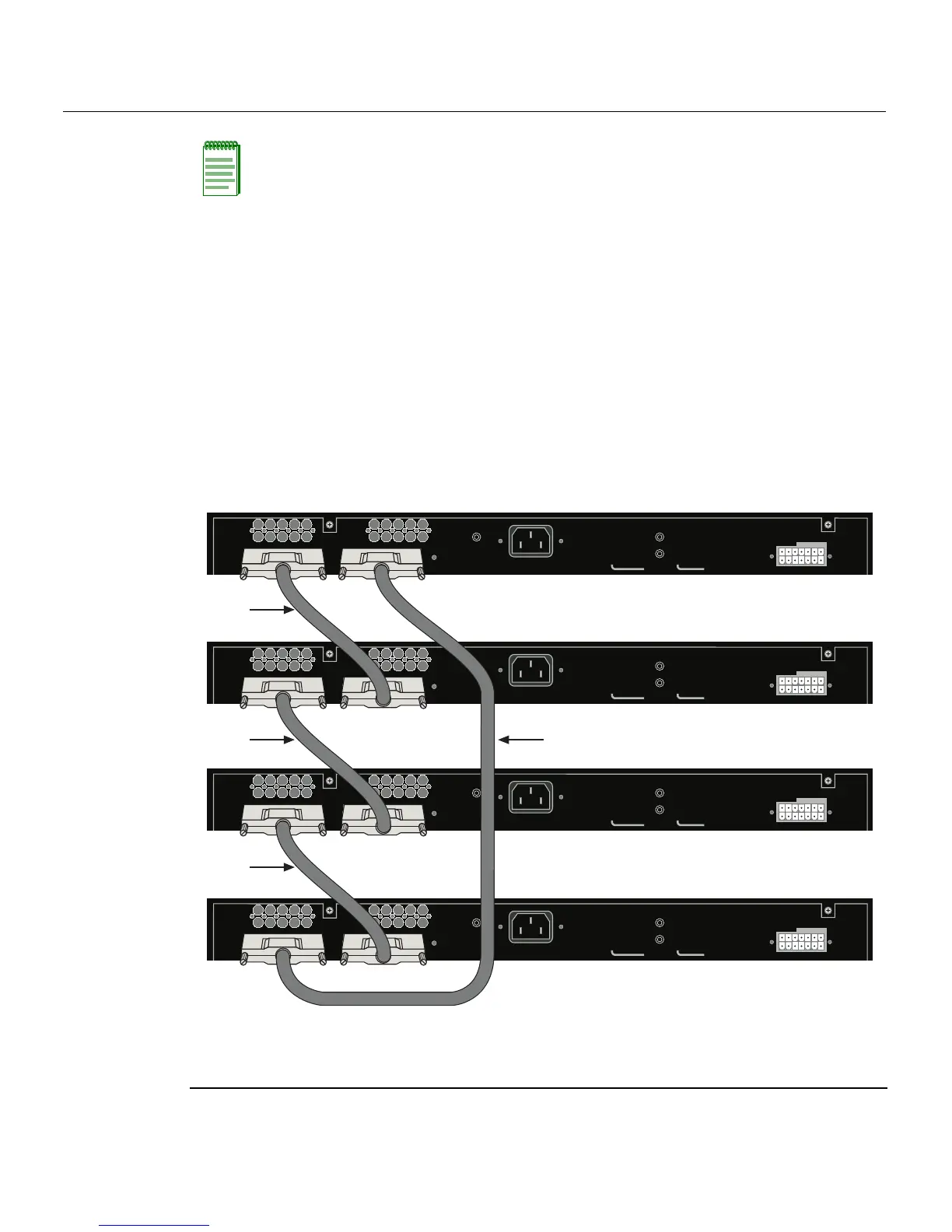Connecting High-Speed Stacking Cables
SecureStack C2 Installation Guide 3-11
Figure 3‐7showsanexampleofafour‐highstackconnectedinaringtopology.AllSTACK
DOWNandSTACKUPconnectorsusedintheinstallation.Thehigh‐speedstackingcable
(1)
connectionsarefromtheSTACKDOWNconnector(2)ofoneswitchtotheSTACKUP
(3)
connectorofthenextswitchupinthestack.Ahigh‐speedstackingcableconnection
fromtheSTACKDOWN(4)
connectoroftheswitchatthetopofthestacktotheSTACK
UP(5)
connectoratthebottomofthestackcompletestheringconnection.Inadaisychain
topology,onecableisnotused.
Figure 3-7 High-Speed Stacking Cable Connections
Note: The high-speed stacking cables are optional items and must be ordered separately.
There are two types of cables:
• C2CAB-SHORT cable to connect two adjacent switches in the stack.
• C2CAB-LONG cable to connect from the top switch to the bottom switch in the stack.
You only need one C2CAB-LONG cable per stack.
• If the stack is in a configuration where the adjacent switches are two far apart for the
short cables, the long cable can be used for the connections.
1 High-speed stacking cable 4 STACK DOWN connector at top of stack
2 STACK DOWN connector 5 STACK UP connector at bottom of stack
3 STACK UP connector
Redundant Power Supply
DC Line -50V /7.5A MAX,
+12V /10.5A MAX
AC LINE
100-240 VAC
50-60 Hz
7.5 A MAX
MAC ADDRESS SERIAL NO.
STACK UP STACK DOWN
Redundant Power Supply
DC Line -50V /7.5A MAX,
+12V /10.5A MAX
AC LINE
100-240 VAC
50-60 Hz
7.5 A MAX
MAC ADDRESS SERIAL NO.
STACK UP STACK DOWN
Redundant Power Supply
DC Line -50V /7.5A MAX,
+12V /10.5A MAX
AC LINE
100-240 VAC
50-60 Hz
7.5 A MAX
MAC ADDRESS SERIAL NO.
STACK UP STACK DOWN
Redundant Power Supply
DC Line -50V /7.5A MAX,
+12V /10.5A MAX
AC LINE
100-240 VAC
50-60 Hz
7.5 A MAX
MAC ADDRESS SERIAL NO.
STACK UP STACK DOWN
Â
À
À
À
À
Â
Â
Ã
Á
Â
Ä
Á
Á
Â
Ä
Â